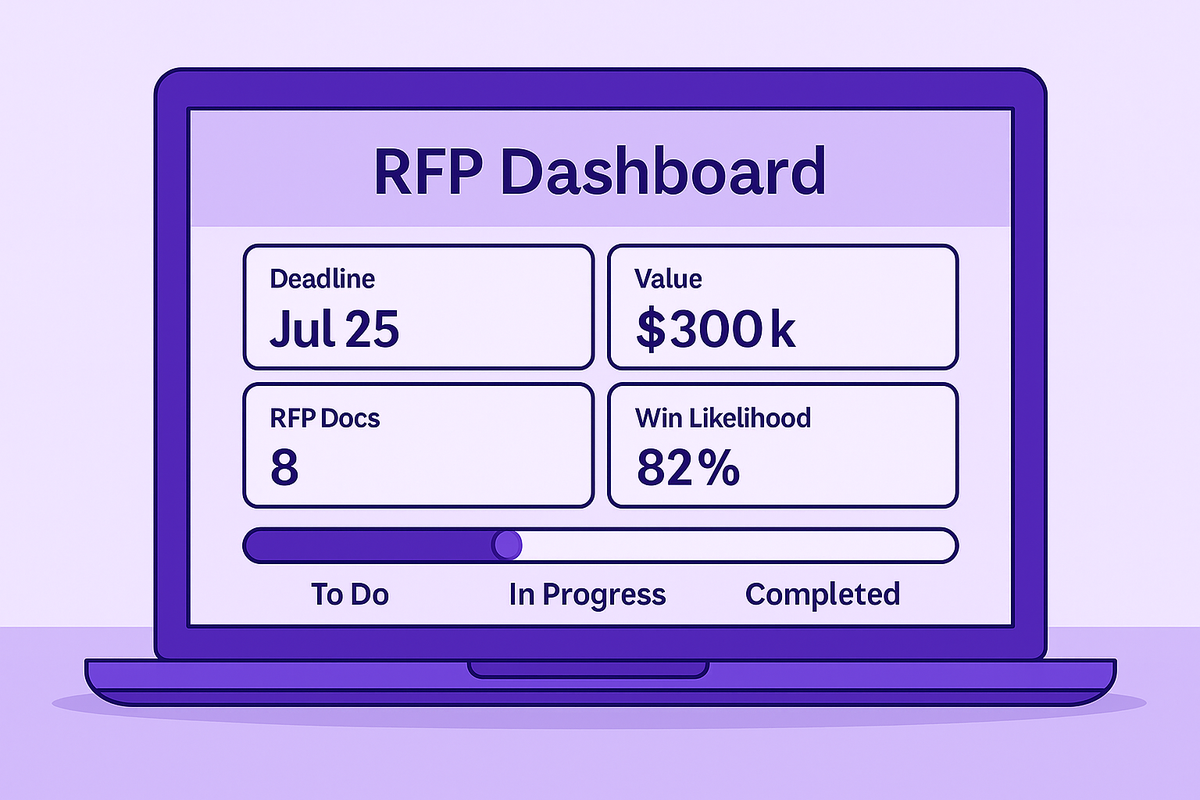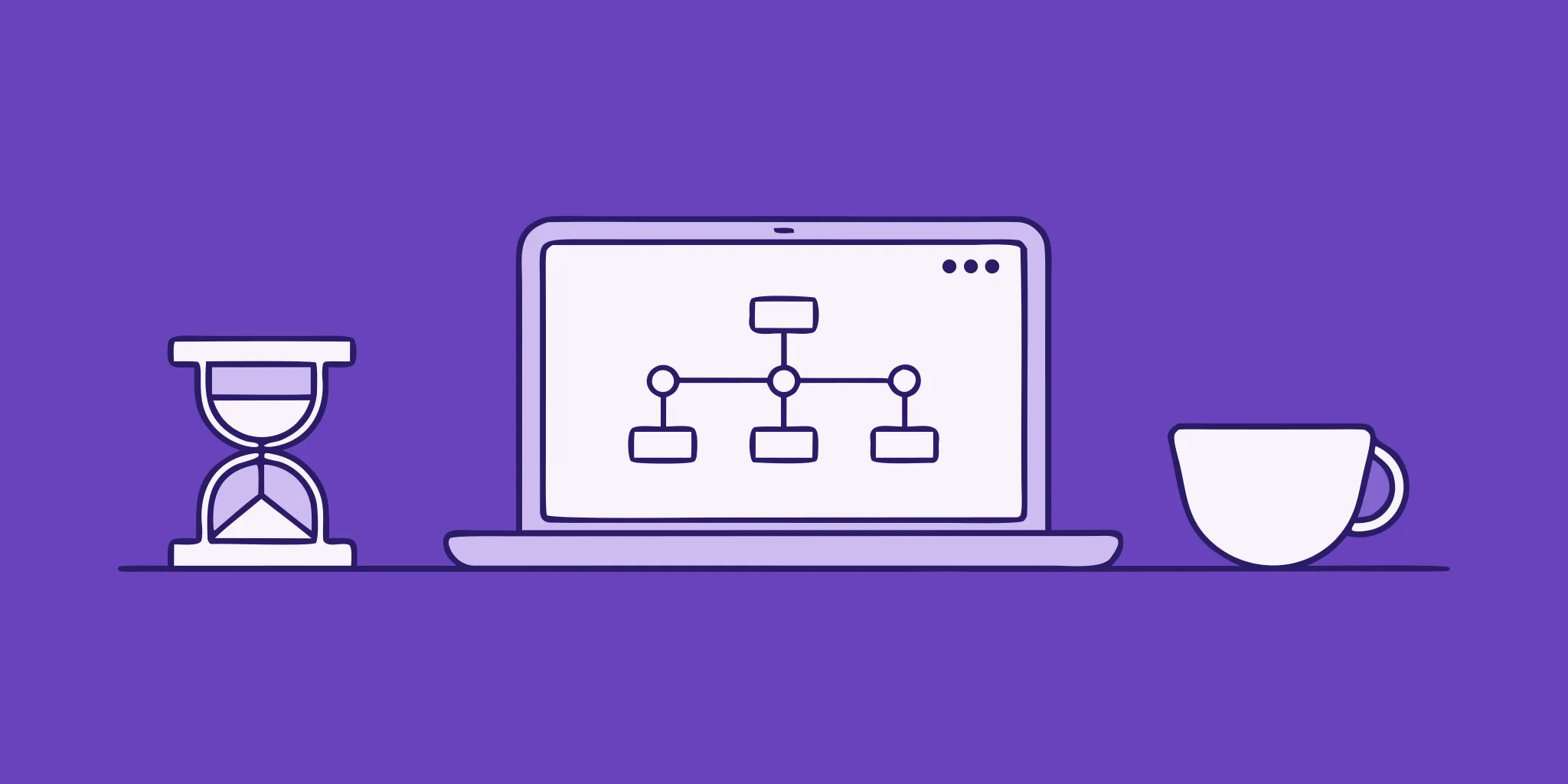3 Tools That Actually Help SEs Take PTO
June 11, 2025
By
Evie Secilmis

Sales engineers are the unsung heroes of complex deals. They’re answering RFPs, running demos, navigating procurement, and translating between teams.
But when SEs take PTO (as they should), many teams hit a wall. Suddenly the RFP deadline gets stressful, the AE needs that security doc again, and no one’s quite sure who owns that last procurement answer.
It’s not a people problem. It’s a systems problem.
You shouldn’t have to choose between giving your SEs real time off and keeping deals on track. If your stack is built right, you can do both.
Here are 3 tools that actually help SEs take PTO—because they reduce dependency, not value.
1. Iris – For Proposal-Ready Knowledge That Doesn’t Live in Someone’s Head
RFPs and technical validations don’t wait for your SEs to get back from vacation. Iris helps teams centralize answers from sales engineers, SMEs, and legal so proposals don’t fall apart when someone’s OOO.
Why it works:
- AI-suggested responses that pull from past deals, not static templates
- Ownership routing and async approvals to reduce Slack back-and-forth
- A single system for sourcing answers—so no one’s hunting across docs, threads, or decks
Real scenario: A mid-market sales team we work with closed a deal during summer break—with zero SE involvement in the last two weeks—because everything the AE needed was already structured, approved, and easy to access in Iris.
2. Google Drive (or Dropbox, Box, etc.) – For Easy Access to SE-Approved Materials
It’s basic—but a well-organized shared folder can prevent hours of delay when someone’s out.
When docs live across people’s desktops, email threads, or unsearchable Slack messages, you lose valuable time just trying to find what should be obvious.
Why it works:
- Pre-approved collateral avoids last-minute reviews
- Helps AEs self-serve without waiting on presales
- Creates structure around what “good” looks like when SEs aren’t there to explain it
Pro tip: Create a “Top 10” folder—your most used docs (SOC 2, ROI deck, integration overview, case studies). One folder, zero fire drills.
3. Notion (or Confluence) – For Presales Playbooks Anyone Can Follow
The most efficient presales teams build playbooks—so when someone’s out, others don’t have to guess how things work.
Use a shared workspace to document your RFP process, demo flow, buyer FAQ, and internal checklists.
Why it works:
- Guides sales and proposal teams through technical steps
- Cuts down repetitive asks (“Do we have a SOC 2?” “Where’s the latest ROI deck?”)
- Helps new hires and cross-functional partners step in faster
Real scenario: One Iris customer built a lightweight RFP hub in Notion with step-by-step tasks for legal, SEs, and product. When their lead SE took 2 weeks off, the AE and proposal lead ran the entire response off the playbook—no delays, no missed steps.
What Happens When You Don’t Have This Stack?
- Deals slow down while people dig through inboxes and old files
- SMEs get pinged during vacation
- AEs make do with outdated or unapproved content
- Buyers lose confidence in your process
This isn’t just inefficiency—it’s risk. A late proposal can cost you the deal. A wrong answer can cost trust. And burned-out SEs don’t stick around.
The Hidden Cost of Dependency
When your systems depend on individuals instead of processes, stress becomes structural.
Deals slow down. Customers wait. And sales engineers — the people holding it all together — learn that “vacation” doesn’t mean rest. It means checking Slack from the beach or answering “quick questions” between flights.
That’s not a team problem. It’s a design problem.
Over time, dependency turns into burnout, and burnout turns into attrition. When technical knowledge lives in a handful of inboxes or Slack threads, the entire revenue engine becomes fragile. A single PTO request can stall progress, derail timelines, or cost a deal.
Fixing it doesn’t mean hiring more people. It means building better systems — ones that turn individual expertise into organizational knowledge.
How Leadership Can Build a PTO-Proof Culture
Great leaders don’t just approve time off — they make it possible.
A PTO-proof culture starts with structure. The best managers document what matters, assign clear ownership, and design coverage so the business doesn’t pause when someone steps away. It’s not just an operational safeguard — it’s a sign of trust.
Encourage your team to log institutional knowledge in shared systems, not personal folders. Celebrate when deals close while someone’s out. And when an SE actually disconnects, make sure they know their work won’t unravel in their absence.
That’s how you retain great people. Not by expecting constant availability, but by creating the infrastructure that lets them rest — and return ready to perform at their best.
How AI Is Changing Presales Coverage
AI isn’t replacing SEs — it’s protecting their bandwidth.
When proposal cycles depend entirely on human availability, every absence creates a gap. But with AI-powered knowledge management, those gaps close themselves.
Tools like Iris centralize approved answers from past RFPs, demos, and technical validations — then automatically surface them when new requests come in. Ownership routing ensures the right person reviews updates, while automated version tracking keeps every response current.
That means deals don’t stall when someone’s out. Questions still get answered, content stays compliant, and the team keeps momentum. AI doesn’t remove the human element — it makes it sustainable.
From Coverage to Confidence: How Buyers Perceive Stability
Operational readiness doesn’t just help your team — it shapes how buyers see you.
When an RFP response is delayed or a follow-up falls through because someone’s on PTO, it sends an unintended message: your process isn’t built to scale. Buyers notice.
But when your systems are strong enough that no one even realizes a key team member is offline? That’s confidence.
Smooth handoffs, consistent messaging, and quick turnarounds signal reliability — the kind buyers want in long-term partners. A well-structured stack doesn’t just cover for absences; it strengthens perception at every stage of the deal.
Scaling the SE Function Without Burnout
Scaling presales isn’t just about hiring more people — it’s about preserving the ones you have.
The most effective SE organizations grow by codifying knowledge, not duplicating it. Every technical answer, every process, every workaround should live somewhere permanent — searchable, verified, and reusable. That’s how capacity scales without chaos.
When systems handle repetition, SEs can focus on strategy: complex demos, customer discovery, and creative problem-solving. Instead of fielding the same RFP questions week after week, they contribute where they have the most impact.
The result is more coverage, higher morale, and a stronger foundation for growth — without the burnout that often comes from scaling too fast or relying too heavily on a few experts.
Your Stack Doesn’t Replace SEs—It Protects Their Time
The goal isn’t to run without SEs forever. It’s to make their work scalable, reusable, and independent of time zones and PTO calendars.
Because when your systems are strong, your people can rest—and still come back to momentum, not a mess.
Quick Checklist: Is Your Stack PTO-Ready?
- Can you source technical answers without Slack pinging someone?
- Are your most-used docs centralized and current?
- Is there a clear playbook for proposals or demo follow-ups?
- Can an AE or proposal lead run the basics if SEs are offline?
The Bottom Line
The goal isn’t to replace people — it’s to protect their time.
With the right systems in place, your SEs can take real breaks without momentum slipping. Deals stay on track. Buyers stay confident. And your team comes back sharper, not stressed.
AI isn’t about removing the human element from presales. It’s about building infrastructure that makes great work repeatable — so expertise scales, burnout drops, and every proposal moves forward, no matter who’s online.
Because when your systems are strong, your people can finally breathe — and that’s what keeps revenue moving.
Share this post
Link copied!