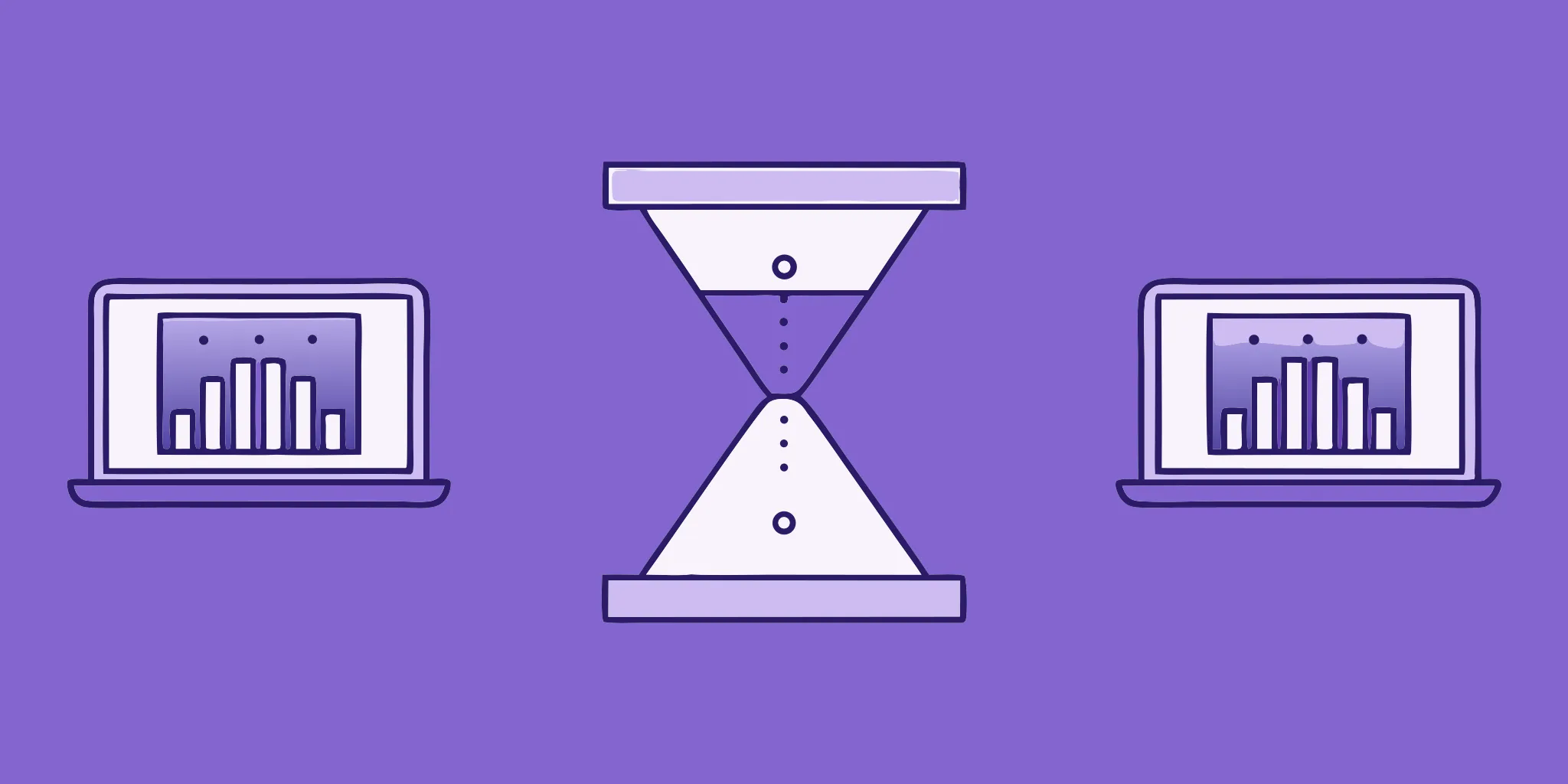How AI Sales Assistants Boost Proposal Generation
August 19, 2025
By
Evie Secilmis
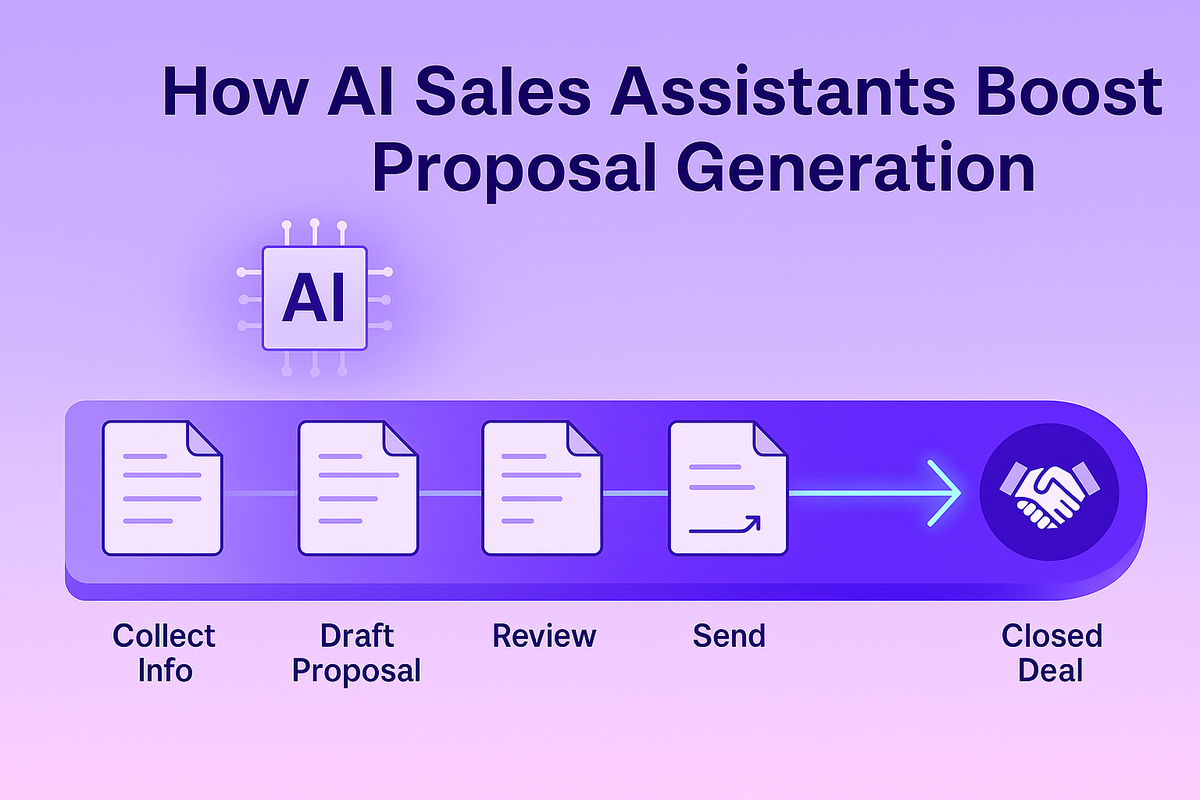
Your team spends hours writing proposals. What if you could cut that time by 90%? And what if every document sent was guaranteed to be accurate, on-brand, and perfectly tailored to the client? This is the reality for teams that automate sales proposals. The key ai sales assistant proposal and quote generation benefits are about more than just speed. This technology acts as a powerful assistant, instantly pulling the most relevant information from a central library to generate a complete first draft in minutes. This guide breaks down exactly how an AI sales assistant can help with proposal and quote generation, from essential features to the top solutions available.
Key Takeaways
- Focus on strategy, not just speed: AI automates the tedious parts of proposal creation, freeing your sales team to concentrate on building relationships and tailoring your value proposition—the work that actually closes deals.
- Your AI is only as smart as your content: A successful implementation starts with a clean and organized content library. This single source of truth is the foundation for generating accurate and consistent proposals every time.
- Choose a tool that fits your existing workflow: The best AI software integrates seamlessly with the tools you already use, like your CRM. Prioritize platforms that offer robust security and support your specific document types to ensure a smooth adoption.
Why Use AI to Automate Sales Proposals?
Let's be honest: crafting a winning sales proposal is a ton of work. It involves digging through old documents for the right information, manually personalizing every detail, and triple-checking for errors—all while you're on a tight deadline. This manual process not only eats up valuable time but also opens the door for inconsistencies that can cost you the deal. This is where AI steps in, not as a replacement for your sales team's expertise, but as a powerful partner. By automating the tedious parts of proposal creation, AI frees your team to focus on what they do best: building relationships and closing deals.
Spend Less Time on Paperwork
Imagine cutting down the manual work of proposal writing by 90%. That’s the kind of efficiency AI brings to the table. Instead of spending hours searching for the latest case study or the approved answer to a security question, your team can rely on an AI-powered system to pull the right information instantly. Some tools can even generate a complete first draft in under five minutes. This massive time-saving benefit allows your sales reps to respond to more RFPs and proposals without sacrificing quality. They can get back to strategic selling and nurturing client relationships, which is where their real value lies. It’s about working smarter, not harder, and letting technology handle the heavy lifting.
Keep Your Proposals Accurate and Consistent
A simple mistake, like using the wrong client name or an outdated price, can immediately undermine a proposal's credibility. AI helps eliminate these human errors by maintaining a single source of truth for all your content. It can pull information directly from your CRM to ensure every detail is correct and up-to-date. Beyond just accuracy, AI enforces brand consistency. It ensures that every proposal that goes out the door uses the same approved messaging, tone, and formatting. This consistency builds trust and presents a polished, professional image to every potential client. A centralized content library becomes your team's best friend, guaranteeing every proposal is both accurate and perfectly on-brand.
Personalize Proposals at Scale
Personalization is key to making a proposal stand out, but it’s often the first thing to go when deadlines are tight. AI makes deep personalization scalable. It goes far beyond simple mail-merge fields by analyzing client data to tailor content specifically to their needs and pain points. For example, an AI tool can identify a prospect's industry and automatically insert relevant case studies and testimonials. It can also suggest specific content that will resonate most with that particular buyer. This allows your team to create highly relevant, custom-feeling proposals for every opportunity, significantly increasing your chances of winning the deal.
Cut Down on Operational Costs
When your team spends less time on administrative tasks, you save money. It’s that simple. By automating the most time-consuming parts of proposal creation, AI directly reduces operational costs. Think about the hours your top sales reps, solution engineers, and other experts spend on proposals. AI gives them that time back, allowing them to focus on higher-value activities. This efficiency means your team can handle a greater volume of deals without needing to expand headcount. In fact, some studies show that AI sales tools can reduce costs by up to 60%, leading to a more profitable sales cycle and a better return on investment.
Get Smarter Insights on What Works
What if you could predict which proposals were most likely to win? AI makes that possible by turning sales into more of a science. These tools don't just help you create documents; they analyze them. By reviewing data from past deals—both wins and losses—AI can provide actionable insights to guide your strategy. It can identify what content resonates most with certain types of clients or highlight potential risks in a deal you might have missed. This level of sales forecasting goes beyond your CRM data, factoring in market trends and customer behavior. It empowers your team to make smarter, data-driven decisions, refine their approach over time, and ultimately improve their win rates.
Who Benefits from AI Proposal Tools?
It’s easy to think of AI proposal software as a tool just for sales reps, but its impact reaches much further. When you streamline the way you create and manage proposals, you create a positive ripple effect across the entire organization. From the person sourcing new leads to the team ensuring legal compliance, everyone involved in the sales cycle stands to gain. This technology doesn't just help one person do their job faster; it connects multiple departments, creating a more cohesive and efficient revenue engine. Let's look at how different roles and industries benefit from bringing AI into their proposal process.
Empowering Every Role on the Sales Team
Within the sales department, every role has its own set of challenges and pressures. An AI proposal tool acts as a universal assistant, providing tailored support at each stage of the sales funnel. It helps junior members get up to speed quickly by giving them access to proven content, and it allows senior members to focus on high-level strategy instead of getting bogged down in administrative work. By automating the repetitive tasks that drain time and energy, AI empowers the entire team to operate at a higher level, turning their attention to building relationships and strategically closing deals.
Sales Development Reps (SDRs)
For Sales Development Reps, speed and personalization are everything. Their main goal is to qualify leads and set up meetings, which often involves responding to initial inquiries or Requests for Information (RFIs). Instead of manually searching for answers, SDRs can use AI to instantly generate accurate, personalized responses. This allows them to engage with more potential customers and provide the detailed information needed to move a lead to the next stage. By handling the initial information gathering, AI helps SDRs focus on identifying the most promising leads for the Account Executives to pursue.
Account Executives (AEs)
Account Executives are responsible for closing the deal, and their time is incredibly valuable. AI proposal tools become their most trusted co-pilot, transforming the complex task of building a full proposal into a quick and simple process. AEs can use the tool to pull together accurate pricing, relevant case studies, and approved technical specifications in minutes. This frees them from the administrative burden of document creation and allows them to spend more time on what truly matters: understanding the customer's needs, crafting a winning strategy, and negotiating the final terms.
Beyond the Sales Team: How Other Departments Win
A winning proposal is rarely the work of a single person; it’s a collaborative effort that often involves input from sales operations, marketing, and legal. AI proposal software acts as a central hub that brings these teams together, ensuring everyone is working from the same playbook. This cross-departmental alignment is critical for maintaining consistency and quality. When all supporting teams can contribute to and draw from a single source of truth, the entire proposal process becomes smoother, faster, and far more effective, reducing internal friction and presenting a unified front to the client.
Sales Operations
The Sales Operations team is the backbone of the sales organization, responsible for efficiency and process. AI proposal generators are a game-changer for them. These tools enforce consistency by ensuring every proposal uses the correct templates, follows brand guidelines, and includes up-to-date pricing. Sales Ops can manage the central content library, making sure all reps are using the most effective and compliant information. This level of control simplifies reporting, improves forecasting accuracy, and makes it easier to onboard new team members, ultimately making the entire sales process more predictable and scalable.
Marketing and Legal Teams
Marketing and Legal teams are the guardians of the company's brand and reputation. AI proposal tools give them direct oversight of the content used in sales documents. The marketing team can load the platform with on-brand messaging, approved testimonials, and consistent visual elements, ensuring every proposal reflects the company's identity. Similarly, the legal team can pre-approve contractual clauses, security answers, and other compliance-related content. This drastically reduces the need for lengthy review cycles, minimizes risk, and ensures every document sent to a prospect is both compelling and compliant.
A Tool for Every Industry
The need to create persuasive, accurate, and timely proposals is universal, spanning nearly every industry. Whether you're a creative agency pitching a new campaign, a tech company responding to a detailed security questionnaire, or a nonprofit applying for a grant, the underlying challenge is the same. AI proposal tools are incredibly versatile, offering a flexible solution that can be adapted to the unique demands of any sector. They level the playing field, allowing organizations of all sizes to produce high-caliber documents that can win competitive deals.
Consultants and Nonprofits
Consultants and nonprofits live and die by their proposals. For consultants, each project requires a unique, highly detailed proposal outlining the scope of work and deliverables. For nonprofits, grant proposals are the lifeblood of their funding. In both cases, the process is time-intensive and critical. An AI proposal assistant helps these organizations streamline their work by quickly assembling customized documents from a library of past projects or grant components. This efficiency allows them to pursue more opportunities and secure the funding or projects they need to thrive.
Startups and Government Contractors
Startups and government contractors operate in highly competitive environments where a single proposal can make or break their quarter. Startups, often with limited resources, can use AI to punch above their weight, creating professional proposals that rival those of larger, more established competitors. Government contractors face a different challenge: navigating incredibly complex RFPs with stringent requirements. AI tools are essential for managing these intricate documents, ensuring every question is answered correctly and all compliance standards are met, which is critical for winning lucrative government bids.
How AI Proposal Generators Actually Work
It can feel like magic when a complete proposal draft appears in minutes, but the technology behind it is a sophisticated blend of data analysis and language generation. At its core, an AI proposal generator isn't just finding and replacing text. It's designed to understand the context of a request, search through vast amounts of information to find the most relevant content, and then assemble that content into a coherent and persuasive document. It learns from your existing data—everything from past proposals to your CRM records—to get smarter and more accurate with every use. Let's pull back the curtain on the key components that make it all possible.
Beyond NLP: Understanding NLG and Machine Learning
You've likely heard of Natural Language Processing (NLP), which is the technology that allows computers to understand human language. But that's only half the story. The real power comes from Natural Language Generation (NLG), which enables the AI to write human-like text. The system uses NLP to interpret the questions in an RFP, then uses machine learning to analyze your content library and past proposals to identify the best possible answers. Finally, it employs NLG to construct those answers into well-written sentences and paragraphs, creating a document that reads as if your top expert wrote it.
Connecting Your Data: From CRMs to CPQs
An AI proposal tool is not a standalone island; its power comes from its ability to connect with the other systems you already use. The most crucial integration is with your Customer Relationship Management (CRM) platform. By connecting to your CRM, the AI can automatically pull key customer details—like company name, industry, and contact information—to personalize the proposal instantly. It can also connect to other data sources, such as a Configure, Price, Quote (CPQ) tool, to ensure all product configurations and pricing are accurate, creating a seamless flow of information from one system to the next.
CPQ vs. AI Proposal Tools: What's the Difference?
It's common to confuse CPQ tools with AI proposal generators, but they serve distinct purposes. A CPQ tool is focused on the "what" and "how much"—it helps sales reps configure complex product or service packages and generate an accurate price quote. An AI proposal tool takes that information and builds a complete narrative around it. It uses the data from the CPQ as one component of a larger, branded document that also includes the company introduction, value proposition, case studies, and implementation timelines, turning a simple quote into a comprehensive and persuasive sales proposal.
AI Assistants vs. AI Agents: What's the Difference?
As you explore AI tools, you might encounter the terms "assistant" and "agent." An AI assistant is what most proposal tools are today: a powerful helper that executes tasks when you ask it to. You tell it to find an answer or build a proposal, and it does so. An AI agent, on the other hand, is more autonomous. You give it a high-level goal, like "win this deal," and it can independently figure out the steps needed to achieve it. While most business AI currently functions at the assistant level, the technology is rapidly moving toward more agent-like capabilities in the future.
More Than Just Proposals: Other Tasks for Your AI Assistant
The same AI that powers your proposal generation can be applied to many other tasks across the sales cycle. Think of it as a comprehensive productivity tool for your entire team. For example, it can be used to automatically generate follow-up emails after a sales call, summarize meeting notes and identify action items, or even help update records in your CRM. By automating these smaller, everyday tasks, an AI assistant frees up even more time for your team to focus on strategic activities, making your entire sales process more efficient from start to finish.
What Features Should Your AI Proposal Tool Have?
When you start looking at AI proposal software, you'll notice they do a lot more than just fill in templates. These platforms are designed to be the central hub for your entire proposal process, from the first draft to the final signature. The real magic lies in a combination of smart features that work together to make your team faster, more accurate, and more effective. Think of it as giving your sales team a powerful assistant who can instantly find the best content, ensure every detail is correct, and provide insights to help you close more deals.
The best AI tools offer a suite of features that address the most common pain points in proposal creation. They use artificial intelligence to understand complex requests, pull the most relevant and up-to-date information from a central library, and even check for compliance issues before you hit send. Plus, they integrate with the other tools you already use, like your CRM, so everything works together smoothly. This means less time spent on administrative tasks and more time focused on strategy and building client relationships. Let's break down the key features you should look for.
Human-Like Writing with NLP
At the heart of any great AI proposal tool is Natural Language Processing, or NLP. This is the technology that allows the software to read, understand, and even generate human-like text. Instead of you manually searching for answers to a long list of RFP questions, the AI can parse the request and automatically suggest the most relevant responses from your content library. This capability can seriously augment your sales team's skills, helping you craft personalized and persuasive proposals at scale. It’s like having an expert on hand who instantly knows the best way to phrase an answer for maximum impact.
A Single Source for Your Content
Say goodbye to hunting through old documents and shared drives for the right information. AI proposal software provides a centralized content library, creating a single source of truth for all your company information, case studies, and approved responses. This ensures everyone on your team is using the most current and consistent messaging. An AI-powered deal desk solution like Iris takes this a step further by proactively identifying and flagging outdated information across all your connected systems. This keeps your content fresh and accurate, so you can respond to proposals with complete confidence.
Automate Your Compliance Checks
Submitting a proposal that doesn't meet every single requirement is a surefire way to get disqualified. Automated compliance checks help prevent that. The AI scans both the request and your response to ensure you've addressed every point, included all necessary documents, and followed all formatting guidelines. This feature acts as a crucial safety net, catching small mistakes that could have big consequences. By providing your team with the right analytics and customer insights, the software helps you not only meet but exceed client expectations, putting you in a better position to win the deal.
Connects with the Tools You Already Use
Your proposal software shouldn't operate in a silo. The best platforms offer seamless integrations with the tools your sales team relies on every day. This includes CRMs like Salesforce and HubSpot, cloud storage like Google Drive and SharePoint, and communication apps like Slack and Teams. When your software works well with other sales tools, you create a connected workflow that eliminates repetitive data entry and keeps everyone on the same page. This means customer data can flow directly from your CRM into a proposal, and updates can be shared instantly, making the entire process more efficient.
Track Your Proposal's Performance
How do you know which proposals are actually working? Analytics and performance tracking features give you the data you need to answer that question. These tools allow you to monitor key metrics like how much time your team spends creating proposals, which sections of a proposal a client views most, and, of course, your overall win rates. By tracking these details, you can identify what content resonates with clients and where your process has room for improvement. This data-driven approach helps you generate winning online proposals by continuously refining your strategy based on what the numbers tell you.
Collaborate with Your Team Instantly
Gone are the days of emailing document versions back and forth and losing track of the latest edits. Modern AI proposal platforms are built for teamwork. They offer features like real-time co-authoring, version control, and in-document commenting, so your subject matter experts, sales reps, and legal team can all work together in one place. You can also create approval steps for proposals, ensuring that every document is reviewed by the right people before it goes out the door. This collaborative environment streamlines communication and ensures that your final proposal is polished, professional, and cohesive.
Comparing the Top AI Proposal Software
Choosing the right AI tool can feel overwhelming with so many great options on the market. Each platform offers a unique set of features designed to tackle different parts of the sales proposal process. Some are all-in-one powerhouses that manage everything from creation to e-signature, while others specialize in specific areas like RFP responses or interactive design. The best choice for you really depends on your team's current workflow, the types of documents you create, and the biggest bottlenecks you're trying to solve. For example, a team drowning in complex security questionnaires has very different needs than a creative agency that wants to wow clients with visually stunning proposals.
To help you find the perfect fit, let's walk through some of the top AI sales proposal solutions and what makes each one stand out. We’ll look at their core strengths so you can match their capabilities to your specific sales challenges and goals. This comparison will give you a clearer picture of the landscape and help you identify which solution aligns best with your company's needs, whether you're a small team looking for speed or a large enterprise needing robust compliance features. Think of this as your guide to the key players in the AI proposal space, helping you make an informed decision that will support your team for years to come.
HeyIris.ai
HeyIris.ai operates as an AI-powered deal desk, streamlining how your team responds to a wide range of business documents. It’s specifically designed to handle RFPs, RFIs, SOWs, and security questionnaires with incredible speed. One of its standout features is its ability to proactively identify and flag outdated information across all your connected systems, ensuring every proposal is accurate and up-to-date. By automating the generation of first drafts, Iris gives your team a massive head start, freeing them up to focus on strategy and personalization. This focus on accuracy and efficiency helps teams improve their deal volume and win rates without burning out.
Proposify
If you’re looking for a tool that manages the entire lifecycle of your sales documents, Proposify is a fantastic choice. It helps sales teams create, send, track, and get signatures on everything from complex proposals to quotes and contracts. The platform is built to make the sales process more efficient, with a library of templates and content blocks that ensure brand consistency across all documents. Real-time tracking also gives you valuable insight into when a prospect has opened, viewed, or commented on your proposal. This allows for timely follow-ups and a clearer understanding of your client's engagement level throughout the sales cycle.
RFPIO
RFPIO has long been a leader in the response management space, especially for teams that handle a high volume of complex RFPs. Its core strength lies in its AI-powered answer library, which acts as a single source of truth for all your company information. When a new RFP comes in, the software intelligently suggests the best possible answers, saving your subject matter experts countless hours of repetitive work. RFPIO also includes robust collaboration features, making it easy to assign questions, track progress, and manage approvals. It’s a go-to solution for organizations that need to produce high-quality, accurate responses under tight deadlines.
PandaDoc
PandaDoc is a versatile, all-in-one tool that simplifies document workflows for sales teams. While it’s great for creating proposals, its capabilities extend to contracts, quotes, and forms, all equipped with legally binding e-signature functionality. The platform offers a rich library of customizable templates, allowing you to create professional-looking documents in minutes. What makes PandaDoc particularly powerful is its detailed analytics. You can track how much time a prospect spends on each section of your proposal, giving you a clear signal of their interest and which points you should emphasize in your follow-up conversations.
Qwilr
For teams that want their proposals to make a strong visual impact, Qwilr is the perfect solution. Instead of sending static PDFs, Qwilr allows you to create beautiful, interactive, and mobile-responsive web pages. You can easily embed videos, interactive dashboards, and dynamic pricing calculators directly into your proposals, creating a much more engaging experience for your prospects. This format not only helps you stand out from the competition but also provides valuable analytics on how clients interact with your content. It’s an excellent choice for creative agencies, tech companies, and anyone looking to present their value in a modern, compelling way.
Loopio
Loopio is another top-tier platform focused on streamlining the response process for RFPs, RFIs, and security questionnaires. Its intelligent platform helps you centralize your company’s knowledge and automate answers, drastically reducing the time spent on each response. Loopio’s "Magic" feature uses machine learning to automatically fill in answers from your library, and it gets smarter with every project. The platform is also designed for deep collaboration, allowing team members to work together seamlessly to craft the perfect response. For businesses that see RFPs as a critical revenue channel, Loopio provides the tools needed to respond faster and more effectively.
Upland Qvidian
Upland Qvidian is an enterprise-grade solution trusted by large organizations to manage their proposal and RFP processes. It’s built to handle the complexities of global sales teams, offering advanced features for content management, compliance, and automation. Qvidian excels at maintaining a curated, up-to-date content library, ensuring that every proposal is consistent, accurate, and aligned with company messaging. Its powerful workflow and approval tools help streamline collaboration between sales, legal, and product teams. For large businesses that require a robust and secure platform to manage high-stakes proposals, Qvidian is a proven and reliable choice.
Responsive
Responsive, which you may know by its former name RFPIO, has evolved into a comprehensive strategic response management platform. It goes beyond just RFPs to help teams manage a wide array of information requests, including security questionnaires, DDQs, and SOWs. The platform uses AI to automate much of the response process, pulling from a centralized knowledge library to deliver fast, accurate answers. Responsive is designed to help organizations share information and collaborate more effectively across departments. By treating every information request as a strategic opportunity, it helps businesses build trust, accelerate sales cycles, and gain a competitive edge.
Storydoc
If you believe storytelling is at the heart of sales, Storydoc is designed for you. This AI-powered platform helps you create interactive and engaging sales proposals that read more like a compelling narrative than a dry document. It focuses on turning your proposals into guided, personalized experiences that capture a prospect's attention from the first slide. Storydoc provides templates for various sales scenarios, making it easy to get started, and its analytics track every interaction, so you know exactly what content resonates with your audience. It’s an ideal tool for teams that want to close deals faster by making their proposals more memorable and persuasive.
How to Choose the Right AI Proposal Software
With so many options on the market, picking the right AI proposal software can feel overwhelming. The best tool for your team is the one that fits seamlessly into your workflow, solves your biggest challenges, and helps you close more deals. Think of it less like buying a product and more like hiring a new, incredibly efficient team member. To find the perfect fit, you need to look beyond the flashy features and focus on what will truly support your sales process. By evaluating each option against your specific needs, you can make a confident choice that delivers real value.
Figure Out What Your Team Needs
Before you even start looking at demos, take a step back and talk to your team. What are their biggest time-sinks in the proposal process? Are they struggling to find the right content, ensure accuracy, or personalize proposals at scale? Before you can find the right solution, you need to clearly define the problem. Make a list of your must-haves versus your nice-to-haves. This simple exercise will give you a clear scorecard to measure each platform against. Understanding your core challenges will help you see which software offers the most impactful benefits for your sales cycle and prevents you from getting distracted by features you’ll never use.
Make Sure It Integrates with Your CRM
The most powerful AI software is useless if it doesn’t work with the tools your team already relies on. A great proposal tool should feel like a natural extension of your existing tech stack, not another siloed platform. Check for key integrations with your Customer Relationship Management (CRM) system, like Salesforce or HubSpot, as well as any project management or invoicing software you use. A seamless flow of information between these systems prevents duplicate data entry and ensures everyone is working with the most up-to-date information. The goal is to create a connected sales ecosystem where your tools talk to each other, making your entire process smoother and more efficient.
Put Security and Compliance First
When you’re handling sensitive client information and business proposals, security is non-negotiable. You need a platform built with robust security measures to protect both your data and your clients'. Look for features like data encryption, secure access controls, and compliance with industry standards like SOC 2 or GDPR. Ask potential vendors about their security protocols and how they safeguard your content library. Choosing a platform that prioritizes security gives you peace of mind and builds trust with your customers, showing them that you take their data privacy as seriously as they do.
Understand the Risks: AI Hallucinations and Errors
As powerful as AI is, it’s not infallible. The large language models that power these tools can sometimes make mistakes or even invent false information—a phenomenon known as an AI hallucination. This could mean the AI generates a statistic from a non-existent source or misrepresents a product feature. That’s why it’s critical to treat the AI-generated proposal as a high-quality first draft, not the final product. Human oversight is essential to verify the details and add the strategic nuance that only your team can provide. The best way to minimize these errors is to start with a clean, accurate content library, which is why a platform that helps you maintain that single source of truth is so valuable.
Red Flags to Watch For in a Vendor
Not all AI tools are created equal, and choosing the wrong one can create more problems than it solves. Keep an eye out for a few key red flags during your evaluation. Be wary of any platform that doesn't connect with your core sales and finance systems, as this will only create data silos. Another warning sign is an AI that operates like a "black box," giving you content without explaining where it came from. You should also have full control over editing templates and proposals to maintain brand consistency. Finally, if the platform has few or no approval workflows, or if the sample proposals sound generic and robotic, it’s probably not the right fit for a team focused on quality and personalization.
Key Questions to Ask Before You Buy
To make sure you’re making a smart investment, go into your demos with a list of specific questions. Start by asking, "What systems does it connect with?" to confirm it will fit into your existing workflow. Follow up with, "How does the AI learn and get better?" to understand if the tool will improve over time. It's also important to know if you can create different templates for various teams or regions. Don't forget to ask about the support and training they offer to ensure your team can get up and running smoothly. Finally, a crucial question is, "How does the platform handle security and user permissions?" The answers to these questions will reveal whether a vendor can truly meet your team's needs.
Take a Close Look at the Pricing
It’s easy to get sticker shock, but the price tag doesn't tell the whole story. When evaluating cost, think about the total value the software will bring to your team. Consider all the potential costs, including setup fees, implementation support, and any training required to get your team up and running. More importantly, calculate the potential return on investment (ROI). How much time will your team save? How much could your win rate increase? A tool that helps you close more deals faster is an investment, not just an expense. Frame your decision around the value it creates for your business.
Check the Quality of Customer Support
Even the most intuitive software comes with a learning curve. That’s why strong customer support is essential. A good software partner won’t just hand you the keys and walk away; they’ll be there to help you succeed. Look for companies that offer comprehensive onboarding, training resources, and responsive customer service. Do they offer help with setting up your templates and optimizing your workflow? Reading case studies or reviews can give you a good sense of a company’s reputation for support. A vendor who is invested in your success will feel like a true partner in your growth.
Review Its Data Management Policies
An AI tool is only as smart as the data it uses. The best platforms don't just store your information; they help you manage it effectively. Your business is constantly evolving, and your proposal content needs to keep up. Look for a solution that makes it easy to update and maintain your content library. For example, Iris proactively identifies outdated information across your systems to ensure every proposal is accurate and relevant. This is critical because AI systems operate in a dynamic environment where old data can sink a deal. A platform with strong data management ensures your team always puts its best foot forward.
How to Add AI to Your Proposal Workflow
Bringing a new AI tool into your workflow can feel like a huge undertaking, but it doesn’t have to be. The key is to approach it with a clear, step-by-step plan. By breaking down the implementation process, you can ensure a smooth transition for your team and start seeing the benefits of AI much faster. Think of it less as a massive tech overhaul and more as a strategic upgrade to your sales process.
A successful rollout isn’t just about installing software; it’s about integrating it thoughtfully into your team’s daily habits. This involves setting clear goals, preparing your data, training your people, and defining what success actually looks like. With the right approach, you can get your team on board and turn your new AI software into a powerful engine for creating winning proposals.
Start with Clear Goals
Before you even think about migrating data or scheduling training, you need to know what you’re trying to achieve. What specific problems are you hoping AI will solve? Are you trying to shorten your sales cycle, improve the quality of your proposals, or free up your team from tedious administrative work? Your answers will guide your entire implementation strategy.
Start by establishing AI-specific key performance indicators (KPIs). Instead of vague goals like "improve efficiency," get specific. Aim to reduce proposal creation time by 40% or increase your win rate by 15% in the next two quarters. Having these concrete business metrics gives you a clear benchmark for success and helps you justify the investment.
Map Out Your Data Migration
Your AI proposal software is only as smart as the information you give it. That’s why a solid data migration plan is non-negotiable. Before you flip the switch, you need to gather, clean, and organize all your existing content. This includes past proposals, RFP responses, security questionnaires, case studies, and any other documents that your AI will use to generate new content.
Think of this as spring-cleaning your content library. Get rid of outdated information, tag content by topic or product, and standardize your formatting. A well-organized knowledge base is the foundation for accurate, high-quality proposals. Remember, AI systems don't operate in a vacuum; they need a clean, reliable source of truth to deliver the best results, which is a core function of the HeyIris.ai platform.
Train Your Team to Use the New Tool
A new tool is only effective if your team knows how to use it—and wants to. Proper training is essential for encouraging adoption and making sure everyone feels confident with the new software. Go beyond a single demo session. Plan for comprehensive training that covers not just the "how" but also the "why." Explain how the AI will make their jobs easier and help them hit their targets.
Appoint a few tech-savvy team members as "AI champions" who can provide peer support. Most importantly, create a system for ongoing feedback. Collect input from users and monitor key metrics to see how they’re adapting. This allows you to address any issues quickly and show your team that their experience matters.
Help Your Team Adapt to the Change
Change can be tough, even when it’s for the better. A strong change management plan helps ease the transition and gets everyone on board. Start by communicating openly about the upcoming changes, the reasons behind them, and the expected benefits for both the company and individual team members.
Consider rolling out the software in phases. Start with a small pilot group to work out any kinks before launching it company-wide. This approach minimizes disruption and builds momentum as the pilot team shares their positive experiences. Once the system is live, don't just set it and forget it. Regularly review your automated processes to find areas for improvement and ensure the tool continues to meet your team's evolving needs.
Decide How You'll Measure Success
How will you know if your AI implementation is a success? By tracking the right metrics. This step connects directly back to the objectives you set at the beginning. Before you launch, establish a baseline for your current performance. How long does it take to create a proposal right now? What is your current win rate?
Once the AI is up and running, track changes in these key areas. Monitor proposal creation time, win rates, the number of proposals your team can handle, and client engagement levels. Don’t forget to gather qualitative feedback from your team about their experience. Seeing how other companies have measured their success can also provide a great roadmap; you can find some powerful examples in various case studies.
How to Know if Your AI Tool is Working
Once you've integrated an AI tool into your proposal process, the next step is to figure out if it's actually working. You can't just rely on a gut feeling; you need concrete data to show the impact on your team's efficiency and your company's bottom line. By setting clear benchmarks and tracking the right key performance indicators (KPIs), you can confidently demonstrate the value of your investment and find opportunities to improve your strategy even further.
Measure Proposal Creation Time
One of the most immediate benefits you should see is a reduction in the time it takes to build a proposal. Start by benchmarking how long your team currently spends on each proposal, from the first draft to the final send-off. After implementing your AI software, track this metric again. The difference is a direct measure of your newfound efficiency. This isn't just about saving hours; it's about reallocating that valuable time to more strategic activities, like building client relationships or finding new leads. Tracking your proposal creation time is a simple yet powerful way to quantify the AI's impact on your team's productivity.
Keep an Eye on Your Win Rate
Ultimately, the goal of any sales tool is to help you close more deals. That's why your win rate is the most important metric for success. A powerful AI tool helps you create higher-quality, more accurate, and deeply personalized proposals, which should naturally lead to more wins. Compare your win rates from the period before you adopted the AI with the period after. Are you seeing an upward trend? Collecting feedback from your team and clients can also provide qualitative insights into why your proposals are more effective. A rising win rate is the clearest sign that your AI isn't just making you faster—it's making you better.
Analyze Client Engagement Metrics
How do your clients interact with your proposals once you send them? Modern AI proposal platforms often include analytics that show you exactly that. You can track metrics like how many times a proposal was opened, which sections were viewed the most, and how long a client spent reading it. This data is gold. It gives you incredible insight into what your clients truly care about, helping you tailor your follow-up conversations to focus on their key interests. By evaluating client engagement, you can move beyond simply sending a document and start having more strategic, data-informed discussions that lead to a signed contract.
Check if Your Team is Using the Software
An AI tool is only as good as the team that uses it. If your sales reps aren't logging in and using the software, you won't see any of the benefits. That's why you need to keep a close eye on adoption rates. Look at how many team members are actively using the platform, how often they're creating proposals, and whether they're using its key features. Low adoption can signal a need for more training, better internal communication about the tool's benefits, or adjustments to your workflow. High team adoption rates show that your team finds the tool valuable and that it's successfully integrated into their daily process.
Figure Out Your Return on Investment (ROI)
Finally, you need to connect all these metrics to the bottom line by calculating your return on investment (ROI). This involves more than just the cost of the software. To truly measure the impact, you need to set clear KPIs that reflect both cost savings and revenue growth. Consider the value of the time your team saves, the increase in revenue from higher win rates, and the potential for a shorter sales cycle. By weighing these gains against the cost of the AI platform, you can build a solid business case that proves its value. A strong ROI demonstrates that your investment in AI is a strategic move that directly contributes to the company's growth.
Solving Common AI Implementation Challenges
Bringing a new tool into your workflow is exciting, but let's be real—it's not always a seamless transition. While AI proposal software can transform your sales process, you might hit a few bumps along the way. The good news is that these challenges are completely manageable when you know what to look for. Thinking ahead about potential hurdles is the best way to ensure a smooth and successful implementation for your team.
The most common challenges usually fall into five key areas: keeping your data clean, getting your team on board, dedicating the right resources, staying compliant, and making sure the new software works with your existing tools. It might sound like a lot, but tackling these issues head-on will make all the difference. By creating a clear plan for each, you can avoid common pitfalls and start reaping the benefits of AI much faster. Let’s walk through how to handle each of these potential obstacles.
Dealing with Poor Data Quality
Your AI is only as smart as the information you give it. If your content library is filled with outdated, inaccurate, or inconsistent answers, your AI-generated proposals will be, too. This is why maintaining high-quality data is non-negotiable. Before you even start, take the time to audit your existing content. Archive old materials, update key stats, and standardize your messaging. It’s also smart to establish a knowledge management strategy to keep everything fresh. Make it a habit to regularly review your automated processes and gather feedback from your team to find areas for improvement.
Getting Your Team on Board
Even the best software is useless if no one uses it. Change can be tough, and some team members might be hesitant to alter their tried-and-true proposal process. The key to getting everyone on board is to clearly demonstrate the value. Don't just tell them it's better; show them. You can drive software adoption by tracking metrics like proposal creation time, win rates, and client engagement. When your team sees how the tool saves them time and helps them win more deals, they’ll be much more eager to embrace it. Start with a pilot group of enthusiastic users and let their success stories build momentum.
Finding the Right Resources
Successfully implementing AI proposal software requires more than just a software license. You need to invest time, money, and people. This means setting aside a budget not just for the tool itself, but also for training, data migration, and ongoing support. To justify this investment and keep the project on track, it’s crucial to set clear KPIs from the start. Establish AI-specific goals, such as reducing the sales cycle time or increasing the number of proposals your team can handle. These metrics will help you measure success and demonstrate the tool's ROI to leadership.
Handling Compliance and Ethical Concerns
In many industries, proposals are subject to strict regulatory and compliance standards. Using AI doesn't change that; it just means you need to ensure your automated process has the right guardrails. AI systems don't operate in a vacuum, and they need to adapt to changing business environments. Always have a human in the loop to review and approve final proposals, especially for complex or high-stakes deals. Choose a platform with built-in compliance checks and customizable approval workflows to maintain control and mitigate risk. This ensures you can move fast without sacrificing accuracy or breaking rules.
Fixing Integration Problems
For your AI proposal software to be truly effective, it needs to fit seamlessly into your existing tech stack. If your team has to constantly switch between your CRM, cloud storage, and proposal tool, you’re not saving time—you’re just creating new frustrations. Before choosing a solution, map out your current workflows and identify your must-have integrations. A well-integrated system allows data to flow freely, giving your sales team the right analytics and customer insights to capture demand and personalize proposals at scale. This connected approach is what truly accelerates performance.
The Future of AI in Sales Proposals
The evolution of AI in sales is moving at an incredible pace. What started as a tool for simple automation is quickly becoming a strategic partner that can think, predict, and advise. The future of proposal generation isn't just about creating documents faster; it's about creating smarter documents that are more likely to win. We're heading toward a reality where AI doesn't just assemble information but provides deep insights that guide your entire sales strategy. This technology is becoming more intuitive, more integrated, and more indispensable every day, changing not just how we work, but how we think about closing a deal.
Predictive Scoring and Insights
Imagine knowing the probability of winning a deal before you even send the proposal. That's where AI is headed. By analyzing historical data from all your past deals—both wins and losses—future AI tools will provide a predictive score for each new proposal. This isn't just a simple percentage; it's a data-driven forecast that helps you prioritize your efforts on the opportunities with the highest chance of success. These systems will offer actionable insights, suggesting you highlight a specific case study or adjust your pricing based on what has resonated with similar clients. This transforms proposal creation from a reactive task into a proactive, strategic move, turning sales into more of a science.
From Voice Commands to Final Proposals
The way we interact with technology is becoming more natural, and proposal software is no exception. Soon, you'll be able to create a complete proposal just by talking to an AI assistant. Picture this: you finish a great client call and, on your way to the next meeting, you simply say, "Create a proposal for XYZ Company, focus on our enterprise security features, and pull the latest ROI data." The AI will instantly generate a polished first draft for your review. This voice-activated workflow will make the process even more efficient and user-friendly, allowing your team to respond to opportunities from anywhere, at any time, without ever touching a keyboard.
Smarter Systems with Continuous Learning
The AI proposal tools of the future won't be static; they'll be constantly learning and improving. With every proposal sent and every deal closed, the system will gather more data, refining its understanding of what works for your specific business and clientele. This continuous learning loop means the AI gets smarter over time, becoming an expert on your sales process. It will get better at recommending the perfect content, predicting outcomes, and even identifying which sections of a proposal are most critical for a particular industry. This means the value of your AI tool will compound, becoming an increasingly powerful and indispensable asset for your team.
Going Global with AI-Powered Localization
For many businesses, expanding into international markets can be a huge challenge. Future AI proposal software will help break down these barriers by offering advanced localization capabilities. This goes far beyond simple translation. The AI will be able to adapt your proposals to account for local customs, cultural nuances, and specific business etiquette. It will automatically format currencies, dates, and addresses correctly for each region. This will empower businesses of all sizes to operate in global markets with confidence, creating perfectly tailored proposals that resonate with clients anywhere in the world, without needing a dedicated international team.
Best Practices for Your AI Sales Assistant
Now that you have the right tool, how do you make the most of it? AI proposal software is incredibly powerful, but it works best when you follow a few key practices. It’s not just about automating tasks; it’s about creating a smarter, more efficient workflow that helps your team win more deals. By implementing these strategies, you can ensure your AI-powered proposals are not only fast but also accurate, personalized, and consistently high-quality.
Think of these best practices as the framework that supports your AI, helping it learn your business and deliver the best possible results for every RFP, RFI, or SOW you tackle. From organizing your content library to establishing a human-in-the-loop review process, these steps will help you build a proposal engine that drives real growth. This approach turns your AI from a simple tool into a strategic partner in your sales process.
Build an Organized Content Library
Your AI is only as smart as the information you give it. That’s why organizing your content is the first and most important step. Create a centralized content library—a single source of truth—that houses all your approved materials. This includes everything from company boilerplate and product descriptions to case studies, security documentation, and team bios. By keeping this information up-to-date and well-tagged, you empower your AI deal desk to pull the most relevant and accurate answers instantly. Regularly collect feedback from your team to identify content gaps and monitor key metrics to ensure your library stays effective.
Create and Refine Your Templates
While AI excels at personalization, starting with a strong template saves a ton of time. Develop a set of core proposal templates for different scenarios, like RFPs, security questionnaires, or SOWs. These templates should reflect your brand’s voice and visual identity, providing a consistent and professional foundation for every document. The AI can then populate and customize these templates with client-specific details. To make sure your templates are working, you should track key metrics like proposal creation time, win rates, and client engagement. This data will show you which templates perform best and where you can make improvements.
Put a Quality Check in Place
AI is an incredible co-pilot, but you’re still the one flying the plane. Establishing a clear quality control process is essential. Always have a human review the AI-generated first draft before it goes to a client. This step ensures the proposal is not only factually correct but also captures the right tone and addresses the client’s specific needs with nuance. Your review process should check for brand consistency, clarity, and overall persuasiveness. Regularly reviewing your automated processes helps you find areas for improvement and fine-tune how your team and the AI work together.
Encourage Seamless Team Collaboration
Proposals are rarely a solo effort. The best AI proposal platforms, like Iris, are built for collaboration, breaking down silos between sales, legal, marketing, and subject matter experts. Use the software’s features to assign questions, leave comments, and track progress in one central place. This eliminates endless email chains and version control headaches. The AI handles the heavy lifting of finding initial answers, which frees up your experts to focus on providing the strategic insights that truly differentiate your proposal. This collaborative approach ensures every proposal benefits from your entire team's collective knowledge.
Regularly Review Your Performance
Implementing AI isn't a one-and-done project; it's an ongoing process of refinement. To understand what’s working and what isn’t, you need to continuously monitor performance. Set clear AI-specific key performance indicators from the start. You’ll want to track metrics like the time it takes to create a proposal, your overall win rate, and how quickly your team adopts the new software. Analyzing this data helps you demonstrate ROI and pinpoint opportunities for improvement. For example, if you notice a certain type of question is consistently answered incorrectly by the AI, you can update your content library to fix it.
Related Articles
Share this post
Link copied!