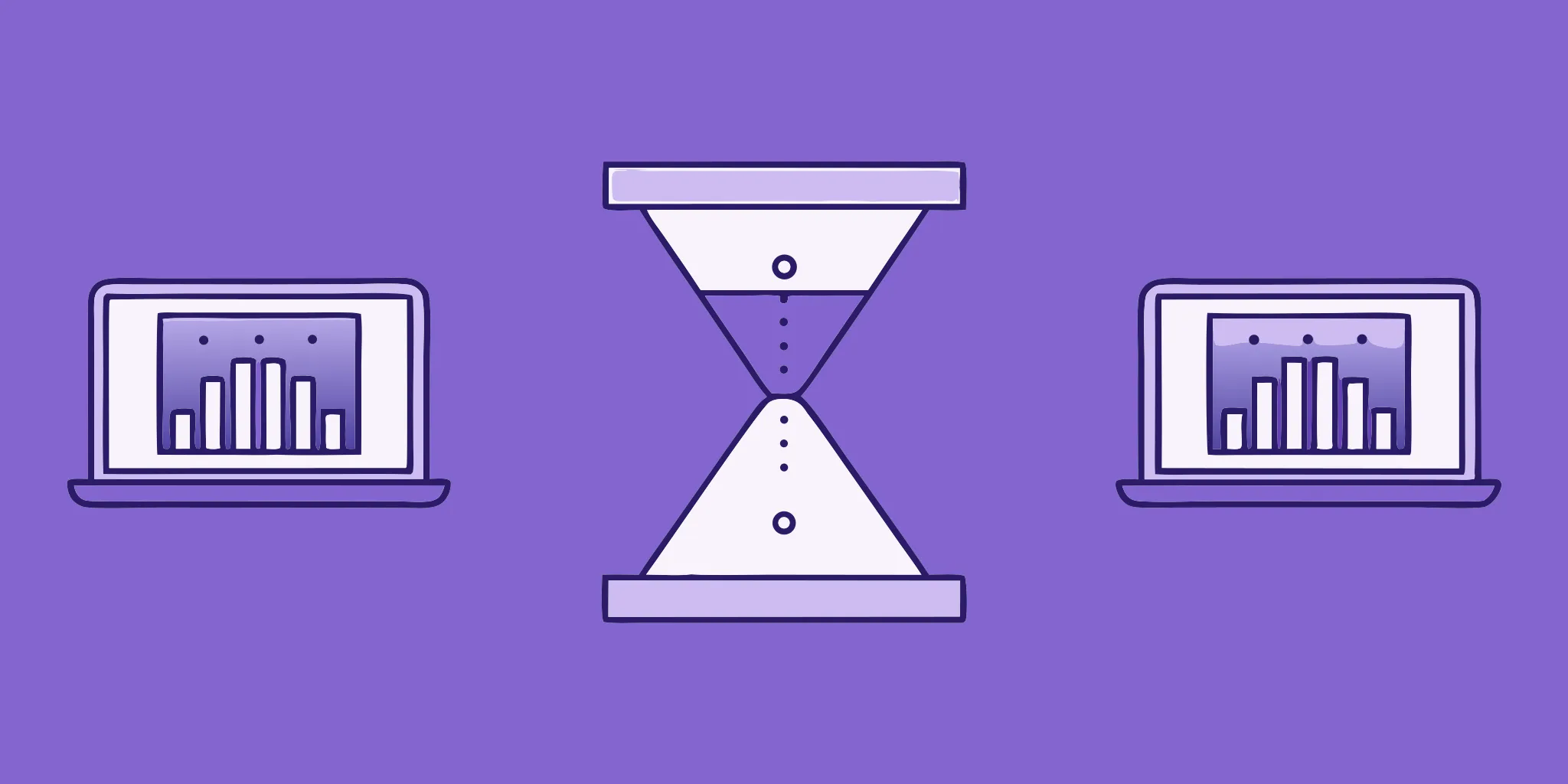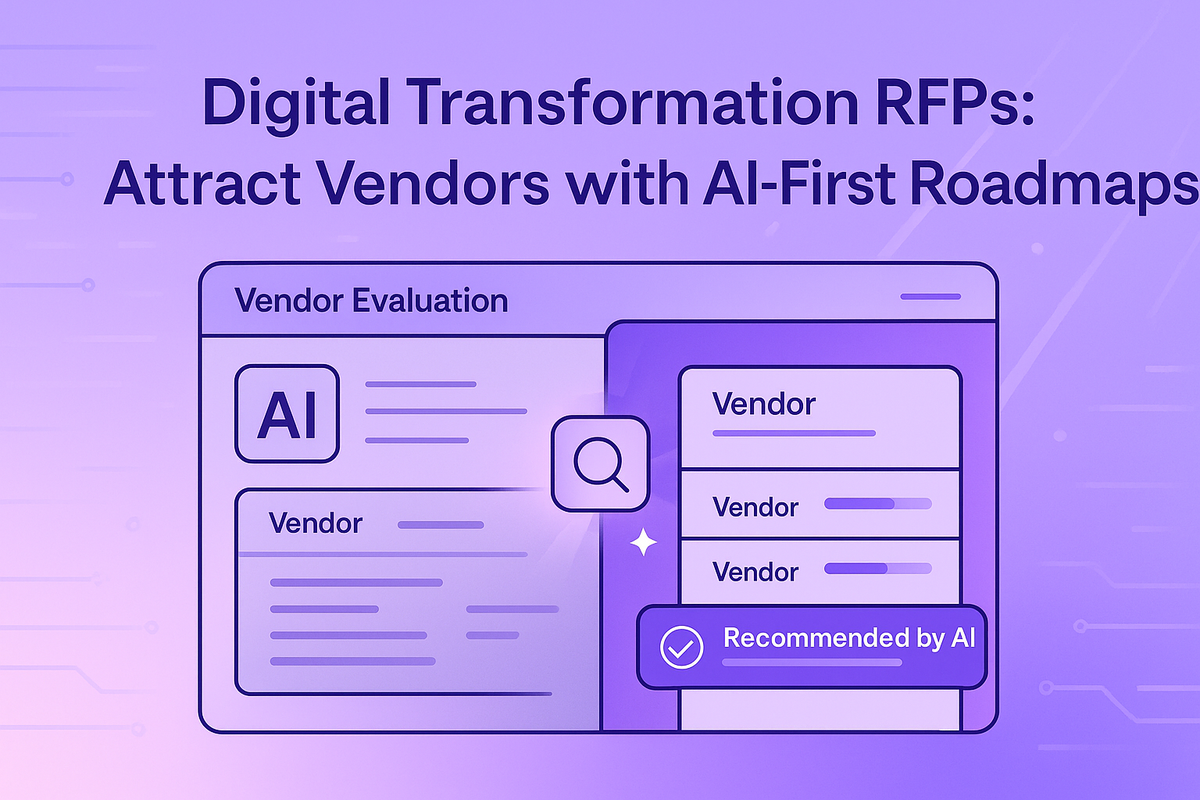How Security Questionnaire Software Impacts Your Business
June 6, 2025
By
Evie Secilmis

Let's get straight to it: your legal team is under constant pressure. They need to move faster and ensure compliance, but outdated processes for security questionnaires are holding them back. Manually copying and pasting answers into spreadsheets isn't just slow—it's a misuse of your top talent. The good news? There's a much better way. The right security questionnaire software can automate this entire process. This guide will help you understand what to look for when choosing security questionnaire automation software, so you can free your team to focus on what truly matters.
The stakes are high. When every answer must reflect the firm’s risk posture, compliance policies, and tone of voice, you can’t afford a tool that treats security questionnaires like just another RFP.
If you're evaluating new software, use this 5-point checklist to make sure your next platform supports legal — not sidesteps it.
The Real Impact of Security Questionnaire Software
Switching to dedicated software isn't just about getting a new tool; it's about fundamentally changing how your team operates. The biggest shift comes from reclaiming time. Instead of spending days or weeks manually digging through old documents and chasing down subject matter experts, your team can focus on higher-value work. This efficiency gain isn't minor—it's a significant operational improvement that directly impacts your sales cycle and your team's morale. When security reviews are no longer a bottleneck, deals move forward faster, and your legal and security experts can dedicate their brainpower to complex, strategic challenges rather than repetitive administrative tasks. It’s about transforming a reactive, often frustrating process into a streamlined, proactive function that supports business growth.
How Automation Drives Efficiency
Automation is the engine behind this transformation, tackling the two most time-consuming aspects of security questionnaires: speed and precision. An AI-powered platform acts as a force multiplier for your team. It instantly searches, finds, and populates answers, turning a multi-day project into a task that takes a fraction of the time. This isn't just about working faster; it's about creating a more sustainable workflow. By automating the initial draft, you eliminate the burnout associated with tedious copy-and-paste work and allow your team to step in for the final review and strategic input. This frees them up to manage more requests simultaneously, increasing the team's overall capacity without adding headcount.
Reducing Response Times by Over 80%
Imagine cutting down the time you spend on each questionnaire from one week to just one day. That’s the level of impact we're talking about. Some platforms have demonstrated that their security questionnaire automation can slash response times by more than 80%. This acceleration is a game-changer for sales teams facing tight deadlines. When you can return a comprehensive and accurate questionnaire in record time, you not only meet the client's requirements but also build trust and demonstrate a level of professionalism that sets you apart from competitors who are still stuck in manual processes. It’s a direct path to shortening the sales cycle and getting to "yes" faster.
Achieving High Accuracy on the First Draft
Speed without accuracy is useless, especially when compliance is on the line. The best AI tools don't just give you fast answers; they give you the right answers. Modern platforms can generate first drafts with an accuracy rate of 95% or higher by drawing from a curated knowledge base of your company's approved documentation. This means the initial draft that lands on your legal team's desk is already polished and reliable. It minimizes the back-and-forth and reduces the risk of human error, ensuring that every response is consistent with your company's security posture and policies from the very start.
How AI-Powered Platforms Work
The technology behind security questionnaire software might seem complex, but the concept is straightforward. These platforms essentially create a centralized, intelligent brain for all your company's security, compliance, and legal information. It works by ingesting and understanding your existing documents—from previous questionnaires and security policies to compliance reports. Once this knowledge is organized, a specialized AI model, trained specifically on the language of security and compliance, can instantly find and formulate precise answers. This combination of a comprehensive knowledge base and a purpose-built AI is what allows you to generate accurate drafts in minutes, not days. It’s a system designed to learn from your data and get smarter with every questionnaire you complete.
Building a Centralized Knowledge Base
The foundation of any effective automation platform is its knowledge base. This isn't just a simple folder of documents; it's a dynamic, organized library that serves as the single source of truth for your entire organization. You start by feeding the system your existing security and compliance materials. The platform then intelligently parses and categorizes this information, making it instantly searchable. The real power comes from maintaining this knowledge base. Advanced solutions, like the Iris platform, can connect to your other systems and proactively flag information that might be outdated, ensuring your answers are always current and accurate without constant manual audits.
Leveraging Your Existing Documentation
You’ve already done the hard work of creating security policies, completing past questionnaires, and earning certifications. An AI platform puts that work to use. Instead of letting valuable documentation sit forgotten in different folders or inboxes, the system actively learns from your past responses and official documents. This means the platform's accuracy and relevance improve over time, tailored specifically to your organization's unique security posture and voice. Every questionnaire you complete enriches the knowledge base, making the next one even faster and more accurate to produce. It’s a smart system that builds on your team's existing expertise.
Using AI Trained for Security and Compliance
Not all AI is created equal. You wouldn't use a generic chatbot to answer detailed legal and security questions, and the AI in these platforms is far from generic. It is specifically trained on the nuances of security, privacy, and compliance terminology. This specialized training allows it to understand the intent behind a question, not just the keywords. For example, it can differentiate between questions about data encryption in transit versus at rest and pull the precise, approved answer for each. This level of domain-specific intelligence is what separates a helpful tool from a truly transformative one.
Continuous Learning and Improvement
An AI-powered platform is a living system that gets better with use. As your team accepts, rejects, or edits the AI's suggestions, the model learns your preferences and refines its future responses. This continuous feedback loop ensures the system adapts to your company's evolving policies and tone of voice. Over time, the AI becomes an even more reliable partner, capable of handling an increasing percentage of questions with minimal human intervention. This frees up your experts to focus only on the most complex or novel inquiries, confident that the routine questions are being handled accurately and consistently.
A Checklist for Choosing the Right Software
When you're ready to evaluate different platforms, it’s easy to get lost in feature lists. To cut through the noise, focus on the core capabilities that will make a real difference for your legal and sales teams. A great tool should feel like a seamless extension of your team—anticipating needs, ensuring accuracy, and simplifying collaboration. Use this five-point checklist to guide your conversations with vendors and during product demos. It will help you identify a solution that not only automates responses but also strengthens your overall security and compliance operations, making it a trusted part of your workflow for years to come.
1. Does It Guarantee Compliance from Day One?
Security questionnaires are dense, technical, and often reviewed by regulators or security teams. Your software must be able to generate responses grounded in your approved documents—no guesswork, no generic language.
💡 With Iris, responses are built from your internal policies, not pulled from public data—ensuring everything is accurate, audit-ready, and firm-approved.
2. Does It Provide a Clear Audit Trail for Every Answer?
You need to know exactly who wrote what—and when. Version control is critical in legal and security reviews, especially if there’s ever a dispute down the line.
💡 Iris provides full audit trails for every response, with edit history, timestamps, and contributor visibility built in.
3. Can You Manage Reviews Directly in the Platform?
Manual workflows slow teams down. Look for a platform that routes questions automatically to the right legal, IT, or security owner—without chasing them down in threads.
💡 Iris includes smart tagging and notifications so reviewers can be looped in instantly, right where they’re needed.
Setting Up Multi-Step Approval Workflows
Security questionnaires rarely involve just one person. The process often requires a handoff from the sales team to IT, then to legal for a final review. When you’re managing this via email, it’s easy for things to fall through the cracks. A proper platform lets you build custom, multi-step approval workflows that automatically pass the document to the next person in line once a stage is complete. This ensures every stakeholder provides their input without you having to chase them down. It also creates a clear, documented chain of command, so you always know who has signed off and what’s left to do. This kind of automated review process not only speeds things up but also adds a crucial layer of accountability, making sure nothing gets sent to a client without the right approvals.
💡 With Iris, you can build custom approval chains that automatically route questionnaires to the right reviewers, ensuring legal always has the final say.
4. How Well Does It Adapt to Different Clients and Frameworks?
Security language can’t be one-size-fits-all. Your tone, formatting, and terms of use should shift between government reviews, enterprise RFIs, and SOC 2 requests.
💡 With Iris, you can create custom personas that tailor responses by use case—so each answer aligns with the right tone, detail, and formality.
Handling Multiple File Formats and Web Portals
Your team shouldn’t have to waste time copying and pasting answers between spreadsheets, Word documents, and clunky web portals. Security questionnaires arrive in every format imaginable, and a rigid platform will only slow you down. The right software needs to be flexible enough to handle whatever clients throw your way, whether it's an Excel grid, a PDF, or a proprietary online form. This adaptability is non-negotiable because it eliminates the manual, error-prone work that bogs down your legal and security experts. A tool that can ingest various questionnaire formats and work directly within different portals keeps the process moving smoothly and ensures consistency across all your responses.
Integrating with Your Existing Sales and Communication Tools
A new tool should fit into your team’s workflow, not disrupt it. If your sales and legal teams live in platforms like Salesforce and Slack, your security questionnaire software must connect with them. Disconnected systems create information silos and force everyone to constantly switch between apps, which is a huge drain on productivity. Look for a solution with robust tech stack integrations that can pull customer context from your CRM and send notifications through your team’s preferred communication channels. This keeps everyone aligned and ensures that the questionnaire process is a seamless part of your overall sales cycle, not a separate, isolated task.
Supporting Global Teams with Multiple Languages
As your business expands, you'll inevitably work with international clients who submit security questionnaires in their native language. Manually translating technical security questions is not only time-consuming but also risky, as nuances can easily get lost. A platform that offers multi-language support is essential for any company with global operations. The ability to generate accurate, compliant answers in languages like Spanish, French, or German demonstrates a level of professionalism and attention to detail that builds trust with international partners. It also removes a significant barrier, allowing your team to respond confidently and quickly, no matter where the request originates.
5. Is It Easy for Your Team to Adopt and Use?
If the tool adds more overhead—or makes legal nervous about accuracy—it won’t get adopted. Your team should be able to upload past questionnaires and trust the system to surface the right language.
💡 Iris gets legal teams live in under a week, with onboarding support and workflows built specifically for security questionnaire use cases.
Clarifying the Onboarding Timeline and Requirements
A powerful tool is useless if it takes a quarter to implement. The goal is to reduce your team's workload, not add a complex software deployment to their plate. When evaluating platforms, ask for a clear timeline. The best solutions are designed for quick adoption, often getting your team up and running in a matter of days, not months. Some platforms can be set up in less than a day, while specialized tools like Iris are built to get legal teams fully operational in under a week, complete with tailored workflows and dedicated support for security questionnaire use cases.
Measuring the Business Impact
Once you've confirmed a tool meets your team's functional needs, the next step is to measure its potential return on investment. The right software doesn't just make work easier; it delivers quantifiable results that affect your bottom line. This means looking beyond features and focusing on concrete metrics like time saved, deal velocity, and team capacity. The most significant change you'll see is a dramatic reduction in the hours spent on each questionnaire. Many businesses report that automation software can cut response time by over 80%, freeing up your most valuable experts to focus on strategic initiatives instead of administrative tasks.
This efficiency gain translates directly into business growth. When your team can turn around accurate security reviews faster, you shorten the sales cycle and can pursue more opportunities simultaneously. Instead of being a bottleneck, the security review process becomes a competitive advantage. The key is to choose a platform that not only promises these results but also gives you the tools to track and prove them. This data is essential for demonstrating the software's value to leadership and for continuously optimizing your team's performance over time.
Using Reporting to Track Performance
You can't improve what you don't measure. A critical feature of any modern security questionnaire platform is robust reporting and analytics. It’s not enough to simply feel more productive; you need the data to back it up. Look for a solution that provides a clear dashboard showing how much time your team is saving on each questionnaire and across all projects. This visibility helps you manage workloads more effectively, identify potential bottlenecks, and demonstrate the clear ROI of your investment. These reports also offer insights into how well the AI is performing, helping you refine your knowledge base and improve answer accuracy over time.
Scaling Security Efforts and Preventing Team Burnout
The constant pressure of security questionnaires often leads to burnout, especially for small teams responsible for highly technical and repetitive responses. Automation is one of the most effective ways to combat this. By handling the initial drafts and repetitive questions, the software allows your security and legal experts to focus on the more nuanced, high-risk inquiries that truly require their attention. With teams reporting they save one to three hours per questionnaire, the cumulative impact is massive. This newfound efficiency means you can scale your security review process and take on a higher volume of deals without overwhelming your team or needing to increase headcount.
Making the Right Choice for Your Team
Legal teams don’t need generic automation. You need a platform that makes your security questionnaire process compliant, traceable, and fast—without introducing risk or creating more work.
👉 Book a demo to see how Iris helps legal teams scale security questionnaires without sacrificing control.
Frequently Asked Questions
How is this different from just keeping our documents in a shared folder? A shared drive is a passive storage system where you still have to manually search for information. A true security questionnaire platform creates an active, intelligent knowledge base. It doesn't just store your documents; it understands them. The system can instantly find and assemble precise answers for you and even proactively flag information that might be outdated, ensuring your responses are always current without constant manual checks.
Will our legal team lose control over the final answers if we use AI? Not at all—in fact, it gives them more control. The AI is there to generate a high-quality first draft, not to send answers out on its own. This frees your legal and security experts from the tedious copy-and-paste work so they can focus on reviewing and refining the final response. The right platform enhances oversight with features like clear audit trails and multi-step approval workflows, making the entire process more traceable and secure than a manual one.
How much work is it to get a platform like this set up? The goal is to save you time, not add another complex project to your plate. A good platform is designed for quick adoption. The process typically involves uploading your existing security documents and past questionnaires, which the system uses to build its knowledge base. Many teams can get fully up and running in less than a week, turning what seems like a huge undertaking into a fast and manageable transition.
Our security questionnaires are highly technical. Can an AI really provide accurate answers? This is a common concern, but the AI used in these platforms is far from a generic chatbot. It is specifically trained on the language and nuances of security, compliance, and legal terminology. This allows it to understand the intent behind highly technical questions—like the difference between encryption at rest and in transit—and pull the exact, approved answer from your knowledge base. It’s a specialized tool built for a specialized task.
How does this software handle questionnaires for different types of clients? A one-size-fits-all answer rarely works. Your response for a government agency will sound very different from one for a small business. The best platforms allow you to create different profiles or personas that automatically tailor the tone, formatting, and level of detail based on the client or request type. This ensures every questionnaire you submit is perfectly aligned with the audience you're speaking to.
Key Takeaways
- Focus on strategy, not spreadsheets: Automation frees your legal and security experts from the manual grind of questionnaires, allowing them to apply their skills to high-value strategic work instead of administrative tasks.
- Your internal documents are the only source of truth: The right software builds its answers exclusively from your company's approved policies and past responses, ensuring every answer is compliant, accurate, and audit-ready from the first draft.
- Look for features that ensure control and collaboration: A platform is only effective if it fits your process. Prioritize tools with built-in audit trails, customizable approval workflows, and seamless integrations to maintain legal oversight and keep deals moving.
Share this post
Link copied!