9 Best Security Questionnaire Automation Software (2025)
September 1, 2025
By
Evie Secilmis
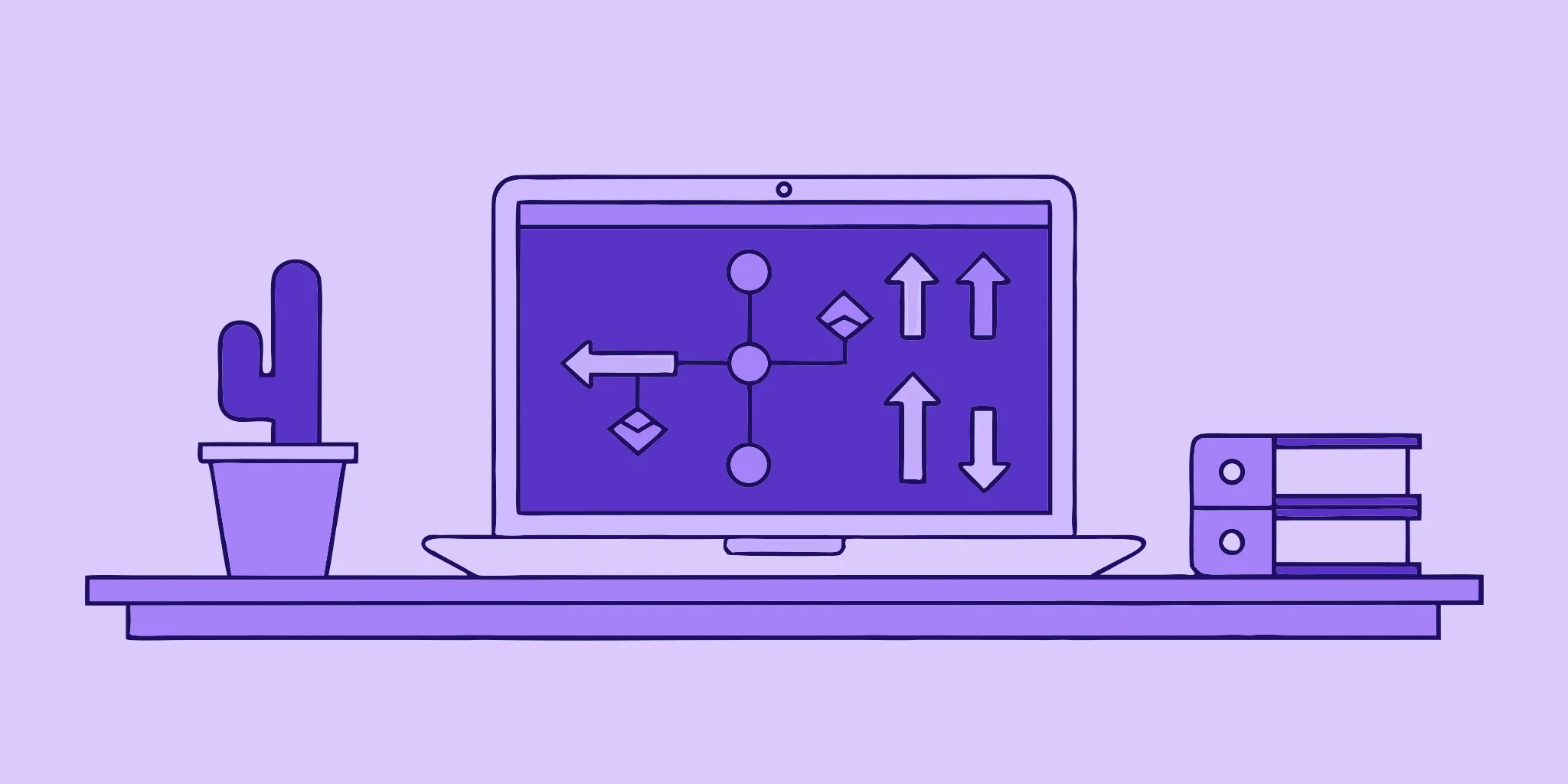
Does this sound familiar? A security questionnaire lands, and your sales team starts a frantic chase for answers, hunting down experts across the company. The process is a chaotic mess of email chains, Slack messages, and conflicting document versions. This internal scramble doesn't just waste time; it pulls your best people from their real jobs and puts deals at risk. The best security questionnaire automation software ends this chaos. It helps you automate security questionnaire responses by creating a central hub, making it easy to assign questions, track progress, and get approvals without the endless back-and-forth.
Key Takeaways
- Automate your responses to accelerate the sales cycle: Security questionnaire software uses AI to generate accurate first drafts in minutes, not weeks. This frees your team from repetitive work so they can focus on strategy and close deals faster.
- Build a central knowledge base for consistent, trustworthy answers: A single source of truth eliminates guesswork and ensures every response is accurate and pre-approved. This consistency is key to building credibility and trust with potential customers from the start.
- Prioritize features that match your team's goals: The best tool integrates with your existing workflow (like your CRM and Slack), supports collaboration across departments, and provides clear analytics. Choose a solution based on whether your primary need is speeding up sales, managing compliance, or assessing vendor risk.
What is Security Questionnaire Software and Why Does it Matter?
If you’re in sales, you’ve probably seen them: long, detailed security questionnaires that land in your inbox and threaten to derail your deal. These documents are a standard part of the B2B sales process, designed to assess a vendor’s ability to protect sensitive data. While they’re a necessary step for building trust with a potential customer, they can be a major time sink for your team.
That’s where security questionnaire software comes in. Think of it as a smart assistant for your sales and security teams. This software uses artificial intelligence and automation to help you answer these complex documents quickly and accurately. Instead of starting from scratch every single time, the software helps you build a library of approved answers, pulls information from past responses, and streamlines collaboration across different departments. The goal is simple: to turn a tedious, manual process into a fast, efficient one, so you can close deals without getting bogged down in security paperwork. It’s a game-changer for any team that regularly deals with RFPs, DDQs, or security reviews.
The Problem with Manual Questionnaires
When you handle security questionnaires manually, you’re not just dealing with a bit of administrative work; you’re creating significant bottlenecks that can have a ripple effect across the entire company. The process is often disorganized and frustrating, but the real costs are measured in lost time, missed opportunities, and exhausted team members. Let's break down the two biggest issues that come with sticking to the old way of doing things.
Slowing Down the Sales Cycle
Security questionnaires are notorious for bringing a promising deal to a screeching halt. What should be a straightforward step can stretch into days or even weeks of delays. The core of the problem is that no single person has all the answers. Your sales rep has to track down information from IT, security, legal, and product teams, each with their own priorities and timelines. This internal scavenger hunt drags out the sales cycle, leaving your potential customer waiting and giving competitors an opening. Every day spent chasing down answers is a day your team isn't focused on building relationships or closing other deals.
Risk of Human Error and Burnout
Answering security questionnaires by hand is a recipe for mistakes. When your team is rushing to meet a deadline, they might copy and paste an outdated answer or misinterpret a complex question. The process often devolves into a messy tangle of email threads and Slack messages, making it nearly impossible to track which version is the most current. This not only puts the deal at risk but also chips away at your team's morale. Talented security and sales professionals are pulled away from their strategic work to handle repetitive, tedious tasks, which is a fast track to employee burnout and frustration.
What to Look For in a Security Questionnaire Tool
When you start looking at different software options, you’ll notice they all promise to make your life easier. But what features actually deliver on that promise? First, look for strong integration capabilities. The tool should connect seamlessly with the systems you already use, like your CRM, cloud storage, and communication platforms. Next, check for customizable templates. Every questionnaire is a little different, so you need a tool that lets you adapt your responses without reinventing the wheel. Finally, real-time collaboration is a must. The software should make it easy for sales, security, and legal teams to work together on a single document, track changes, and get approvals without endless email chains.
How Does It Work?
The magic behind most security questionnaire software is AI-powered automation. The system essentially learns from your company’s existing knowledge. You start by feeding it your past security documents, policy information, and previously answered questionnaires. This creates a centralized knowledge base. When a new questionnaire comes in, the software scans the questions and automatically suggests answers by pulling from this library. Some tools can even gather information from your company’s website and product documentation to draft initial responses. Your team then reviews, edits, and approves the AI-generated answers, which further refines the system for future use. It’s a cycle of continuous improvement that makes each response faster and more accurate than the last.
What Problems Can You Solve with This Software?
Manually completing security questionnaires is filled with frustrating bottlenecks. One of the biggest common challenges is simply understanding what’s being asked. Questions can be vague or overly technical, leading to confusion and incorrect answers. The process is also incredibly time-consuming, pulling your top sales and security talent away from more strategic work. Another major issue is inconsistency. When different people answer similar questions across various documents, you end up with conflicting information that can erode a potential customer’s trust. And let’s not forget the headache of chasing down subject matter experts from multiple departments, which often leads to significant delays and stalls your deal momentum.
Why Automate Your Questionnaires?
Automating your security questionnaires isn’t just about saving a few hours here and there; it’s about fundamentally improving your sales process. The most immediate benefit is speed. By automating the initial draft, you can cut response times from weeks to days, or even hours. This allows your sales team to be more responsive and keep deals moving forward. Automation also ensures consistency and accuracy, as all answers are pulled from a single, pre-approved source of truth. This frees up your sales and solutions teams to focus on other important tasks, like building relationships and demonstrating value to customers. Ultimately, by streamlining this critical but often cumbersome step, you can handle a higher volume of deals and improve your win rates.
Turn Security into a Competitive Advantage
In a competitive sales environment, speed and professionalism are everything. When a potential customer sends over a security questionnaire, they aren’t just evaluating your security protocols; they’re evaluating your responsiveness. Being the first vendor to return a comprehensive and accurate questionnaire makes a powerful first impression. It signals that your organization is organized, efficient, and takes security seriously. Security questionnaire software transforms this process from a defensive hurdle into an offensive play. Instead of scrambling for weeks, your team can generate a polished response in hours, giving you a critical head start. This efficiency allows you to control the narrative, build trust early, and keep the sales momentum firmly in your favor, turning a tedious task into a tool that helps you close deals faster.
Stay Audit-Ready and Identify Gaps
Beyond accelerating sales, security questionnaire software creates a powerful internal system of record. The centralized knowledge base you build becomes your single source of truth for all security and compliance information. This is invaluable when it’s time for an internal or external audit. Instead of digging through old emails and documents, you have a clean, organized, and up-to-date repository of your company’s security posture. This system also helps you proactively identify security gaps. As you populate and maintain the knowledge base, you can easily spot outdated policies or inconsistent information. By keeping your security documentation in a constant state of readiness, you not only breeze through audits but also foster a stronger, more resilient security culture across the entire organization.
Types of Security Questionnaire Software
As you explore your options, you'll find that security questionnaire tools generally fall into two main camps. Some are built specifically to speed up the sales cycle by tackling questionnaires head-on, while others are part of a larger suite of tools designed for broad company-wide compliance. Understanding the difference is key to choosing the right solution for your team. Your primary goal will determine which type of software makes the most sense. Are you trying to unblock your sales team and close deals faster, or are you focused on preparing for your next big audit? Let's break down the two categories.
Dedicated Security Review Tools
Dedicated tools are designed with one primary mission: to help your team answer security questionnaires as quickly and accurately as possible. These platforms use AI to automate responses, streamline collaboration between sales and security, and build a reliable knowledge base. They are laser-focused on removing the friction that security reviews often add to the sales process. For example, a solution like Iris's AI deal desk is built to manage not just security questionnaires but also RFPs, RFIs, and SOWs, generating first drafts in minutes. This approach is ideal for sales-led organizations whose main priority is accelerating deal velocity and freeing up subject matter experts from repetitive work.
All-in-One Compliance Platforms
On the other side, you have all-in-one compliance platforms. Think of tools like Vanta or Drata, which are designed to help your entire organization manage and prove its security posture. Their main purpose is to get you ready for audits and help you maintain certifications like SOC 2 or ISO 27001. While many of these platforms have features for answering security questionnaires, it's often just one piece of a much larger puzzle. If your company is primarily focused on building a comprehensive compliance program from the ground up and needs help with evidence collection and audit preparation, this type of platform could be a great fit. The questionnaire feature is a bonus, not the main event.
The Importance of Human Review
No matter how advanced the AI is, it’s not meant to operate in a vacuum. The best security questionnaire software acts as a powerful co-pilot, not a replacement for human expertise. AI is incredibly effective at handling the heavy lifting—scanning new questionnaires, finding the best answers from your knowledge base, and generating a solid first draft. This can easily take care of 80% of the work. However, that final 20% is where your team’s experience becomes invaluable. A human expert is still needed to review complex or nuanced questions, tailor answers to a specific customer’s concerns, and give the final sign-off on sensitive information.
This hybrid approach is where you’ll find the most success. The software brings speed and consistency, while your team provides the critical thinking and strategic oversight that builds trust with a potential customer. The goal isn't to completely remove people from the process but to empower them to work more efficiently. A great tool makes this human-in-the-loop review seamless, with clear workflows for assigning questions, tracking approvals, and ensuring every response is polished and precise before it goes out the door. This combination of AI efficiency and human intelligence is what truly transforms your response process from a bottleneck into a competitive advantage.
The Best Security Questionnaire Automation Software
Choosing the right software for security questionnaires can feel overwhelming, but it really comes down to what your team needs most. Some tools are laser-focused on using AI to answer questions at lightning speed, while others are part of larger platforms designed to manage your company's overall risk and compliance. The best choice for a fast-growing tech startup might be different from what a large financial institution needs.
Think about your primary goal. Are you a sales team trying to close deals faster? A security team managing vendor risk? Or a compliance officer preparing for an audit? Each of these goals points toward a different type of solution. We’ve rounded up some of the top players in the space to help you compare. This list covers everything from dedicated AI response tools to comprehensive risk management suites, giving you a clear picture of what’s out there.
HeyIris.ai
Iris is designed for sales and proposal teams who need to respond to a wide range of business documents, not just security questionnaires. It acts as an AI deal desk, helping you manage RFPs, RFIs, SOWs, and DDQs with speed and accuracy. With pre-approved responses and centralized documentation, Iris helps teams stay aligned and ensures your company represents itself consistently from one questionnaire to the next. It’s particularly effective at reducing the time it takes to create a first draft, allowing your team to focus on strategy and personalization. If your main challenge is streamlining the entire sales cycle and improving win rates, Iris is built for you.
How It Stands Out
Iris excels in its speed and efficiency, using AI to produce accurate first drafts in minutes, which drastically shortens the sales cycle. This isn't just about answering security questions; it's a comprehensive solution that builds a central knowledge base from your past responses and approved content. This single source of truth ensures every answer is consistent, helping you build credibility with potential customers from the very beginning. What really sets it apart is its proactive approach—Iris actively identifies outdated information across your connected systems, ensuring your content library is always current. It also integrates smoothly with the tools your team already relies on, like your CRM and communication platforms, making it a natural fit within your existing workflow.
Potential Limitations
While Iris streamlines the response process, its effectiveness hinges on the quality of the initial information you provide. Building out the central knowledge library requires an upfront investment of time to ensure the AI has access to accurate, comprehensive, and pre-approved content. Like any sophisticated tool, there's a learning curve, and teams will need to adapt their workflows to get the most out of the platform. While the AI is powerful, it works best as a co-pilot. Human oversight is still essential, especially for highly nuanced or unusually technical questions, to ensure the final response is perfectly tailored to the customer's specific concerns and maintains a personal touch.
Vanta
Vanta is a strong choice for businesses focused on achieving and maintaining compliance certifications like SOC 2 and ISO 27001. Its platform helps you automate compliance tasks and then leverages that foundation to speed up security reviews. Vanta's Questionnaire Automation uses AI to answer questionnaires in various formats, including spreadsheets, documents, and online portals. It’s a great fit for security and compliance teams who need to prove their security posture to customers and prospects. By connecting your compliance program directly to your questionnaire responses, Vanta helps ensure your answers are always accurate and backed by evidence.
Key Stats
Vanta's primary strength lies in its efficiency, which is backed by some impressive numbers. The platform’s AI can automatically answer 80% or more of the questions it receives, significantly reducing the manual effort required from your team. This level of automation is a huge time-saver, especially for organizations that handle a high volume of security reviews. More importantly, the quality of these automated responses holds up well; Vanta reports that the answers generated by its AI are accepted up to 95% of the time. This high acceptance rate means your team spends less time on revisions and can trust the initial drafts, allowing them to move through the security review process with greater confidence and speed.
Potential Limitations
While Vanta is powerful for compliance-focused teams, there are a few limitations to consider. The AI's functionality is currently restricted to smaller Excel files (under 2MB) and doesn't work with files that contain dropdown menus, which could be a hurdle for teams dealing with complex questionnaires. Additionally, its AI generates answers based only on a pre-populated list of questions and answers. It doesn't pull information from other documents or sources across your organization. This means you'll need to maintain that Q&A library meticulously. If your team needs a solution that can draw from a wider range of internal documentation to create responses, you might find this approach a bit restrictive.
Conveyor
Conveyor helps you get ahead of questionnaires by creating a shareable, self-service trust portal for your customers. The idea is to answer questions before they’re even asked. For the questionnaires that still come through, its automation software can reduce the time your team spends answering them by more than 80%. It handles many different file types, from Word documents and PDFs to Excel files and online forms. Conveyor is ideal for teams that want to build a more transparent and proactive security program, reducing the reactive, time-consuming work of one-off questionnaires.
Key Stats
Vanta's primary strength lies in its efficiency, which is backed by some impressive numbers. The platform’s AI can automatically answer 80% or more of the questions it receives, significantly reducing the manual effort required from your team. This level of automation is a huge time-saver, especially for organizations that handle a high volume of security reviews. More importantly, the quality of these automated responses holds up well; Vanta reports that the answers generated by its AI are accepted up to 95% of the time. This high acceptance rate means your team spends less time on revisions and can trust the initial drafts, allowing them to move through the security review process with greater confidence and speed.
Potential Limitations
While Vanta is powerful for compliance-focused teams, there are a few limitations to consider. The AI's functionality is currently restricted to smaller Excel files (under 2MB) and doesn't work with files that contain dropdown menus, which could be a hurdle for teams dealing with complex questionnaires. Additionally, its AI generates answers based only on a pre-populated list of questions and answers. It doesn't pull information from other documents or sources across your organization. This means you'll need to maintain that Q&A library meticulously. If your team needs a solution that can draw from a wider range of internal documentation to create responses, you might find this approach a bit restrictive.
1up.ai
If your main goal is pure speed and accuracy, 1up.ai is worth a look. This tool focuses on using AI to help businesses answer security questionnaires much faster. Its key promise is providing one correct, up-to-date answer for each question, which helps maintain consistency and reduces the risk of human error. By creating a single source of truth for your security responses, 1up.ai ensures that everyone on your team is working with the most current and approved information. It’s a straightforward solution for teams that need to tackle a high volume of questionnaires without getting bogged down in manual searches for answers.
OneTrust
OneTrust is a comprehensive platform for managing privacy, security, and third-party risk. Automating security questionnaires is just one piece of its much larger GRC (Governance, Risk, and Compliance) puzzle. This tool is best suited for larger organizations that need an integrated solution to handle everything from data privacy regulations like GDPR and CCPA to vendor risk assessments and ethics programs. If you’re looking for a single platform to manage your company’s entire trust intelligence framework, OneTrust offers the breadth and depth to do so, with questionnaire automation included as part of its suite.
SecurityScorecard
SecurityScorecard is a leader in the security ratings space, offering a platform that continuously monitors and assesses the security posture of your company and your vendors. Its approach is data-driven, providing an A-F rating that gives you an at-a-glance view of cyber risk. The platform’s automated security questionnaires complement these ratings, allowing you to dig deeper into a vendor's specific controls and policies. This tool is excellent for procurement and security teams focused on third-party risk management, as it combines objective, external data with subjective, internal responses for a complete picture.
Whistic
Whistic is another platform focused on streamlining vendor security assessments for both buyers and sellers. It allows companies to build and share a standardized security profile, which can be proactively sent to prospects to get ahead of security reviews. For buyers, Whistic provides tools to automate the process of sending, receiving, and evaluating vendor questionnaires. Its network approach helps reduce redundant requests and makes the entire security assessment process more efficient. If your work involves managing a large number of vendor relationships, Whistic can help you standardize and scale your security review program.
RiskRecon
A Mastercard company, RiskRecon provides automated security assessments based on a deep analysis of a company’s public-facing systems. It gives you an objective view of a vendor’s security performance without ever sending a questionnaire. However, its platform also includes tools for handling questionnaires efficiently when you need to validate its findings or dig into internal policies. RiskRecon is a great choice for security teams that want to base their third-party risk decisions on verifiable, data-driven evidence. The combination of outside-in scanning and questionnaire capabilities provides a powerful, multi-layered approach to vendor assessment.
BitSight
Similar to SecurityScorecard, BitSight is a pioneer in the security ratings industry. Its platform provides data-driven ratings that help organizations quantify and manage cyber risk across their business and their third-party vendors. BitSight's solutions include tools for automating the security questionnaire process, allowing you to integrate vendor responses with the objective data from their security ratings. This helps you prioritize risks and focus your attention where it’s needed most. BitSight is ideal for mature security programs that use data analytics to drive their vendor risk management strategy and board-level reporting.
Key Features Your Software Should Have
When you're evaluating different security questionnaire tools, the features can start to blend together. But not all software is created equal. The right platform will feel less like another tool you have to manage and more like a core part of your sales engine. To help you cut through the noise, I’ve broken down the essential features that make a real difference in how quickly and effectively your team can respond to security reviews and close deals. Look for a solution that checks these boxes to ensure you’re getting a tool that will truly support your team's growth.
AI-Powered Response Generation
Let’s be honest: the most time-consuming part of any questionnaire is writing the initial answers. This is where AI can be a game-changer. The best platforms use AI to generate accurate, context-aware first drafts by pulling from your existing documentation. Some tools can automatically answer up to 80% of a questionnaire, which frees up your team to focus on fine-tuning responses and handling more complex, strategic questions. This isn't just about speed; it's about letting your experts apply their skills where they matter most, instead of getting bogged down in repetitive work.
Centralized Knowledge Base
Nothing slows down a response like hunting for the right information across shared drives, old emails, and Slack channels. A centralized knowledge base solves this by creating a single source of truth for all your company’s security and compliance information. When you bring your firm’s expertise into one system, everyone has access to the most current, approved answers. This eliminates version control headaches and ensures that every response is consistent and accurate, no matter who on the team is putting it together. It’s the foundation for a scalable and efficient response process.
Template Management
Many security questionnaires ask similar, if not identical, questions. Instead of starting from scratch every time, you need a tool with robust template management. This feature allows you to create, save, and reuse standardized answers for frequently asked questions. You can build out templates for different types of questionnaires, like a SOC 2 or a vendor security assessment, which streamlines the process significantly. Having customizable templates at your fingertips means your team can produce high-quality, consistent responses in a fraction of the time.
Collaboration Tools
Responding to a security questionnaire is rarely a one-person job. It often requires input from sales, legal, IT, and security teams. Effective collaboration tools are essential for keeping everyone in sync. Look for features like in-app commenting, task assignments, and real-time notifications. These tools make it easy to flag a question for a subject matter expert, track progress, and ensure all feedback is incorporated before sending the final document to the client. This keeps the workflow smooth and prevents bottlenecks, ensuring you meet your deadlines without any last-minute scrambling.
Analytics and Reporting
How do you know if your new software is actually making a difference? Strong analytics and reporting features give you the answer. These tools provide clear insights into your team’s performance, tracking key metrics like response times, questionnaire volume, and win rates. By seeing exactly how much time you're saving, you can demonstrate the software's ROI to leadership. More importantly, you can identify areas for improvement in your process, helping your team become even more efficient over time. Data-driven insights are key to refining your strategy and proving the value of your investment.
Integration Capabilities
Your security questionnaire software shouldn't operate in a silo. To be truly effective, it needs to connect with the other tools your team uses every day. Look for strong integration capabilities with platforms like your CRM (Salesforce, HubSpot), communication tools (Slack, Microsoft Teams), and cloud storage (Google Drive, SharePoint). Seamless integrations create a more unified workflow, reduce manual data entry, and ensure that information flows freely between systems. This makes the entire process smoother for your team and keeps your security response efforts aligned with your broader sales operations.
Browser Extensions
More and more, security questionnaires are moving out of spreadsheets and into online portals. A browser extension is a must-have feature that brings the power of your knowledge base directly into your web browser. Instead of toggling back and forth between your software and the questionnaire, the extension can overlay on the portal and suggest answers in real-time. Some tools even offer a one-click fill feature that populates entire sections of an online form instantly. This not only saves a massive amount of time but also dramatically reduces the risk of copy-paste errors, ensuring your responses are both fast and accurate right where you're working.
Version Control
When multiple people are contributing to a document, it’s easy to lose track of the latest version. A lack of version control can lead to outdated or inconsistent information being sent to a potential customer, which can damage credibility. Good software provides clear version control, ensuring that everyone is working from the most up-to-date information. This feature helps your team stay aligned and consistent from one questionnaire to the next. It provides a clear history of changes, so you can easily track edits and revert to previous versions if needed, giving you full confidence in the accuracy of your final submission.
Response Libraries
A response library is your curated collection of pre-approved, high-quality answers to common security questions. Think of it as your team's greatest hits. Instead of rewriting answers, your team can quickly pull from a library of trusted content. The main strength of a response library is its ability to find and use your company's specific, vetted information to create accurate answers instantly. This not only saves a massive amount of time but also ensures consistency and quality across all your responses. It’s a simple but powerful feature that empowers your team to respond with speed and confidence.
Customization Options
Every prospect is different, and a one-size-fits-all response often falls flat. Your software should allow you to tailor your answers to a specific audience or industry. Look for customization options that let you adjust the tone, length, and technical depth of the AI-generated responses. For example, you might need a more technical answer for an IT security team and a more business-focused one for a procurement manager. The ability to tailor responses for specific products or regions shows that you understand the prospect's unique needs, which can make all the difference in a competitive sales cycle.
Trust Centers
Imagine being able to answer a prospect's security questions before they even think to ask them. That’s the power of a trust center. This feature allows you to create a secure, self-service portal where you can proactively share your security documentation, compliance reports, and certifications. Instead of reacting to every single questionnaire, your sales team can share a link to your trust portal early in the sales process. This not only builds credibility and transparency from the start but also filters out prospects who aren't a good fit. It’s a strategic move that can significantly reduce the number of one-off questionnaires your team has to handle, freeing them up to focus on closing deals.
Framework Mapping
If you sell to different industries, you’ve probably noticed that security questionnaires often ask the same thing in slightly different ways, referencing various compliance frameworks like SOC 2, ISO 27001, or HIPAA. Framework mapping is a feature that solves this frustrating problem. It allows you to answer a question once and then map that single, approved answer to multiple related questions across different standards. This "answer once, use everywhere" approach is a massive time-saver. It eliminates redundant work for your subject matter experts and ensures your responses are perfectly consistent, which is critical for maintaining a prospect's trust throughout the security review process.
Multi-Language Support
When your business operates globally, your deals shouldn't be limited by language barriers. If you’re selling to companies in different countries, you’re bound to receive security questionnaires in languages other than English. Multi-language support is a crucial feature that helps you navigate this. Instead of relying on slow, and often inaccurate, third-party translation tools, the software can help you understand and respond to questionnaires in languages like Spanish, French, or German. This capability shows respect for your prospect’s business culture and makes the entire security review process smoother for them, helping you build stronger international relationships and close more global deals.
How Different Industries Use This Software
Security questionnaires are a universal part of the sales process, but the stakes can feel much higher depending on your industry. The data you handle, the regulations you follow, and the expectations of your clients all shape the intensity of the security review process. Using automation software isn't just about saving time; it's about meeting specific industry demands with precision and confidence. Whether you're protecting patient data or managing financial assets, the right tool helps you prove your commitment to security and compliance, which is key to winning deals. Let's look at how different sectors can make the most of these platforms.
Healthcare
In healthcare, trust is everything. Protecting sensitive patient information isn't just good practice—it's the law. This industry faces intense scrutiny over its security posture, and for good reason. Security questionnaires are a critical step for demonstrating compliance with regulations like HIPAA. Automation software helps healthcare tech companies and service providers respond to these detailed inquiries quickly and accurately. By maintaining a centralized library of approved answers related to data encryption, access controls, and breach protocols, you can ensure every response is consistent and up-to-date. This not only speeds up the sales cycle but also reinforces your reputation as a secure and trustworthy partner for hospitals, clinics, and insurers.
Financial Services
The financial services industry operates under a microscope of regulatory oversight and risk management. When you're handling financial data, every vendor relationship is carefully vetted to prevent security vulnerabilities. Security questionnaire automation is essential for optimizing your vendor risk management program without getting bogged down in manual work. Instead of starting from scratch every time, your team can pull from a pre-vetted knowledge base to answer questions about data security, compliance, and internal controls. This allows you to respond to due diligence questionnaires (DDQs) and security assessments with speed and accuracy, showing potential clients that your security practices are as robust as your financial solutions.
Technology
For tech companies, especially in the fast-moving SaaS world, speed is a competitive advantage. A long, drawn-out sales cycle can kill a deal's momentum. Security questionnaires often become a bottleneck, slowing down the process right when you're close to the finish line. By automating your responses, you can leverage your existing internal controls to answer questionnaires faster, which helps you close more deals and improve operational efficiency. An AI-powered platform can quickly find the best answers from your knowledge base, freeing up your security and sales teams to focus on more strategic work instead of tedious copy-and-paste tasks. This efficiency is key to scaling your business and staying ahead of the competition.
Government
Selling to government agencies involves navigating a complex and highly regulated procurement process. These contracts often come with the most rigorous security questionnaires, as they require vendors to meet strict federal and state standards. Automation tools are invaluable for ensuring compliance with these demanding regulatory requirements. You can use the software to manage and update responses specific to frameworks like FedRAMP or NIST. This ensures your proposals are always accurate and aligned with government mandates. By streamlining these security assessments, you can more effectively partner with public sector organizations, like those found on platforms such as GovSpend, and build a strong reputation in the government space.
Retail and E-commerce
Retail and e-commerce businesses handle a massive volume of personal customer data, from names and addresses to payment information. As a result, any potential partner or vendor will want to know exactly how you protect that information. Companies use security questionnaires to evaluate your controls around the collection, usage, and disposal of personal data, often to ensure you meet PCI DSS standards. With automation software, you can create a library of clear, consistent answers that detail your data privacy and security measures. This helps you quickly demonstrate your commitment to protecting customer information, build trust with partners, and avoid delays in bringing new tools or services into your ecosystem.
Your Step-by-Step Guide to Getting Started
Choosing the right software is just the first step. To truly transform your response process, you need a solid implementation plan. Setting up your new tool thoughtfully ensures your team can hit the ground running and you can start seeing a return on your investment almost immediately. A great setup turns a powerful tool into a genuine competitive advantage for your sales team. Let's walk through the key steps to get your software—and your team—ready for success from day one.
Step 1: Assess Your Team's Needs
Before you dive into the technical setup, take a moment to map out your team's specific pain points. Many organizations find themselves bogged down by the complexity of long questionnaires, tight deadlines, and the constant need for input from technical experts. Do you struggle with inconsistent answers? Are you spending too much time chasing down subject matter experts? Pinpointing your biggest hurdles will help you configure the software to solve those exact problems first. This initial assessment creates a clear roadmap for implementation and helps you prioritize which features to focus on during training.
Consider Your Questionnaire Volume
Think about the number of questionnaires your team handles each month. Is it a steady trickle or a constant flood? If you get a lot of questionnaires, deal with many different file types, or have complex workflows, you need a tool that can keep up. Some platforms excel with simple Word documents but struggle with complicated Excel spreadsheets or custom web portals. The last thing you want is a solution that only solves half the problem. Before committing, make sure you test the software with the most challenging questionnaires you typically receive. This ensures the tool can handle your actual workload, not just a simplified demo version.
Evaluate AI Accuracy and Ease of Use
The core promise of this software is its AI, so you need to be sure it delivers. The best platforms use AI to generate accurate, context-aware first drafts by pulling from your existing documentation. Some tools can automatically answer up to 80% of a questionnaire, freeing your team to focus on fine-tuning responses and handling more strategic questions. But even the smartest AI is useless if the platform is clunky and difficult to use. Look for an intuitive interface that makes it easy for everyone—from sales reps to security engineers—to collaborate effectively. A smooth user experience is critical for team adoption and long-term success.
Review Data Privacy and Time to Value
You’re entrusting a platform with your company's most sensitive security information, so its own data privacy and security standards must be top-notch. Ask potential vendors about their compliance certifications and data handling policies. Beyond security, consider the time to value. How quickly can you get the system up and running and see a tangible return on your investment? A key factor here is integration. Your security questionnaire software shouldn't operate in a silo. To be truly effective, it needs to connect with the other tools your team uses every day, like your CRM and cloud storage, to create a seamless workflow.
Step 2: Build Your Knowledge Base
Your knowledge base is the heart of your response software. This is where you’ll create a centralized library of all your company’s approved answers, security documentation, and compliance information. Start by gathering your most recent questionnaires, security whitepapers, and any existing response documents. By creating a single source of truth, you eliminate the frantic search for information and ensure every proposal is accurate and consistent. A well-organized knowledge base is what allows an AI-powered tool like Iris to generate high-quality first drafts in minutes, freeing your team to focus on strategy instead of searching for answers.
Step 3: Train Your Team for Easy Adoption
New software is only effective if your team actually uses it. Successful adoption goes beyond a single training session. Schedule dedicated time to walk everyone through the platform, focusing on how it solves their specific day-to-day challenges. Since completing security questionnaires often requires input from multiple departments, be sure to include sales, IT, legal, and any other key stakeholders in the training. Appoint a few internal "champions" who can help their colleagues and share success stories. Providing clear documentation and ongoing support will make the transition feel less like a mandate and more like a welcome upgrade.
Step 4: Plan Your Integrations
To get the most out of your security questionnaire software, it needs to fit seamlessly into your existing tech stack. Before you launch, map out how the tool will connect with your other essential systems. Integrating with your CRM (like Salesforce or HubSpot) can provide valuable context on deals, while connecting to communication platforms (like Slack or Teams) can streamline collaboration with subject matter experts. A well-integrated system ensures that responding to questionnaires becomes a fluid part of your sales cycle, not a separate, time-consuming task.
Step 5: Measure Your Success
How will you know if your new software is making a difference? It’s crucial to define your key performance indicators (KPIs) from the start. Track metrics like the average time to complete a questionnaire, the number of questionnaires your team can handle per month, and, most importantly, your win rate on deals involving these documents. Watching these numbers improve over time provides clear evidence of your ROI. Sharing these wins with your team and leadership helps build momentum and reinforces the value of the new process, turning what was once a burden into a real competitive advantage.
Step 6: Overcome Common Challenges
Even with the best plan, you might encounter a few bumps in the road. Common challenges often include dealing with unclear or ambiguous questions from prospects, managing version control on answers, and ensuring all responses are up-to-date with the latest product features and security protocols. This is where your setup work pays off. A robust knowledge base helps tackle vague questions with pre-approved, detailed answers. Strong collaboration features ensure your experts can weigh in quickly, and proactive tools like Iris can even identify outdated information across your systems, helping you stay ahead of potential issues.
A Guide to Security and Compliance
When you’re responding to security questionnaires, you’re handling some of your company’s most sensitive information. The software you use to manage this process shouldn’t just make you faster—it needs to be a fortress for your data. Think of it this way: the tool is helping you prove your security posture to prospects, so it must meet those same high standards itself. Using a dedicated platform ensures that your security answers are not only accurate and consistent but also stored, managed, and shared in a secure environment that prevents unauthorized access or leaks.
This is about more than just locking things down. It’s about building a trustworthy, repeatable process that becomes a competitive advantage. When your security, legal, and sales teams all work from a single source of truth, you reduce the risk of human error and ensure every response aligns with your company's official policies. This consistency is key to demonstrating reliability and building trust with potential customers from the very first interaction. A secure platform helps you protect your own data while making it easier to prove you can protect your customers' data, too. It transforms a reactive, often chaotic task into a proactive, controlled part of your sales cycle.
Meeting Data Protection Standards
Security questionnaires are designed to do one thing: assess your ability to protect sensitive data. Your answers need to be sharp, accurate, and convincing. Using security questionnaire software gives you a secure, centralized place to craft and store these answers. Instead of pulling information from scattered documents or old emails, your team can work from a library of approved content that showcases your best security practices. This ensures every questionnaire you submit consistently reflects your commitment to strong data protection and helps you meet the rigorous standards set by your potential clients.
Managing Access Control
Not everyone on your team needs access to the granular details of your security infrastructure. A critical feature of any good security questionnaire platform is the ability to manage who can see, edit, and approve information. With role-based access controls, you can give your sales team the ability to generate responses without letting them alter the core, legally-approved content. This means your security and compliance experts hold the keys to the knowledge base, ensuring every answer is accurate while empowering the sales team to move deals forward independently and securely.
Maintaining Clear Audit Trails
When you have multiple people from different departments collaborating on a single questionnaire, it’s easy to lose track of who did what. A clear audit trail solves this problem by creating a complete history of every response. You can see who added a piece of information, when it was approved, and which version was sent to a prospect. This level of transparency is essential for accountability. If a question ever arises about a specific answer, you can instantly trace its origin, making internal reviews and updates straightforward and defensible.
Ensuring Regulatory Compliance
For many industries, compliance isn't optional. Regulations like GDPR, HIPAA, and PCI DSS come with strict requirements that must be reflected in your security questionnaires. The right software helps you maintain a library of pre-approved answers that are aligned with these critical standards. This ensures your responses are always consistent and compliant, which is a huge advantage during compliance audits. Instead of starting from scratch every time, your team can confidently pull from a trusted knowledge base, knowing the content is already vetted and ready to go.
Managing Third-Party Risk
Just as your clients are vetting you, you should be vetting your own vendors. The process of building a robust knowledge base for your own security posture has a dual benefit: it can be used to assess third-party risk. By having your security standards and questions organized, you can more easily create and send questionnaires to your potential partners. This helps you ensure that anyone in your supply chain meets your security requirements, protecting your business from risks introduced by external vendors and strengthening your overall security ecosystem.
Addressing Data Privacy Requirements
Data privacy is no longer a footnote; it’s a headline concern for most buyers. They want to know exactly how you handle their data, and your answers need to be clear, consistent, and reassuring. Security questionnaire software allows you to create a set of detailed, pre-approved responses specifically for privacy-related questions. This helps you articulate your data privacy framework effectively every single time. By automating these responses, you can quickly build trust with prospects and show them you take their data privacy as seriously as they do.
Calculating Your Cost and ROI
The return on investment for security questionnaire software goes far beyond just closing deals faster. Think about the cost of a single data breach or a compliance penalty—avoiding either one could pay for the tool for years. By automating the response process, you also free up your highly skilled security and sales professionals from tedious, manual work. They can then focus on strategic initiatives that grow the business. The ROI is measured not only in increased efficiency and win rates but also in risk mitigation and smarter resource allocation.
Common Pricing Models
When you start shopping for security questionnaire software, you’ll find that pricing isn’t always listed on the website. Many vendors use a custom quote model because the solution is tailored to your specific needs. However, most fall into a few common structures. The most frequent is a subscription-based model, where you pay a recurring fee, often billed annually. This is typically priced per user or on a tiered system with different levels of features. Another approach is value-based pricing, where the cost is tied to the value the software provides, such as the number of questionnaires you process or the size of your organization.
Typical Cost Ranges
Pinpointing an exact cost is tricky because it varies so widely depending on the vendor and your needs. For some endpoint security tools, businesses might see costs ranging from $5 to $18 per user per month. However, for sophisticated AI-powered platforms that handle complex RFPs and security reviews, you can expect the investment to be higher. The final price is influenced by several factors, including the number of users, the complexity of integrations, and the level of support you need. The best way to understand the cost for your team is to request a custom quote from the vendors you’re considering.
Related Articles
- Understanding the Importance of Security Questionnaires
- Win More Deals with Security Questionnaires
- Legal’s Security Questionnaire Checklist: 5 Must-Asks Before Choosing Software
- Master Security Questionnaires: Avoid Common Mistakes
- Streamlining Security Assessments with Automation Tools
Frequently Asked Questions
How do I know if my team actually needs this kind of software? If your sales team frequently gets slowed down by security reviews, or if you find yourself answering the same questions over and over for different prospects, it’s a strong sign you could benefit from this software. Think about how much time your top sales and security experts spend on these documents. If that time could be better used for strategic work like product demos or negotiating contracts, then automation is a smart move. It’s less about the size of your company and more about the volume and complexity of the questionnaires you handle.
How much work is it to set up the AI and knowledge base? The initial setup does require some focused effort, but it pays off quickly. You'll start by gathering your best existing content—think past questionnaires, security policies, and whitepapers—to create your central knowledge base. The more high-quality information you provide upfront, the smarter the AI becomes from day one. Most platforms are designed to make this process straightforward, and a good implementation plan can have you generating AI-powered drafts in a very short time. The system then continues to learn and improve with every questionnaire you complete.
This seems great for security teams, but how does it help salespeople directly? For salespeople, the biggest benefit is speed. Security reviews are often the final hurdle before a deal can close, and delays can kill momentum. This software turns a process that could take weeks into one that takes days or even hours. It empowers sales reps to handle a significant portion of the questionnaire themselves using pre-approved answers, which means less time chasing down technical experts. This allows them to stay responsive to the client, keep the deal moving forward, and ultimately close more business faster.
With so many tools available, how do I choose the right one for my company? Start by identifying your primary goal. Are you a sales team focused on responding to RFPs and security documents to accelerate deals? A tool like HeyIris would be a great fit. Or are you a compliance team focused on achieving certifications like SOC 2? A platform like Vanta might be more aligned with your needs. Consider which features will solve your biggest problems—whether it's AI response generation, collaboration, or integration with your CRM—and look for a solution that excels in those specific areas.
Can this software be used for other documents besides security questionnaires? Absolutely. While many tools are built specifically for security reviews, platforms like HeyIris are designed as a comprehensive AI deal desk. This means you can use the same centralized knowledge base and AI-powered engine to respond to a whole range of business documents, including Requests for Proposals (RFPs), Requests for Information (RFIs), Statements of Work (SOWs), and Due Diligence Questionnaires (DDQs). This versatility allows you to streamline your entire response process, not just one part of it.
Share this post
Link copied!




















