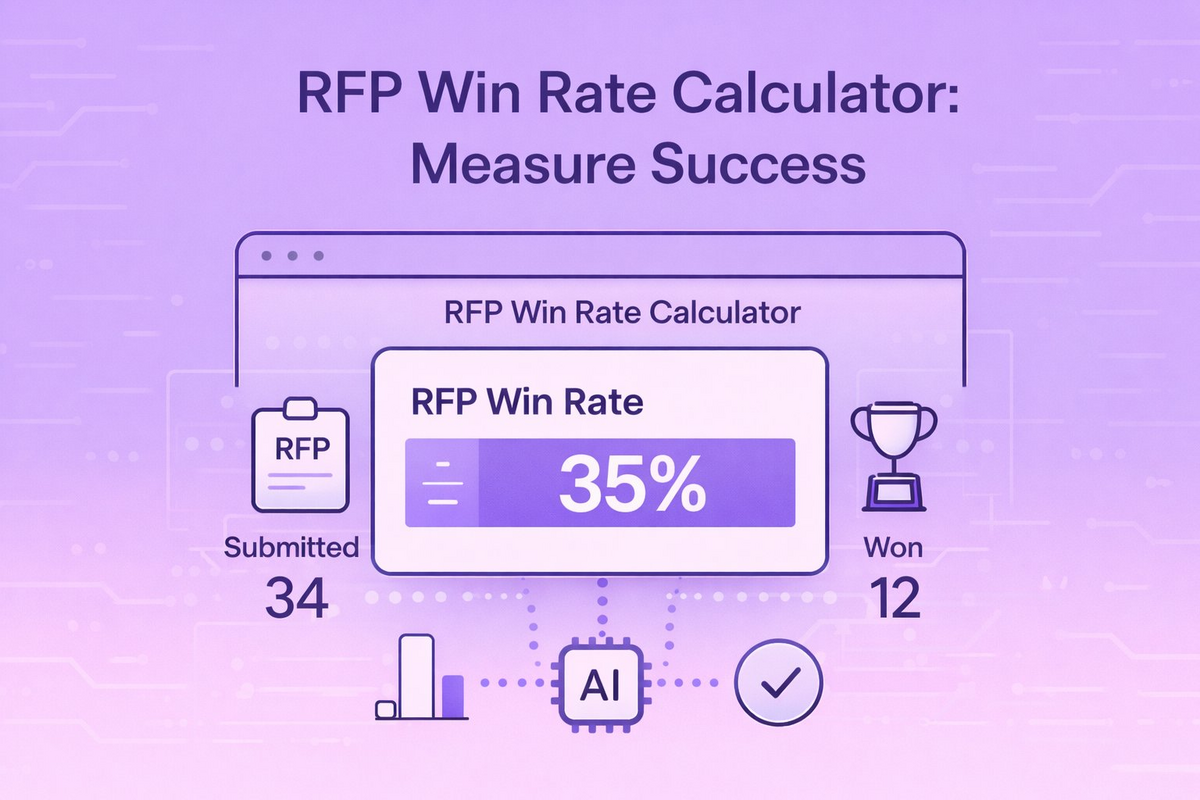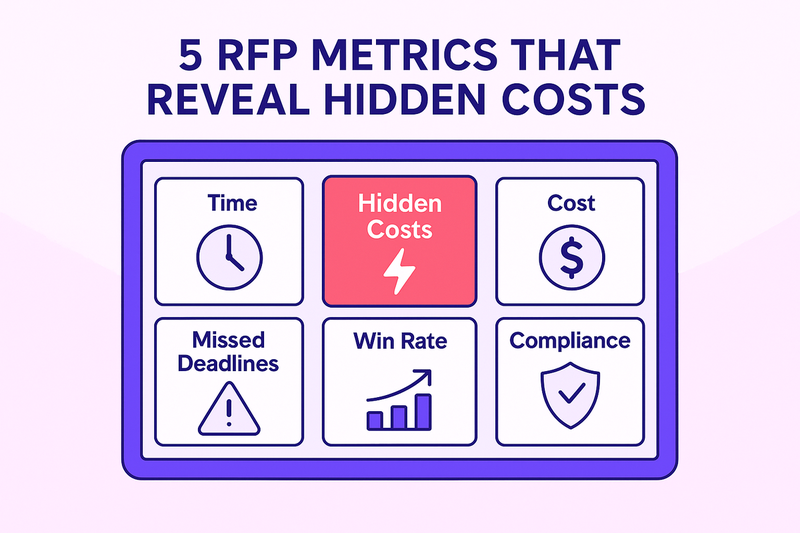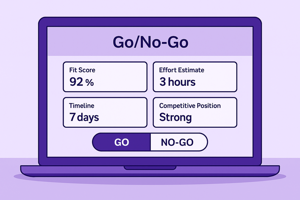Evaluating Notion for Security Questionnaire Automation
October 13, 2025
By
Evie Secilmis

What if you could cut the time it takes to complete a security questionnaire by 90%? That’s the promise of security questionnaire automation. It’s not just about moving faster; it’s about improving the quality and consistency of your responses to build trust with prospects from day one. By centralizing your security information into a single source of truth, you eliminate the risk of using outdated answers and free up your experts to focus on high-value work. This process is fundamental to vendor risk management. For example, when you evaluate the business/productivity software company Notion on security questionnaire automation, you are fundamentally checking their operational maturity and readiness for enterprise clients. This guide explains how automation works and how it can become your competitive advantage.
If you’ve ever been stuck filling out a 300-question spreadsheet about firewalls, encryption, or access controls — you’ve seen a security questionnaire in action.
And if your team handles more than a few a month, you’ve also seen how time-consuming and error-prone the process can be.
That’s where security questionnaire automation comes in.
It’s how modern companies streamline one of the most painful — yet critical — parts of enterprise sales and vendor due diligence.
It sits right alongside tools that simplify your RFP and RFQ workflows — helping teams move faster without sacrificing compliance or accuracy.
What Is a Security Questionnaire?
A security questionnaire is a detailed survey sent by potential clients or partners to assess your organization’s security posture.
These questionnaires can range anywhere from 50 to 1,000+ questions and typically cover topics like:
- Data protection and encryption
- Access controls and authentication
- Network and application security
- Compliance frameworks (SOC 2, ISO 27001, HIPAA, etc.)
- Incident response and business continuity
They’re a standard part of the buying process — especially in B2B, SaaS, and regulated industries where vendors are expected to meet strict data-protection requirements.
In other words, it’s one of the earliest steps in preliminary sales — before the formal proposal stage even begins.
The Purpose and Importance of Security Questionnaires
So, why do these documents even exist? At their core, security questionnaires are all about building trust. When a potential customer sends one over, they’re essentially asking, “Can we trust you with our data?” Your answers help them manage their own risk, meet compliance standards, and protect their business from outside threats. For your sales team, a well-crafted response isn’t just about checking boxes; it’s a critical step in demonstrating that your company is a secure and reliable partner. It proves you take security as seriously as they do, which can be a major factor in their decision-making process and ultimately help you close the deal.
Vendor Risk Management and Compliance
For any company, bringing on a new vendor is a calculated risk. They need to be sure that your security practices won’t create a weak link in their own defenses. This is where security questionnaires become a central part of their vendor risk management program. These assessments help them systematically evaluate your security posture, identify potential weaknesses, and ensure you comply with important regulations like GDPR, HIPAA, or SOC 2. By asking detailed questions about your data handling and protection policies, they’re performing essential due diligence to safeguard their customers’ information and maintain their own compliance. It’s a foundational step to ensure a safe and secure business relationship from the very beginning.
The Growing Threat of Third-Party Cyber Attacks
The need for thorough security vetting is more urgent than ever. As businesses rely more on interconnected digital tools, their exposure to cyber threats increases, especially through their partners. The scary part? Research shows that a majority of cyber attacks on company networks originate from a vulnerability within one of their third-party vendors. What’s even more alarming is that most of these external risks are discovered *after* a company has already started working with the vendor. This is why a robust security questionnaire is so critical. It acts as a proactive defense, allowing a company to identify and address potential risks before signing a contract and integrating systems, preventing a partnership from turning into a liability.
The Problem With Manual Questionnaires
Most teams still manage questionnaires manually — copying answers from old spreadsheets, asking legal or IT for clarifications, and double-checking compliance wording.
It’s tedious, error-prone, and slow.
Manual processes often lead to:
- Inconsistent responses: Different people answer the same questions in different ways.
- Missed deadlines: Long reviews across teams delay deal cycles.
- Burnout: Sales, security, and legal teams lose valuable time to repetitive admin work.
- Version control issues: Multiple drafts circulate with conflicting answers or outdated data.
If your team is still chasing down SME responses in Slack at midnight, automation isn’t a luxury — it’s a necessity.
It’s the same principle driving the rise of AI-driven proposal automation: remove repetition, increase accuracy, and accelerate outcomes.
What Is Security Questionnaire Automation?
Security questionnaire automation uses AI and structured content libraries to automatically complete and manage these forms.
Instead of manually searching through past spreadsheets or knowledge bases, automation tools instantly suggest accurate, approved responses based on previous work.
In platforms like Iris, automation works by:
- Storing every past answer, policy, and certification in a central knowledge base.
- Using AI matching to identify similar questions and fill in answers automatically.
- Enabling human review before submission to maintain accuracy and compliance.
- Tracking version history and team collaboration directly within the platform.
The result? Faster turnarounds, higher accuracy, and less time spent repeating yourself.
How It Works (Simplified)
A typical automated workflow looks like this:
- Upload the questionnaire — CSV, Excel, Word, or portal.
- AI scans and matches each question to your existing library.
- Pre-populated answers appear automatically, pulled from verified responses.
- Review and refine — SMEs can edit or approve responses directly in-platform.
- Export or submit the final version — formatted exactly as the client requested.
Some systems also allow live collaboration, commenting, and audit trails to satisfy compliance requirements.
The flow mirrors what you’d expect in an RFP automation process — just tailored for risk and security teams.
The Benefits of Automating Security Questionnaires
1. Speed
What used to take weeks now takes hours.
Automation can reduce questionnaire turnaround time by up to 90%.
2. Consistency
Every response aligns with the same approved language, tone, and compliance standards.
3. Scalability
As deal volume grows, automation handles more questionnaires without adding headcount.
4. Cross-Team Collaboration
Security, sales, and legal teams can work in one shared platform — no more emailing spreadsheets back and forth.
5. Better Deal Velocity
Faster questionnaires mean faster procurement approvals — and faster revenue recognition.
If this sounds familiar, it’s because the same principles drive RFP automation: efficiency, accuracy, and a unified process.
6. Automatic Risk Management
Manual processes are a breeding ground for risk. When your team pulls answers from an old spreadsheet, there’s no guarantee that the information is still accurate or compliant with your latest security policies. Automation transforms this reactive process into a proactive one. By centralizing all your security information into a single source of truth, you ensure every response is current. The best platforms even allow you to set review cycles for content, automatically flagging answers that need a refresh. This creates a system of continuous security compliance, making sure you’re always putting your best, most accurate foot forward and reducing the chance of human error slipping into a critical deal.
7. Cost Savings
The time your team spends manually completing questionnaires has a real, tangible cost. Every hour a sales engineer, security analyst, or legal counsel spends digging for answers is an hour they aren’t spending on strategic, revenue-generating work. Automating these repetitive tasks can significantly reduce the operational overhead tied to your sales cycle. In fact, some studies show that automating compliance tasks can cut associated costs by up to 30%. By freeing your most valuable experts from administrative burdens, you’re not just saving money on labor; you’re reinvesting their time into activities that actually grow the business and close deals faster.
8. Improved Focus for Security Teams
Your security team’s primary job is to protect the company, not to answer questionnaires. Yet, in many organizations, they become a constant bottleneck in the sales process, pulled away from threat analysis to verify security protocols for the tenth time. Automation gives them back their time and focus. Instead of being information retrievers, they become strategic reviewers. The system does the heavy lifting of finding and populating answers, allowing security experts to simply verify the information and spend the rest of their day on high-impact work, like mitigating actual risks and strengthening your company’s defenses.
9. Advanced AI Features
Modern automation goes far beyond simple copy-and-paste. The most effective tools use AI to add layers of intelligence that build trust and accelerate reviews. For instance, instead of just suggesting an answer, an AI-powered platform like Iris can provide a confidence score, showing you how closely a new question matches a previously approved response. It can also provide citations, linking directly to the source document or SME who approved the original answer. This context is invaluable for reviewers, as it allows them to quickly validate information without having to hunt for its origin, making the entire process faster and more audit-ready.
What to Look for in a Security Questionnaire Automation Tool
Not all tools are created equal. When evaluating a platform, look for:
- AI-powered matching: The system should learn from past responses to improve over time.
- Custom knowledge bases: Store responses, documents, and certifications in one searchable library.
- Collaboration features: Commenting, approvals, and task assignments.
- Integrations: CRM, ticketing, and document management tools.
- Auditability: Every edit should have version history and reviewer traceability.
If you’re evaluating platforms like Iris, it’s worth comparing features similar to those in AI-powered RFP response tools.
Assess Your Team’s Specific Needs
Before you even look at a demo, take stock of your team’s current process. How many questionnaires do you handle each month? What are your biggest bottlenecks—is it chasing down subject matter experts, finding approved answers, or formatting the final document? The right tool should solve your specific problems. Look for a platform with smart, AI-powered matching that learns from your past responses. This ensures that the more you use it, the faster and more accurate it becomes. A system that can build a central knowledge base from your existing documents is essential, as it creates a single source of truth that eliminates guesswork and inconsistency across your team’s responses.
Prioritize an Easy-to-Use and Customizable Platform
The most powerful software in the world is useless if your team finds it clunky or confusing. User adoption is everything. The ideal platform strikes a balance between a clean, intuitive interface and the flexibility to adapt to your unique workflow. Can you easily assign questions to different team members, set up multi-stage approval processes, and track progress at a glance? A tool should feel like it was designed to fit your process, not force you into a new one. Prioritize solutions that are easy to navigate but also offer enough customization to handle your specific compliance and sales cycle requirements without needing a developer to make changes.
Verify the Quality of Customer Support and Training
Switching to a new platform is a big step, and you’ll want a real partner in the process, not just a software vendor. The quality of customer support and onboarding can make or break your experience. Before committing, find out what their implementation process looks like. Do they offer dedicated training sessions for your team? Is there clear, accessible documentation you can turn to for quick questions? Look for companies that provide ongoing support and are invested in your success. Reading through customer case studies or reviews can give you a good sense of how responsive and helpful their team is long after the initial sale is complete.
How to Implement Automation Software
Bringing a new tool into your workflow is more than just a software purchase; it’s a change in process. To get the most out of security questionnaire automation, you need a clear plan. The goal isn't just to automate tasks but to create a reliable, single source of truth for your security and compliance information. This starts with establishing ownership and defining how your team will interact with the platform. A thoughtful implementation ensures the tool becomes an asset that scales with your business, rather than another piece of software that gathers dust. By setting up a structured approach from day one, you empower your team to respond to questionnaires faster and with greater confidence, turning a tedious requirement into a competitive advantage in your sales cycle.
Assign a Process Owner
Even the most advanced automation needs a human guide. Assigning a process owner is the most critical step in implementing your new software. This person doesn't have to answer every question themselves, but they are responsible for the overall health and accuracy of your content library. They act as the gatekeeper, ensuring that new answers are vetted, outdated information is removed, and the system remains a trustworthy resource. This commitment to oversight shows prospects and partners that your organization takes security seriously. Your process owner becomes the central point of contact, streamlining collaboration between sales, legal, and security teams and making sure the platform runs smoothly.
Review and Tailor Automated Answers
Automation is designed to do the heavy lifting, not to remove human expertise entirely. While the software can instantly populate 80-90% of a questionnaire with approved answers, the final 10-20% is where you win deals. Always build in a final review step where a subject matter expert can tailor responses to the specific prospect. This allows you to address the nuances of their questions, highlight relevant security features, and demonstrate a clear understanding of their concerns. This personal touch shows you’re not just checking a box; you’re actively engaged in building a secure and trusting partnership. Think of your automation tool as the perfect first drafter, setting your team up to add the final layer of polish.
Common Challenges and Solutions
Adopting any new technology comes with a learning curve, and security questionnaire automation is no exception. While the benefits are significant, teams often run into a few common hurdles when getting started. These challenges usually revolve around finding the right balance between machine efficiency and human oversight, managing complex compliance requirements, and handling those one-off questions that don't fit neatly into a template. The good news is that these are all solvable problems. With the right strategy and a capable platform, you can address these issues head-on, turning potential roadblocks into opportunities to refine your process and make your automation system even more powerful and effective for your entire team.
Balancing AI with Human Input
One of the first questions teams ask is, "How much can we really trust the AI?" The answer lies in a "human-in-the-loop" approach. Let the AI handle the repetitive, straightforward questions that make up the bulk of any questionnaire. This frees up your security and compliance experts to focus their valuable time on the complex, sensitive, or strategic answers that require human judgment. The best automation platforms are designed for this kind of collaboration, making it easy for the system to flag questions that need expert review. This balance ensures you get the speed of automation without sacrificing the accuracy and nuance that only a person can provide.
Managing Different Compliance Rules
Your prospects might operate under different regulatory frameworks, from GDPR in Europe to HIPAA in healthcare. Answering questions accurately for each one can feel like a moving target. The solution is to build a well-organized and properly tagged knowledge library. Within your automation tool, you can categorize answers based on specific compliance standards. For example, you can have distinct, approved responses for questions related to SOC 2, ISO 27001, or GDPR. When a new questionnaire comes in, the system can pull the correct, pre-vetted answer for that specific context, ensuring every response is not only accurate but also perfectly aligned with the prospect’s compliance needs.
Handling Unique Questions
No matter how comprehensive your knowledge base is, you'll always encounter unique or oddly phrased questions that the AI can't match. This is where your platform's collaboration features become essential. Instead of falling back on emails and Slack messages, a good system allows you to assign these novel questions directly to the appropriate subject matter expert within the platform. Once they provide an answer, you can easily add it to your central library. This process ensures that you never have to answer the same unique question twice and that your knowledge base continuously improves with every questionnaire you complete.
The Security Automation Market Landscape
As the importance of vendor risk management grows, so does the market for tools designed to streamline it. Today, there are numerous security questionnaire automation solutions available, each with its own strengths. Some are simple, standalone tools focused exclusively on questionnaires, while others are part of broader platforms that manage the entire proposal process, from RFIs to RFPs and SOWs. Choosing the right one depends on your team’s specific needs, existing workflows, and long-term goals. The key is to look for a solution that not only automates the task at hand but also integrates smoothly with your other systems and provides a clear return on investment by accelerating your sales and compliance processes.
Comparing Top Solutions
When evaluating different platforms, it’s important to look beyond basic fill-in-the-blank automation. The leading solutions use sophisticated AI to handle complex tasks and offer deep customization options. A powerful tool should serve as a central hub for your entire deal desk, not just a single-use gadget. Look for features like a dynamic knowledge library, seamless collaboration workflows, and the ability to manage multiple types of response documents. Companies that invest in comprehensive platforms like Iris find they can improve their entire vendor risk management program, ensuring consistency and accuracy across all sales and security-related documents. The goal is to find a partner that helps you build a more efficient, secure, and scalable response process.
Why It Matters
Security questionnaires aren’t going away — if anything, they’re becoming more frequent and more complex as organizations double down on vendor risk management.
Automation ensures your team can keep up without sacrificing accuracy, compliance, or sanity.
When implemented right, it doesn’t just save time — it makes security reviews a competitive advantage.
Buyers see your professionalism, consistency, and responsiveness. And that trust helps deals close faster.
Final Thought
Manual spreadsheets were fine when you had five deals a quarter.
But at scale, they become friction.
Security questionnaire automation turns that friction into efficiency — empowering teams to spend less time on repetition and more time on relationships, strategy, and closing business.
To learn more about automating other parts of the sales process, explore:
- RFP vs RFQ vs RFI: Understanding the Differences
- Preliminary Sales: Building Trust Before the Pitch
- How to Streamline Proposal Responses with AI
Frequently Asked Questions
We already use a shared drive with old questionnaires. Isn't that good enough? A shared drive is a good starting point, but it often creates more problems than it solves. Relying on old files means you're constantly risking inconsistent or outdated answers, and your team still has to manually search, copy, and paste everything. An automation platform creates a single source of truth, using AI to instantly find the most accurate, pre-approved answer. This eliminates version control issues and ensures every response is consistent and up-to-date.
Will automation make our security experts' jobs obsolete? Absolutely not. In fact, it makes their jobs more strategic. Automation frees your security team from the repetitive, administrative task of answering the same questions over and over. Instead of being information retrievers, they become reviewers and strategists. The platform handles the initial draft, allowing your experts to focus their valuable time on tailoring complex answers and strengthening your company's actual security posture.
How can we trust AI to handle specific compliance rules like SOC 2 or GDPR? Trust comes from pairing AI with smart human oversight. A good automation platform doesn't just guess the answers. It pulls from a knowledge library that your team builds and approves. You can tag specific answers for different compliance frameworks, like SOC 2 or GDPR. The AI then intelligently selects the correct response for the context, but you always have a final review step. This ensures you get the speed of automation with the accuracy of human expertise.
What's the best way to get started if our security information is a mess? The best first step is to assign a single person to own the process. This individual can champion the implementation and oversee the creation of your central knowledge library. You don't need to have everything perfect from day one. Start by uploading your most recently completed questionnaires into the platform. The software will begin to organize the content, and with each new questionnaire you complete, your library will become smarter and more comprehensive.
Is this kind of software only for large enterprise teams? While large enterprises certainly benefit, automation is incredibly valuable for growing teams, too. As your deal volume increases, manual processes quickly become a bottleneck that can slow down sales. Implementing an automation tool early allows you to build a scalable and efficient response process from the start. It helps you compete with larger companies by responding to security reviews with the same speed and professionalism, without needing to hire more people.
Key Takeaways
- Automation is a necessity, not a luxury: Relying on manual spreadsheets leads to inconsistent answers and missed deadlines. Implementing automation is the key to handling a growing volume of questionnaires without sacrificing quality or speed.
- Build a single source of truth: A centralized knowledge library ensures every response is consistent, approved, and up-to-date. This eliminates the risk of using old information and demonstrates your commitment to security.
- Empower your experts to be strategic: Automation handles the repetitive work, freeing your security and legal teams from administrative tasks. This allows them to focus on reviewing complex questions and mitigating actual risks, turning a bottleneck into a streamlined process.
Related Articles
Share this post
Link copied!