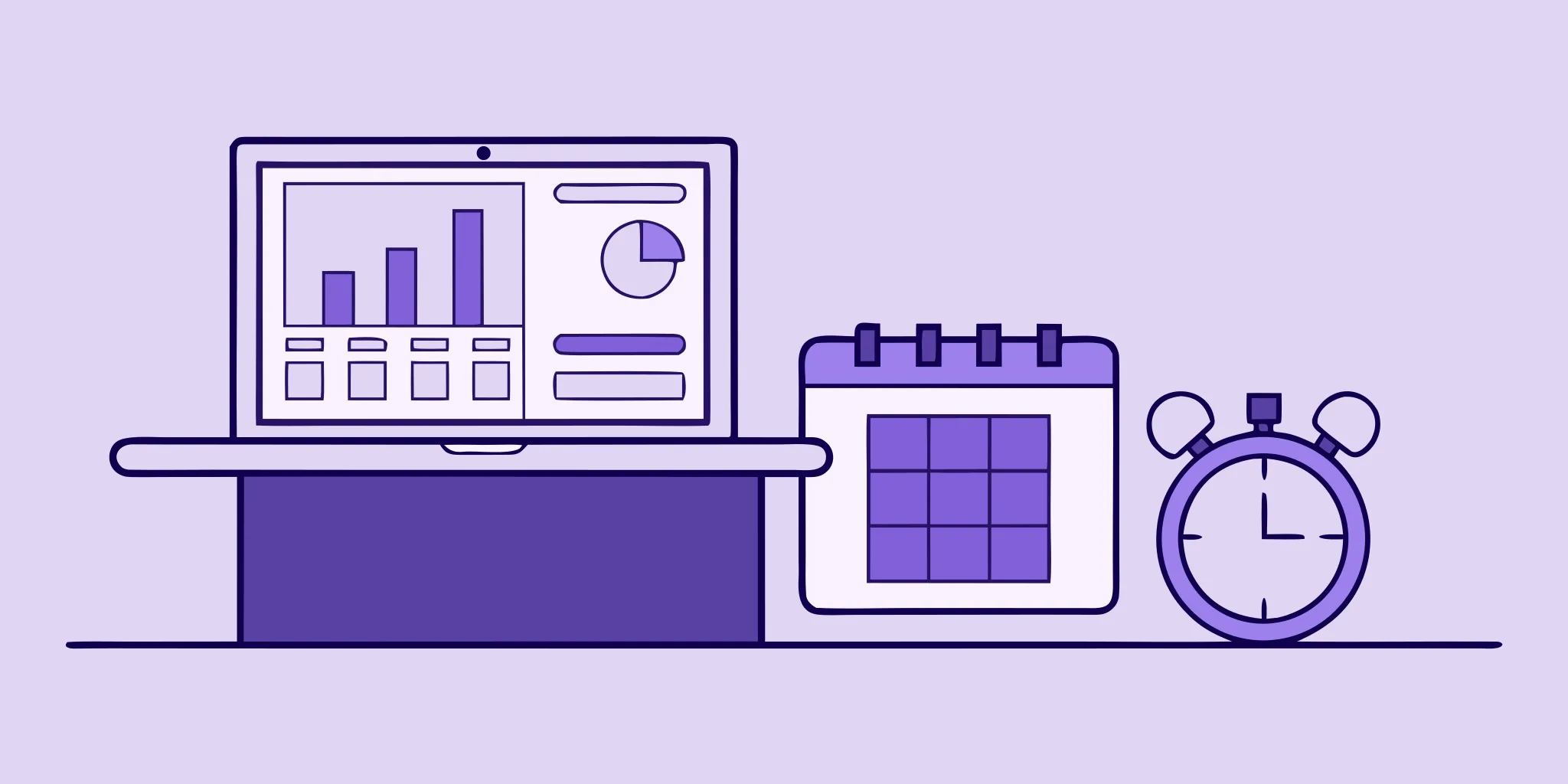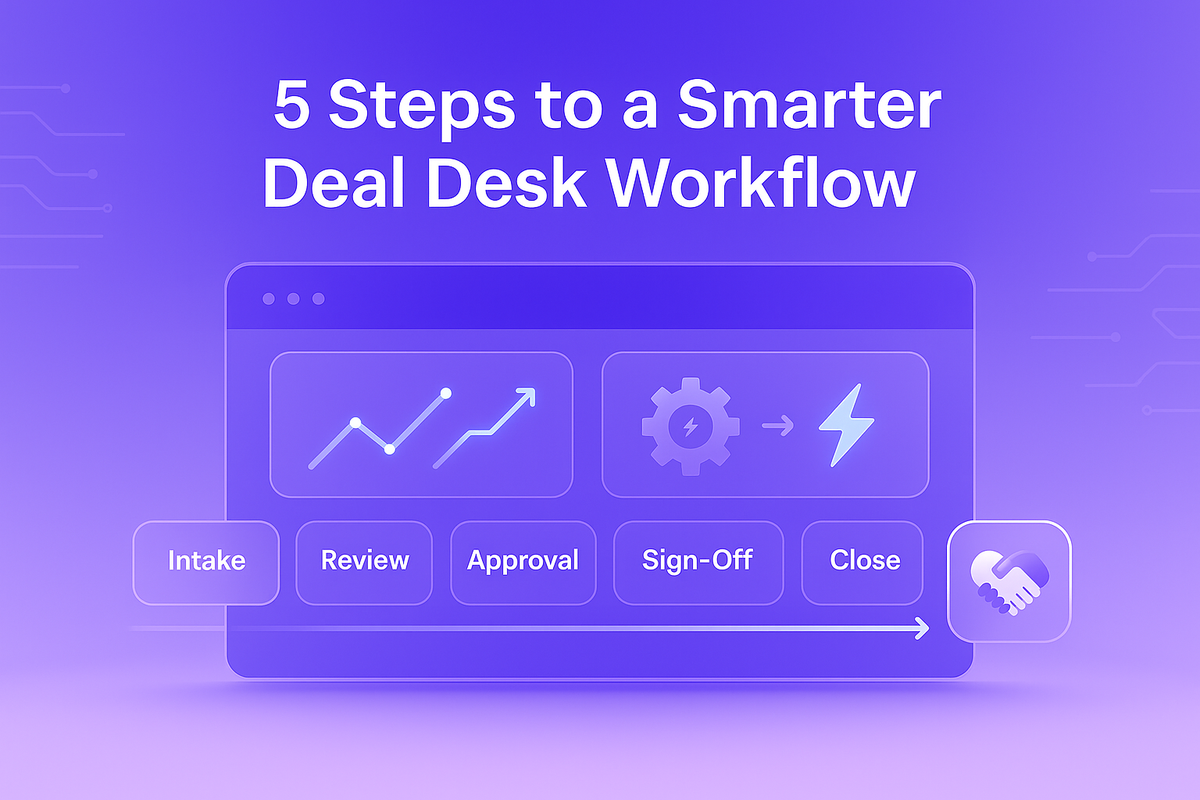13 Data-Driven Proposal Tools to Close Deals Faster
November 4, 2025
By
Evie Secilmis

Hitting "send" on a proposal can feel like shouting into the void. You’ve spent hours crafting the perfect document, but what happens next? Instead of guessing, a modern data driven proposal tool gives you answers. This isn't just about open-tracking; it's about deep proposal analytics. You'll see exactly who is viewing your document, which sections they focus on, and when to follow up for maximum impact. The best proposal analytics software even uses AI to help improve your win rates over time. This data transforms your proposal from a static document into a dynamic sales conversation.
Key Takeaways
- Use Engagement Data to Your Advantage: Stop guessing what works and start using real-time analytics to see how prospects interact with your proposals. This insight helps you refine your content and tells you the perfect moment to follow up.
- Choose a Tool That Fits Your Workflow: The best platform is one that integrates smoothly with your existing systems, especially your CRM. Focus on a tool that solves your team's specific bottlenecks and automates manual tasks, not just one with flashy features.
- A Smart Rollout Drives Team Adoption: A new tool is only valuable if your team actually uses it. Set them up for success by pre-loading your content library, providing clear training, and showing them how the software helps them close deals faster.
What Are Proposal Analytics Tools & Why Do They Matter?
If your sales team feels like they’re constantly buried under a mountain of RFPs, you’re not alone. Crafting detailed, accurate, and persuasive proposals takes a massive amount of time and resources. This is where proposal analytics tools come in. Think of them as your command center for streamlining the entire proposal process, from first draft to final submission.
So, why do they matter? It’s not just about working faster; it’s about working smarter and winning more business. The data is pretty clear: sales teams that use proposal software win 59% more deals. Despite this, about a third of sales teams still aren't using these platforms, which gives you a significant competitive edge if you adopt one.
These tools go far beyond simple document creation. They act as a central hub for your most effective content, allowing you to pull pre-approved answers for questionnaires instantly. They also provide crucial analytics that show you how clients interact with your proposals—what they read, where they spend their time, and what content truly resonates with them. This insight is invaluable for refining your approach and closing more deals. In short, these tools help you stop guessing what works and start making data-driven decisions.
Who Uses Proposal Software?
You might think proposal software is only for enterprise sales teams, but the reality is much broader. A wide range of professionals rely on these tools, including marketing teams putting together campaign proposals, project managers outlining statements of work, and even freelance consultants trying to land their next client. The common thread is the need to produce high-quality, persuasive documents without spending days bogged down in manual work. If you're still piecing together proposals in Word or Google Docs, you know the struggle of hunting for the right content, ensuring consistent branding, and just hoping everything is accurate. Specialized software is designed to manage the whole process, turning a chaotic task into a streamlined workflow for any team that relies on proposals to drive revenue.
The Impact of Proposal Software on Sales Performance
Adopting proposal software isn't just about modernizing your tech stack; it's about fundamentally changing your sales outcomes. When your team can move faster and produce higher-quality work, the results speak for themselves. The core benefit is twofold: you drastically reduce the time it takes to create and close deals, and you significantly improve your win rate. This isn't about incremental improvements. It's about giving your team a powerful engine to handle more opportunities with greater precision. By automating the tedious, manual parts of the proposal process, you free up your sales reps to focus on what they do best: building relationships and selling. The right platform transforms proposals from a necessary evil into a strategic advantage that directly impacts your bottom line.
Faster Creation and Closing Times
Think about how much time your team currently spends hunting for the right content, copying and pasting from old documents, and formatting everything just right. It’s a huge time sink that pulls them away from revenue-generating activities. Proposal software flips that script. With a centralized content library and powerful automation, teams can generate polished, professional proposals in a fraction of the time. In fact, some platforms report that proposals can be created in 17 minutes or less on average. This speed has a ripple effect. When you can respond to an RFP or send a quote that quickly, you’re immediately ahead of the competition. This efficiency even translates to faster closing times, with many deals being won within 24 hours of the proposal being opened.
Higher Deal Close Rates
Speed is great, but it doesn't mean much without quality. The real magic of proposal software is that it improves both. Sales teams using these tools don't just work faster; they win more often. The data shows that teams using proposal software can win 59% more deals and even see their close rates double compared to the industry average. This happens because the software ensures every proposal is consistent, on-brand, and error-free. AI-powered platforms like HeyIris take this a step further by ensuring every response is accurate and pulled from the most up-to-date information available. When a potential client receives a sharp, well-crafted, and accurate document, it builds immediate trust and confidence in your company, making it that much easier for them to say yes.
What Makes a Great Data-Driven Proposal Tool?
Not all proposal tools are built the same. When you’re ready to choose one, you’ll find a wide range of features and functionalities. To find the right fit for your team, you need to know what to look for. The best platforms don’t just help you create proposals; they give you the insights and efficiency you need to close more deals. Focus on tools that offer real-time tracking, clear performance reports, and smart content management. You’ll also want something that simplifies your team’s workflow and plays nicely with the other software you already use, like your CRM. Let’s break down these key features.
See How Clients Interact in Real-Time
Imagine sending a proposal and knowing the exact moment your prospect opens it. That’s the power of real-time engagement tracking. A great tool will show you who is viewing your document, which pages they spend the most time on, and when they come back for a second look. This isn't just cool data; it's your cue to act. An alert that a key decision-maker is reviewing the pricing page lets you time your follow-up call perfectly. This insight transforms your proposal from a static document into a dynamic part of the sales conversation, helping you understand what resonates with your clients and where you might need to clarify things.
Understand What's Working with Clear Reports
Data should drive your sales strategy, and your proposal tool can be a goldmine of useful information. Look for a platform that provides clear, easy-to-understand reports on your proposal performance. You should be able to see which pieces of content are used most often by your team and, more importantly, which ones are part of your winning deals. These analytics help you identify what’s working so you can double down on it. Over time, you can refine your templates, retire underperforming content, and build a library of proven assets that help your entire team improve their win rates.
Keep Your Best Content Organized
Chasing down the latest case study or the most up-to-date security information is a huge time sink. A top-tier proposal tool includes a centralized content library, creating a single source of truth for all your company’s key information. This ensures every proposal that goes out is accurate, consistent, and on-brand. Just as important is version control. When multiple team members are collaborating on a document, you need a clear history of all changes. This prevents confusion and ensures that you’re always working from the most current draft, avoiding the nightmare of sending a proposal with outdated information.
Save Time with Automated Workflows
The proposal process often involves multiple stakeholders, from sales and legal to marketing and finance. Without a clear system, approvals can become a major bottleneck. A good proposal analytics tool helps you automate team workflows, streamlining the entire review and approval process. You can set up rules that automatically route the proposal to the right people for sign-off, sending reminders and tracking progress along the way. This keeps the process moving smoothly, ensures all necessary checks are completed without delay, and frees up your team to focus on strategy instead of administrative tasks.
Connect Seamlessly with Your CRM
Your proposal software shouldn't live on an island. To be truly effective, it needs to connect seamlessly with the other tools you rely on every day, especially your CRM. A solid integration allows you to pull customer data directly from your CRM system to personalize proposals and push engagement data back to keep your records updated. Look for tools that also support features like electronic signatures and connect with your other sales and marketing platforms. This creates a connected ecosystem where information flows freely, reducing manual data entry and giving you a complete picture of your customer interactions.
Engage Clients with Interactive Content
Static PDFs are a thing of the past. Modern proposal tools allow you to create dynamic, interactive experiences that capture a client's attention and guide them through your value proposition. Instead of just sending a flat document, you can embed videos, include clickable case studies, and build configurable pricing tables that let prospects adjust options to fit their budget. This level of personalization shows you’ve done your homework and makes the client feel like a partner in the process. Using AI-powered tools to generate these tailored proposals helps you move faster while delivering a higher quality, more engaging final product that stands out from the competition.
Reduce Errors and Ensure Consistency
Nothing undermines a great proposal faster than a simple mistake, like misspelling a client’s name or including an outdated price. The best proposal software acts as a safeguard against these costly errors. By pulling information directly from your CRM, it ensures all the details are correct without manual data entry. You can also lock down key sections of your templates—like legal disclaimers or brand messaging—so that reps can personalize their pitch without accidentally altering critical information. Platforms like Iris take this a step further by using AI to proactively identify and flag outdated information across your content library, ensuring every proposal is accurate and consistent.
Integrate with Payment Gateways
Once your client is ready to say yes, you want to make it as easy as possible for them to move forward. Integrating your proposal software with payment gateways removes friction from the final step of the sales process. Instead of sending a separate invoice and waiting for payment, you can include a payment option directly within the proposal itself. With a single click, clients can accept your terms, sign electronically, and submit their payment. This not only streamlines the experience for your customer but also shortens your sales cycle, helping you get paid faster and move on to the next deal.
10 Data-Driven Proposal Tools Your Sales Team Will Love
Finding the right proposal analytics tool can feel like searching for a needle in a haystack. You need something that not only helps you create stunning proposals but also gives you the data to understand what’s working and what isn’t. To make it easier, I’ve compiled a list of the top 10 tools that help sales teams track engagement, automate workflows, and ultimately, win more deals. Let's get into the options that can really make a difference for your team.
1. HeyIris.ai
If you’re tired of the endless cycle of responding to RFPs and other complex sales documents, HeyIris.ai is designed for you. It’s an AI-powered platform that does more than just track proposals; it helps you create them. The AI Deal Desk can generate accurate first drafts in a fraction of the time, pulling from your existing knowledge base to ensure consistency. This is a huge advantage for teams that need to move quickly without sacrificing quality. The platform also proactively flags outdated information across your systems, so you can respond with confidence every time. It’s a smart way to streamline your entire sales cycle and improve your win rates.
Best For: Streamlining Complex Responses (RFPs, RFIs, SOWs)
If your team regularly tackles lengthy and detailed sales documents, you know how much time they can consume. HeyIris.ai is built specifically for businesses that need to respond to complex requests like RFPs, RFIs, SOWs, and security questionnaires. Instead of treating these documents as a necessary evil, Iris turns them into a competitive advantage. It’s ideal for teams that need to maintain a high level of accuracy and consistency across all their responses without getting bogged down in the manual work of finding and verifying information. This focus makes it a powerful ally for sales teams aiming to increase their deal volume and win rates on high-stakes proposals.
Key Feature: AI-Powered Deal Desk Solution
The standout feature of HeyIris.ai is its AI-Powered Deal Desk. This isn't just another content library where you store approved answers. Iris actively helps you build your response. The AI generates accurate first drafts by pulling the most relevant information from your connected knowledge bases, past proposals, and other company documents. This intelligent system understands the context of each question and finds the best possible answer, saving your team from the tedious task of starting from scratch. The platform’s core features are designed to handle the heavy lifting, allowing your team to focus on strategy and personalization rather than copy-pasting.
How it Helps: Iris uses AI to significantly cut down the time it takes to create first drafts for complex documents, ensuring all information is accurate and up-to-date by connecting with your existing systems.
The practical benefit of using Iris is a massive reduction in the time and effort required to produce high-quality proposals. By automating the creation of first drafts, teams can respond to more opportunities in less time. But it’s not just about speed; it’s also about confidence. Iris proactively identifies and flags outdated information across all your connected systems, ensuring every response is current and accurate. This eliminates the risk of sending a proposal with incorrect details, which can damage credibility. Ultimately, these benefits lead to a more efficient sales cycle, higher win rates, and a team that can confidently tackle any request that comes their way.
2. PandaDoc
PandaDoc is a well-rounded tool that handles the entire document workflow, from creation to e-signature. It’s fantastic for teams that want an all-in-one solution. You can build beautiful, interactive proposals with features like embedded videos and pricing tables that clients can adjust themselves. The analytics are straightforward, showing you when a client has opened, viewed, and spent time on specific sections of your proposal. Their AI tool, Panda AI, can also help you write and refine your proposal content, making the creation process even faster. It’s a solid choice for managing proposals efficiently and keeping clients engaged.
Best For: Ease of Use
PandaDoc is a great starting point for teams that want to move away from clunky word processors and spreadsheets. Its interface is clean and intuitive, making it easy to get started without a ton of training. Using proposal software should feel like an upgrade, not another complicated system to learn, and PandaDoc delivers on that promise. With a drag-and-drop editor and a library of professional templates, you can create impressive-looking documents in minutes. This focus on ease of use means your team can spend less time fighting with formatting and more time focusing on the content that actually wins deals.
Pros
The biggest advantage of PandaDoc is its all-in-one functionality. It serves as a central hub for your most effective content, allowing you to quickly pull in pre-approved case studies, testimonials, and pricing tables. The real-time analytics are a game-changer, providing notifications the moment a prospect opens your proposal. You can see exactly which sections they’re spending time on, giving you valuable insight into what they care about most. This data helps you tailor your follow-up and refine your content over time. Plus, the built-in e-signature feature streamlines the final step, making it incredibly simple for clients to say "yes."
Cons
While PandaDoc is a powerful tool, it may not be the perfect fit for everyone. Teams that require highly detailed or complex analytics might find the reporting a bit basic compared to more specialized platforms. Some users have also noted that while the template editor is easy to use, it can feel a bit restrictive if you’re trying to create a truly unique or unconventional layout. Additionally, some of the most valuable features, like advanced CRM integrations and workflow automation, are reserved for the higher-priced plans, which could be a barrier for smaller businesses or startups on a tight budget.
Pricing
PandaDoc offers a tiered pricing structure designed to accommodate different team sizes and needs. They typically have a free plan for e-signatures and a few basic documents, which is great for trying it out. Their paid plans, like Essentials and Business, add features like templates, analytics, and CRM integrations. For larger organizations, an Enterprise plan offers more advanced features, security, and dedicated support. The cost scales with the number of users and the level of functionality you need. It’s always best to check the official PandaDoc pricing page for the most current details and to see which plan aligns with your team’s goals.
3. Proposify
For teams that want to create visually impressive, branded proposals without a lot of fuss, Proposify is a top contender. It offers a great library of templates that you can customize to fit your brand perfectly. The platform gives you clear insights into your sales pipeline, showing you which proposals are viewed and which are getting stuck. One of its standout features is the Free AI Proposal Generator, which helps you draft compelling content in minutes. With electronic signatures and detailed tracking, you can monitor every client interaction and know exactly when to follow up to close the deal.
Best For: Creating Proposals with Detailed Page Layouts
If your team believes that a proposal's design is just as crucial as its content, Proposify is worth a look. This platform is built for sales teams who want complete control over the look and feel of their documents. It’s designed to help you create professional, beautifully branded proposals, quotes, and contracts that stand out. The software focuses on streamlining the entire sales process, from the initial creation to tracking client engagement and getting that final e-signature. It’s an excellent choice for teams that need to produce visually polished documents without needing a graphic designer on standby for every single proposal.
Pros
Proposify shines with its powerful design tools, particularly its drag-and-drop editor that lets you place text, images, and other elements exactly where you want them. This level of control is a huge plus for maintaining brand consistency. The analytics are also incredibly detailed, showing you not just who opened your proposal, but how long they spent on each section. This gives you a clear idea of what your prospect is most interested in. Plus, it’s fast—Proposify reports that users create proposals in 17 minutes on average, and nearly half of their winning proposals are accepted within 24 hours of being opened.
Cons
While all those features are great, they can come with a bit of a learning curve. Because Proposify offers such a robust set of design and customization options, it can feel a little overwhelming for teams who are brand new to proposal software. If you’re looking for a super simple, plug-and-play solution, you might find that it takes some time to get fully comfortable with all the tools at your disposal. Teams that are less focused on intricate design may not need all the bells and whistles it offers, making the initial setup feel more intensive than necessary.
Pricing
Proposify offers a few different pricing plans designed to fit the needs of various teams. They typically have a plan for individuals or small teams just getting started, as well as more advanced tiers for larger organizations that need more features, users, and support. This tiered structure allows the platform to scale with your business as your team and proposal volume grow. To get the most accurate and up-to-date details, it’s always best to check their official pricing page directly, as they often adjust their plans to meet market needs.
4. Qwilr
Qwilr takes a unique approach by transforming standard proposals into interactive and mobile-responsive web pages. If you want your proposals to stand out from a sea of PDFs, this is the tool for you. You can embed everything from videos and interactive maps to ROI calculators, creating a much more engaging experience for your potential clients. The analytics are robust, tracking how prospects interact with your page, which sections they view the most, and how long they spend on them. This data is invaluable for understanding what resonates with your audience and for tailoring your follow-up conversations. Users often report that Qwilr’s professional look helps enhance client engagement and response rates.
Best For: Making Proposals Interactive
If you want to make an immediate impression, Qwilr is your best bet. It completely rethinks the proposal format by transforming your documents into sleek, interactive web pages. This approach helps you break away from the endless stream of static PDFs that fill your clients' inboxes. Because each proposal is a webpage, it’s automatically mobile-responsive, ensuring it looks great whether your client opens it on a desktop or their phone during their commute. This focus on a modern, engaging presentation helps you stand out from the competition and shows that your company is forward-thinking from the very first interaction.
Pros
The biggest advantage of Qwilr is the ability to create a truly dynamic experience. You can embed rich media directly into your proposals, including videos, interactive maps, and even return on investment (ROI) calculators that clients can use themselves. This turns a passive reading experience into an active one, keeping potential clients engaged with your content. The platform also provides powerful analytics, tracking how prospects interact with your page, which sections they view the most, and how long they spend on them. This data is invaluable for understanding what resonates with your audience and for tailoring your follow-up conversations.
Cons
While the web-based format is a major strength, it can also require an adjustment for teams accustomed to traditional document editors like Microsoft Word or Google Docs. There might be a slight learning curve as your team gets used to building proposals in a new environment. Additionally, since the proposal is a live webpage, your client will need an internet connection to view it, unlike a PDF that can be downloaded and viewed offline. For most business situations this isn't an issue, but it's something to keep in mind depending on your clientele.
Pricing
Qwilr offers several pricing tiers designed to fit different business needs, from small teams to large enterprises. Their plans are typically based on the number of users and the level of features you require, such as advanced analytics, integrations, and branding customization. Because software pricing can change, it’s always best to check their official website for the most current details. You can explore their different packages to see which one aligns with your team’s size and sales goals. For the latest information, you can view their current pricing plans directly on their site.
5. Better Proposals
As the name suggests, Better Proposals focuses on helping you create, well, better proposals—and fast. Its strength lies in its simplicity and user-friendly interface. You can choose from a wide range of professional templates and have a polished document ready to send in minutes. The platform provides instant notifications when your proposal is opened, forwarded, or printed, so you can time your follow-up perfectly. It also integrates smoothly with popular CRMs and payment gateways, making it easy to fit into your existing sales process. For teams that need a straightforward way to produce visually appealing proposals and track their performance, it’s an excellent option.
6. Loopio
Loopio is built specifically for teams that spend a lot of time responding to RFPs, RFIs, and security questionnaires. Its core strength is content management. Loopio creates a centralized library of your best proposal content, making it easy for your team to find and reuse approved answers. This saves a massive amount of time and ensures consistency across all your responses. The platform’s collaboration features help teams work together seamlessly on complex documents. While it’s more focused on the response management side, this organized approach is fundamental to creating high-quality proposals that you can then analyze for effectiveness. It’s a powerful tool for any team looking to solve common data and content challenges.
Best For: Automating Proposals Using Existing Content
Loopio is a powerhouse for teams that need to automate their proposal process by leveraging existing content. It excels at creating a central hub for your most effective and pre-approved answers, which is a lifesaver when you're dealing with a high volume of RFPs and security questionnaires. Instead of starting from scratch every time, your team can instantly pull the right information from a curated library. This not only saves an incredible amount of time but also ensures every response is accurate and consistent, which is critical for maintaining brand integrity and building trust with potential clients.
Pros
The biggest advantage of Loopio is how it streamlines team workflows. Its intelligent content library makes collaboration a breeze, allowing multiple team members to contribute to a proposal without tripping over each other. The platform automates much of the tedious work involved in finding and verifying information, freeing up your experts to focus on strategy rather than administrative tasks. It also helps you maintain content freshness by scheduling regular reviews, so you never have to worry about sending outdated information. This structured approach helps teams respond faster and with higher quality.
Cons
While Loopio is exceptional for response and content management, it's not primarily a design-focused tool. If your main goal is to create highly stylized, visually stunning proposals with interactive elements, other platforms like Qwilr or Proposify might be a better fit. Loopio’s strength is in the substance and accuracy of the content within the proposal, making it more of a robust knowledge management system than a graphic design tool. Teams looking for an all-in-one solution that heavily emphasizes front-end aesthetics might find it a bit limited in that specific area.
Pricing
Loopio doesn't list specific pricing tiers on its website, which is common for enterprise-level software tailored to complex needs. You'll need to contact their sales team for a custom quote. The cost will likely depend on factors like the size of your team, the specific features you need, and the level of integration with your existing tech stack. While this requires an extra step, it ensures you get a plan that’s perfectly suited to your organization's unique response process and scale.
7. RFPIO
Similar to Loopio, RFPIO is an automation powerhouse for teams handling a high volume of RFPs. It uses AI to suggest the best answers from your content library, dramatically speeding up the response process. The platform is designed for collaboration, allowing multiple team members to work on a proposal simultaneously while keeping everything organized. It also integrates with CRMs like Salesforce, which helps streamline your workflow from start to finish. By automating much of the manual work, RFPIO frees up your team to focus on strategy and tailoring proposals to each client, which is key to improving the efficiency of proposal management.
Best For: Using Generative AI
This category of tool is a game-changer for teams drowning in complex, high-stakes documents like RFPs, RFIs, and SOWs. If your team needs to respond quickly without sacrificing quality, generative AI is your new best friend. These platforms use AI to generate accurate first drafts in minutes, pulling from a central knowledge base to ensure every response is consistent and up-to-date. Instead of starting from scratch every time, your team can focus on strategic customization and fine-tuning the proposal to perfectly match the client's needs. It’s all about working smarter, not harder, to handle a higher volume of deals with confidence.
Pros
The most significant advantage is the massive gain in efficiency. Teams using AI-powered tools can slash the time it takes to create proposals, freeing them up to focus on selling. This speed doesn’t come at the cost of quality. In fact, quality often improves because the AI ensures you’re always using the most current, approved content from your knowledge library. Platforms like HeyIris.ai even proactively flag outdated information across your systems. This means more consistent, accurate, and persuasive proposals go out the door, which directly contributes to higher win rates and a more streamlined sales cycle.
Cons
Generative AI is powerful, but it’s not magic. Its output is entirely dependent on the quality of the information you provide. If your content library is disorganized, outdated, or inaccurate, the AI will simply generate flawed proposals faster—a classic "garbage in, garbage out" scenario. It’s crucial to have a well-maintained knowledge management process in place. Additionally, AI-generated text always needs a final human review to add nuance, check the tone, and ensure it aligns perfectly with your sales strategy. Think of it as an incredibly capable assistant, not a full replacement for your team's expertise.
Pricing
Pricing for these advanced tools is typically based on a subscription model, with tiers determined by the number of users, feature set, and the volume of documents you manage. While it can be a significant investment, it’s important to evaluate it based on the potential return. Consider the time your team will save, the increase in proposal capacity, and the impact of even a small lift in your win rate. Before committing, look for customer case studies to see the tangible results other companies have achieved and schedule a demo to understand how the platform can address your specific bottlenecks.
8. Bidsketch
Bidsketch is a great tool for service-based businesses and freelancers who need to create professional proposals quickly. It simplifies the process by letting you mix and match reusable content sections, so you’re not starting from scratch every time. A neat feature is optional upselling, where clients can add extra services to their proposal before they sign. The analytics let you know as soon as a client views your proposal and which sections they focused on. It also integrates with a variety of other tools, including payment systems, making it a versatile choice for sales teams wanting to enhance their proposal process.
9. ClientPoint
ClientPoint is all about creating a rich, interactive experience for your clients. It allows you to package all your sales materials—proposals, contracts, videos, case studies—into a single, trackable microsite. This gives clients everything they need in one place and gives you deep insights into their engagement. You can see exactly who viewed the proposal, what they clicked on, and how long they spent with each piece of content. This level of detail helps you understand your client’s priorities and tailor your follow-up for maximum impact. It’s a fantastic tool for sales teams that want to streamline the approval process and really understand how their proposals are being received.
10. GetAccept
GetAccept is a sales engagement platform that helps you manage your proposals from creation to close. It allows you to send trackable, personalized documents and keeps everything synced with your CRM. The platform provides real-time insights into how clients are interacting with your proposals, so you can see when they’re opened, shared, and signed. You can also add personalized videos and use live chat to engage with prospects directly within the proposal. This combination of analytics and engagement tools enables your sales team to tailor follow-up strategies effectively and build stronger relationships with potential clients.
11. Nusii
Nusii is a fantastic choice for creative agencies and international businesses that want to send visually stunning proposals. It’s designed to help you create beautiful documents without needing a design degree. The platform focuses on aesthetics and ease of use, making it simple to impress clients from the get-go. Its user-friendly interface, combined with a library of reusable content sections, means you can build customized, professional proposals in a fraction of the time. If your brand relies heavily on visual appeal and you need a tool that reflects that quality, Nusii is definitely worth a look.
Best For: International Businesses
With support for multiple currencies and languages, Nusii is well-suited for teams that operate on a global scale. Its beautiful templates are particularly effective for creative agencies that need their proposals to be as well-designed as their work. The platform helps you maintain a high level of professionalism and brand consistency, no matter where your clients are located.
Pros
The platform shines with its intuitive interface and smart automation features. You can quickly build complex proposals by pulling from your section libraries, which saves a ton of time. The focus on design ensures every document you send looks polished and professional, helping you stand out from the competition.
Cons
While Nusii excels in design and usability, it may not be the best fit for teams that need deep, granular analytics. Compared to more data-focused platforms, its reporting features are a bit lighter, so if advanced performance tracking is your top priority, you might find it lacking.
Pricing
Nusii offers several pricing tiers, with its freelancer plan starting at $29 per month. This makes it a competitive option for small teams and solo entrepreneurs looking for a powerful yet affordable proposal tool.
12. Bonsai
Bonsai is an all-in-one toolkit built specifically for freelancers and small businesses. It goes beyond just proposals, offering an integrated suite of tools that includes contracts, invoicing, and project management. This makes it an incredibly efficient choice for solo entrepreneurs or small teams who want to manage their entire client workflow from a single platform. The interface is clean and straightforward, designed to help you create and send proposals quickly so you can get back to doing the actual work. It’s a practical solution for streamlining your administrative tasks and presenting a professional front to your clients.
Best For: Freelancers and Small Businesses
If you're a freelancer or run a small agency, Bonsai is tailored for you. It consolidates all the essential business management tools you need into one place, simplifying your workflow and saving you from juggling multiple subscriptions. It’s perfect for managing projects from the initial proposal to the final payment.
Pros
The biggest advantage of Bonsai is its simplicity and all-in-one functionality. The intuitive interface allows you to create professional proposals, contracts, and invoices in minutes. This seamless integration helps you manage your client relationships efficiently without a steep learning curve.
Cons
While Bonsai is excellent for individuals and small teams, it may not have the depth of features required for larger organizations. Companies with complex sales processes or those needing advanced collaboration tools and in-depth analytics might find the platform a bit too limited for their needs.
Pricing
Bonsai offers a limited free tier, which is great for getting started. Paid plans begin at $19 per month, providing a cost-effective solution for freelancers who need a comprehensive tool to manage their business.
13. Jotform
Jotform is a versatile online form builder that doubles as a surprisingly effective proposal creation tool, especially if you’re on a tight budget. While it’s not a dedicated proposal software, its powerful drag-and-drop interface and extensive template library make it easy to design custom proposals from scratch. You can collect e-signatures, integrate with payment processors, and automate workflows, all within the same platform. It’s an excellent starting point for businesses that need a flexible, low-cost way to create professional-looking documents without investing in a specialized tool right away.
Best For: Free Proposal Creation
For anyone looking to create proposals without any upfront cost, Jotform is the ideal choice. Its robust free plan offers enough functionality to design and send professional proposals, making it perfect for startups, freelancers, or small businesses that are just beginning to formalize their sales process.
Pros
Jotform’s drag-and-drop editor is incredibly easy to use, allowing you to build custom proposals without any technical skills. With a vast library of proposal templates and the ability to add interactive elements, you can create engaging documents that are tailored to your specific needs.
Cons
The main drawback is that the free version has limitations on the number of forms, monthly submissions, and available storage. As your business grows, you may find these caps restrictive and need to upgrade to a paid plan to access more advanced features and higher limits.
Pricing
Jotform offers a generous free plan that is sufficient for many users. For those who need more, paid plans start at $24 per month, unlocking additional features, higher submission limits, and removing Jotform branding.
How a Data-Driven Proposal Tool Transforms Your Process
Proposal analytics tools do more than just track opens and clicks; they fundamentally change how you approach the entire proposal lifecycle. By bringing automation, data, and client insights into the mix, you can stop guessing what works and start building a repeatable process for winning deals. These platforms help you create better proposals faster, refine your content based on real performance, and engage prospects with perfectly timed follow-ups.
Speed Up Responses with AI and Automation
The biggest drain on any sales team is the time spent on manual, repetitive tasks. The primary goal of proposal management software is to help you create proposals faster and more efficiently, freeing you up to focus on strategy and client relationships. Instead of starting from scratch every time, you can use templates and a content library to pull pre-approved sections. Modern tools take this a step further with AI. An AI Deal Desk, for example, can generate accurate first drafts for complex documents like RFPs and SOWs in a fraction of the time, giving your team a massive head start.
Automating Research and Analysis
Before you can even start writing, you have to gather the right information. This often means digging through old proposals, searching shared drives for the latest case study, or pinging colleagues for specific data points. AI-powered proposal tools change this entirely by automating the research process. Instead of manually searching, the system acts as your single source of truth, instantly pulling the most relevant and up-to-date information from your content library. These tools use artificial intelligence to make the proposal process faster and more personalized by handling the initial heavy lifting, ensuring every proposal is built on a foundation of accurate, compelling, and pre-approved content.
Generating and Refining Content
Once you have your information, the next challenge is crafting persuasive content. This is where an integrated AI solution truly shines. It can generate accurate first drafts for complex documents like RFPs and SOWs in a fraction of the time, giving your team a massive head start. More importantly, the best platforms proactively flag outdated information across your systems, so you can respond with confidence every time. This isn't just about speed; it’s about quality and accuracy. It’s a smart way to streamline your entire sales cycle and improve your win rates by ensuring every document you send is polished, precise, and perfectly tailored to the client's needs.
Ensuring Professional Formatting
Your proposal’s content might be brilliant, but if it looks messy or unprofessional, it can undermine your credibility before the client reads a single word. A great proposal tool takes the guesswork out of formatting. Many platforms offer a library of professionally designed templates that you can customize to fit your brand perfectly, ensuring consistency across every document your team sends. This means your sales reps can focus on the substance of the proposal without wasting time wrestling with design elements. The result is a polished, on-brand document that makes a strong first impression and lets your message take center stage.
Streamlining Sending and Tracking
After all the hard work of creating a proposal, the final steps of sending and tracking are critical. A good proposal analytics tool helps you automate team workflows, streamlining the entire review and approval process. You can set up rules that automatically route the proposal to the right people for sign-off, sending reminders and tracking progress along the way. Once sent, you get real-time notifications when a prospect opens, views, or engages with the document. This data is your cue to plan your follow-up, allowing you to connect with them when your proposal is top of mind and their interest is at its peak.
Using Standalone AI Writing Assistants
While general AI writing assistants are useful for brainstorming, they lack the context and security needed for creating complex sales documents. Modern proposal tools take this a step further with integrated AI. An AI Deal Desk, for example, connects directly to your company’s verified content library, past proposals, and CRM data. This means it can generate accurate first drafts for documents like RFPs and SOWs in a fraction of the time, giving your team a massive head start. Unlike a standalone tool, an integrated solution ensures the content is not only well-written but also factually correct and consistent with your company’s messaging, providing a level of reliability you can’t get anywhere else.
Learn From Data to Write Better Proposals
Do you know which case study actually helps close deals? Or which pricing page layout gets the most attention? Proposal analytics tools replace assumptions with answers. They provide clear dashboards and reports that show you exactly how your content performs in the wild. You can track how often certain content is used, which sections prospects spend the most time on, and ultimately, which proposals lead to wins. This data is invaluable for refining your messaging. Over time, you can use these performance insights to build a library of high-impact content your entire team can rely on.
How AI Analytics Tools Improve Proposal Win Rates
Knowing what happens after you hit "send" is a game-changer. In fact, sales teams that use proposal software have been shown to win more deals. Why? Because these tools give you real-time visibility into client engagement. You can see who opened your proposal, which pages they viewed, and how long they spent on each section. This insight allows you to tailor your follow-up with surgical precision. Did they spend a lot of time on the pricing page? Maybe it’s time for a call. Plus, strong CRM integration means all this activity is logged automatically, keeping your sales process connected.
The Growing Role of AI in Sales
Artificial intelligence isn't just a buzzword anymore; it's a practical tool that's reshaping how sales teams operate. When it comes to creating proposals, AI is moving from a nice-to-have feature to a core component of the most effective platforms. It helps automate the tedious parts of the job, allowing your team to focus on what they do best: building relationships and closing deals. By handling everything from initial research to content generation, AI-powered tools are giving sales professionals a significant advantage, helping them create higher-quality proposals in less time.
The Rapid Adoption of AI Tools
The shift toward AI in sales is happening fast, and for good reason. AI proposal generators are designed to make the entire process of creating business proposals quicker, more personalized, and more effective. These tools save a tremendous amount of time by automating research and content creation, but their benefits go beyond just speed. They help improve the overall quality of your proposals by reducing errors and ensuring every document is tailored to the client's specific needs. This level of personalization and accuracy makes it easier to build a strong case and follow up with clients confidently, giving you a clear edge over the competition.
How Sales Professionals Use AI
So, how does this actually work in your day-to-day? AI can automate several key parts of the proposal process, from gathering and analyzing information to writing natural-sounding text and ensuring professional formatting. Modern platforms take this even further. For instance, an AI Deal Desk can generate accurate first drafts for complex documents like RFPs and SOWs in a fraction of the time, giving your team a massive head start. Instead of spending hours searching for the right information and piecing it together, your team can start with a solid, AI-generated draft and focus their energy on strategic refinement and personalization.
How Much Do Proposal Analytics Tools Cost?
Figuring out the budget for a new tool can feel like a moving target, but it doesn’t have to be complicated. The cost of proposal analytics software varies widely, and it really comes down to your team’s size, your sales volume, and the specific features you need. Think of it as an investment—the right tool should help you win more deals, which means it will eventually pay for itself.
You can find everything from free plans perfect for getting your feet wet to sophisticated enterprise solutions with custom price tags. Most platforms structure their pricing in tiers, so you can start small and scale up as your team and needs grow. The key is to find a plan that matches your current workflow without locking you into features you won't use. We’ll break down the typical pricing models you’ll encounter so you can find the right fit for your budget and your business goals.
Getting Started: Free and Freemium Plans
You don’t need a massive budget to start using proposal analytics. Many tools offer free or "freemium" plans that are perfect for freelancers, startups, or small teams just starting to formalize their proposal process. These plans typically give you access to core features for one or two users, with limits on the number of proposals you can send each month. It’s a fantastic way to try out the software without any financial risk. For example, some companies use tiered pricing structures that include a starter plan for as little as $19 per user per month, making it accessible for almost any budget.
Plans for Growing Teams ($20-100/month)
As your team grows, you’ll likely need more power than a free plan can offer. Mid-range solutions, typically falling between $20 and $100 per user per month, are designed for this next stage of growth. In this tier, you’ll find more advanced features like deeper analytics, CRM integrations, and content management capabilities. Plans in this range often provide the best balance between cost and functionality for small to mid-sized businesses. For example, you might find plans that start around $75 per month for a single user, with the option to add more team members as you scale.
For Large Teams: Enterprise and Custom Pricing
For large organizations with complex sales cycles and strict security requirements, enterprise-level plans are the way to go. You usually won’t see a price listed on the website for these solutions because they are tailored to each company’s specific needs. Pricing is often determined on a custom basis after a consultation. These plans include premium features like dedicated account managers, custom integrations, advanced security protocols, and unlimited users. If you’re managing a large sales team and a high volume of complex proposals, a custom plan ensures you get exactly what you need without paying for anything you don’t.
How to Test a Tool Risk-Free
A price tag only tells you part of the story. The best way to know if a tool is right for your team is to see it in action. Almost every reputable proposal analytics tool offers a free trial (usually 14 or 30 days) or a money-back guarantee. This gives you a risk-free opportunity to integrate the software into your workflow, let your team test the features, and see if it genuinely makes your process more efficient. Many trials give you full access to the platform’s advanced data analytics capabilities, allowing you to see the potential impact on your win rates before you ever pull out a credit card.
What Do Real Users Think?
It’s one thing to read about features on a pricing page, but it’s another to hear from teams who are using these tools every day. When you’re looking at user feedback, you’ll notice a few key themes pop up again and again. People want software that works reliably, is easy for their team to adopt, and comes with a support team that has their back when things get tricky.
Ultimately, the goal is to find a tool that makes your life easier, not one that adds another layer of complexity to your workflow. Let's look at what real users are saying about the performance, user experience, and support they get from modern proposal analytics tools.
Is It Fast and Reliable?
When you’re on a tight deadline, the last thing you need is for your software to crash or lose your work. Reliability is a non-negotiable. Users consistently praise tools that are stable, fast, and deliver on their core promises. The performance impact is also a huge talking point. For instance, some reports show that sales teams using dedicated proposal software can win up to 59% more deals. This isn't just about sending prettier documents; it's about using a reliable system to respond faster, track engagement, and ensure every proposal contains the most accurate, up-to-date information.
How Easy Is It to Use?
A powerful tool is useless if no one on your team knows how to use it. That’s why user experience is a major focus in reviews. Teams want an intuitive interface that doesn’t require weeks of training to master. Users often highlight tools like Qwilr and Proposify for being particularly easy to use, with clean content editors and straightforward workflows. The integration of AI to help create documents is also a frequently mentioned plus, as it simplifies the most time-consuming parts of the process. A smooth user experience means your team can get up and running quickly, focusing on closing deals instead of fighting with their software.
How Good Is the Customer Support?
Even the most user-friendly software can have a learning curve or an occasional hiccup. This is where customer support becomes critical. In forums and reviews, users often share stories about how a great support team helped them solve a problem quickly, allowing them to meet a client deadline. Many teams run into common issues, like clients forgetting to sign proposals, and a good support team can help you set up automated reminders and workflows to solve these problems. When you’re evaluating options, look for companies that are known for responsive and helpful support—it can make all the difference during implementation and beyond.
What's the Word on Social Proof?
Beyond feature lists and pricing pages, social proof is where you find the real story. Reading reviews, testimonials, and case studies from other sales teams gives you an unfiltered look at a tool's day-to-day performance. This is where you’ll confirm if a platform is truly easy to use or if its customer support really is as helpful as the website claims. The most compelling proof, however, often comes from the results. When you see that sales teams using proposal software have been shown to win up to 59% more deals, it’s clear these tools offer a real competitive advantage. Pay close attention to what current users are saying—it’s the best way to gauge how a tool will impact your own team’s workflow and, ultimately, your win rates.
How to Find the Right Fit for Your Team Size
The best proposal analytics tool for a five-person startup will look very different from the one needed by a 500-person enterprise. As your team grows, your needs evolve. A small team might just need a simple way to create professional-looking proposals and see when they’re opened. But as you scale, you’ll need more robust features like deep CRM integration, automated workflows, and a centralized content library to keep everyone on the same page.
Choosing the right software is about matching its capabilities to your team’s current size and complexity. You don’t want to pay for enterprise-level features you’ll never use, but you also don’t want a tool you’ll outgrow in six months. Think about where you are now and where you plan to be in the next year or two. This will help you find a solution that supports your sales process without overcomplicating it. Let’s break down some great options based on team size.
Best Options for Small Teams and Startups
When you’re just starting, your priorities are speed, simplicity, and affordability. You need a tool that helps you create polished proposals quickly without a steep learning curve. Proposify is a fantastic choice for small teams. Its interface is clean and intuitive, with drag-and-drop editing and a library of templates to get you started. It keeps all your approved content in one place, so you can pull together a proposal in minutes. Plus, their customer support is known for being responsive, which is a huge help when you’re a small but mighty team.
Best Options for Mid-Size Companies
As your company grows, your needs get more complex. You likely have a dedicated sales team and a CRM that acts as your source of truth. For mid-size businesses, strong integration capabilities are non-negotiable. PandaDoc is a popular option that offers a comprehensive document management system, secure e-signatures, and seamless connections with most major CRMs. Another solid choice is GetAccept, which allows you to add engaging elements like videos and live chat directly into your proposals. It also provides detailed tracking to see how prospects interact with your documents, giving your sales reps valuable insights.
Best Options for Enterprise Organizations
Large organizations require a platform that can handle complex workflows, advanced security protocols, and company-wide collaboration. At this level, you’re looking for an end-to-end solution that manages the entire document lifecycle, from quote to contract. Conga is a top-tier platform built for these intricate needs, offering deep integration with Salesforce and Microsoft Dynamics, advanced pricing tools, and full contract management. DealHub is another excellent enterprise choice, focusing on streamlining sales operations with a powerful CPQ (Configure, Price, Quote) tool and AI-powered contract features, ensuring consistency and compliance across the board.
Common Implementation Hurdles (And How to Clear Them)
Let’s be real: rolling out any new software can feel like a huge project. Even the most intuitive proposal analytics tool comes with a few potential bumps in the road. The good news is that these challenges are completely normal and, with a bit of foresight, easy to manage. It’s not about finding a tool with zero learning curve, but about anticipating the hurdles so you can clear them without breaking your stride.
The most common issues aren’t about the technology itself, but about people and processes. How do you get your busy sales team to actually use the new tool? How do you connect it to your other systems without creating a data mess? And how do you make sure everyone feels confident using it? Thinking through these questions ahead of time is the secret to a smooth transition. It ensures you’re not just buying software, but successfully adopting a smarter way to work.
How to Get Your Team Excited to Use It
One of the biggest challenges is simply encouraging user adoption. If your team sees a new tool as just another login to remember or more administrative work, they won’t use it. The key is to focus on the "what's in it for me?" angle. Show them exactly how it will make their jobs easier—like how AI can generate a first draft in minutes or how real-time alerts can tell them the perfect moment to follow up with a prospect. When they understand the tool’s value in helping them close deals faster, they’ll be much more eager to jump in.
Connecting Your Tools Without Messing Up Data
A proposal tool that doesn’t talk to your CRM or other sales software is more of a headache than a help. Before you commit, create a clear plan for how the new platform will fit into your existing workflow. This helps you avoid data silos and clunky workarounds later on. Equally important is the quality of the information you put into the system. Prioritizing high-quality data from the start is non-negotiable. Make sure your content library is clean, accurate, and up-to-date so your team can generate winning proposals with confidence.
Getting Everyone Up to Speed
You can’t just hand your team a new tool and expect them to become experts overnight. Analytics requires a specific mindset, and your team will need support to get comfortable using data to guide their decisions. Look for a solution that offers robust training and customer support. The goal is to build a data-driven culture where team members feel empowered, not intimidated, by the new insights available to them. Schedule dedicated training sessions, create cheat sheets for common tasks, and make it clear that there’s no such thing as a silly question.
How to Choose the Right Tool for Your Team
Picking the right proposal analytics tool can feel overwhelming. The key is to focus less on flashy features and more on what your team actually needs. A little prep work can save you a lot of headaches. By breaking down your decision into a few manageable steps, you can confidently choose a platform that solves your biggest challenges and helps you win more deals.
First, What Problem Are You Trying to Solve?
Before you even look at a demo, take a hard look at your current proposal process. Where are the bottlenecks? Are you spending too much time hunting for approved content? Are your proposals getting stuck waiting for review? Maybe you have no idea how clients interact with your documents once you hit 'send.' Identifying these specific pain points is the most critical step. Talk to your team and map out every stage of the process, from creation to follow-up. This clarity will help you create a checklist of must-have features, ensuring the tool you choose directly addresses your team’s real-world challenges.
List Your Must-Have Integrations
Your proposal tool won't work in isolation. It needs to connect seamlessly with the other software you rely on every day. Make a list of your essential platforms, like your CRM, cloud storage, and communication apps. A solid integration can automate tedious tasks, like pulling customer data into a proposal or updating a deal stage in your CRM when a proposal is viewed. For example, a tool like HeyIris connects to your existing systems to ensure all your proposal content is accurate and up-to-date. A smooth workflow automation between your tools saves time, reduces manual errors, and gives your team a single source of truth.
Take It for a Test Drive
Never commit to a tool without taking it for a test drive. Most companies offer free trials or live demos, and you should absolutely take advantage of them. This is your chance to see if the software is as user-friendly as it claims to be. During a trial, assign a small project to a few team members. Have them build a proposal, find content in the library, and check the analytics. A product demo is also a great opportunity to ask specific questions based on the weak spots you identified earlier. See how the tool handles your unique use cases and confirm it can deliver on its promises before you sign a contract.
How to Hit the Ground Running
You’ve done the research, sat through the demos, and finally picked the right proposal analytics tool for your team. That’s a huge step, but the work isn’t over just yet. How you introduce and implement new software can make all the difference between a game-changing investment and a tool that just gathers digital dust. A successful rollout isn’t about flipping a switch; it’s about thoughtfully setting up your team and your new system for a seamless transition. This initial effort ensures you get the full benefit of the features you just paid for.
Think of it like getting a new car. You wouldn't just jump in and drive without adjusting the mirrors, setting your favorite radio stations, and learning what all the buttons do. The same principle applies here. To get the most value from your new platform, you need to lay the right groundwork. By focusing on three key areas from the start—your content, your team, and your metrics—you can ensure a smooth launch and start seeing a return on your investment almost immediately. These quick-start tips will help you hit the ground running and turn your new tool into a core part of your sales process.
Organize Your Content Library First
Your content library is the heart of your new proposal tool. It’s the single, organized place where all your best answers, company facts, and approved messaging live. A well-organized library is what allows your team to respond to RFPs faster while keeping every proposal consistent and high-quality. Before you let your team loose on the new platform, take the time to populate it with your strongest assets. Gather your top-performing proposal sections, latest case studies, security documentation, and answers to frequently asked questions. This initial effort pays off by making every future proposal easier and faster to build.
Create a Simple Training Plan for Your Team
A new tool is only effective if your team actually uses it. That’s why encouraging user adoption is so important for a successful launch. Schedule dedicated training sessions to walk everyone through the new workflows and highlight the features that will make their jobs easier. Show them how the tool solves their biggest pain points, whether it’s finding the right content or tracking client engagement. Consider appointing a "power user" or champion who can act as the go-to person for questions. When your team feels confident and supported, they’re much more likely to embrace the change and integrate the tool into their daily routine.
Measure Your ROI from Day One
How will you know if your new tool is working? By measuring its impact from the very beginning. Modern proposal platforms come with powerful analytics that give you clear insights into your sales process. Use these reports and dashboards to track key metrics like how long it takes to create a proposal, which content is used most often, and how your win rates change over time. Data-driven organizations are more likely to see measurable results, and tracking your performance helps you prove the tool’s value to leadership and identify opportunities for improvement.
Related Articles
- Best AI for Sales Deal Desk: Supercharge Your Sales Team
- 6 Best Sales Proposal Automation Software Tools
- 5 Metrics for Your RFP Win/Loss Analysis Dashboard
Frequently Asked Questions
What’s the single most important feature I should look for in a proposal tool? This really depends on your team’s biggest challenge. If your main problem is the sheer amount of time it takes to create proposals, then a centralized content library and AI-powered drafting features are your most important assets. But if you feel like your proposals are going into a black hole, then real-time engagement tracking is the feature that will give you the visibility you need to follow up effectively and close more deals.
How long will it take to see a return on investment with one of these tools? You’ll notice some benefits almost immediately. The ability to create a polished proposal in minutes instead of hours is a huge time-saver from day one. Seeing a significant lift in your win rates will take a bit longer. That kind of improvement comes from using the analytics over a few months to understand what content truly resonates with clients and refining your approach based on that data.
Are these tools really necessary for a small team or even a solo freelancer? Absolutely. You don't need a massive team to benefit from a more streamlined process. Many of these platforms offer free or very affordable plans designed for smaller operations. For a small team, a proposal tool helps you look just as professional as your larger competitors, saves you precious time, and provides insights that help you punch above your weight and win more business.
What’s the difference between a proposal tool and my CRM? Do I really need both? Think of them as two specialists that work together. Your CRM is your system for managing the entire customer relationship over time. A proposal analytics tool is specifically designed to perfect one critical part of that relationship: the sales document. When you integrate them, your CRM can feed customer data into your proposals for personalization, and your proposal tool can send engagement data back to the CRM, giving you a complete picture of the deal.
My team is pretty set in their ways. How can I convince them to adopt a new tool? The key is to show them how it makes their individual jobs easier and helps them hit their targets. Frame it around the benefits they care about most, like spending less time on administrative work and more time selling. Highlight features like real-time alerts that tell them the perfect moment to follow up with a prospect. When they see the tool as a way to close deals faster and earn more commission, they’ll be much more willing to give it a try.
Share this post
Link copied!