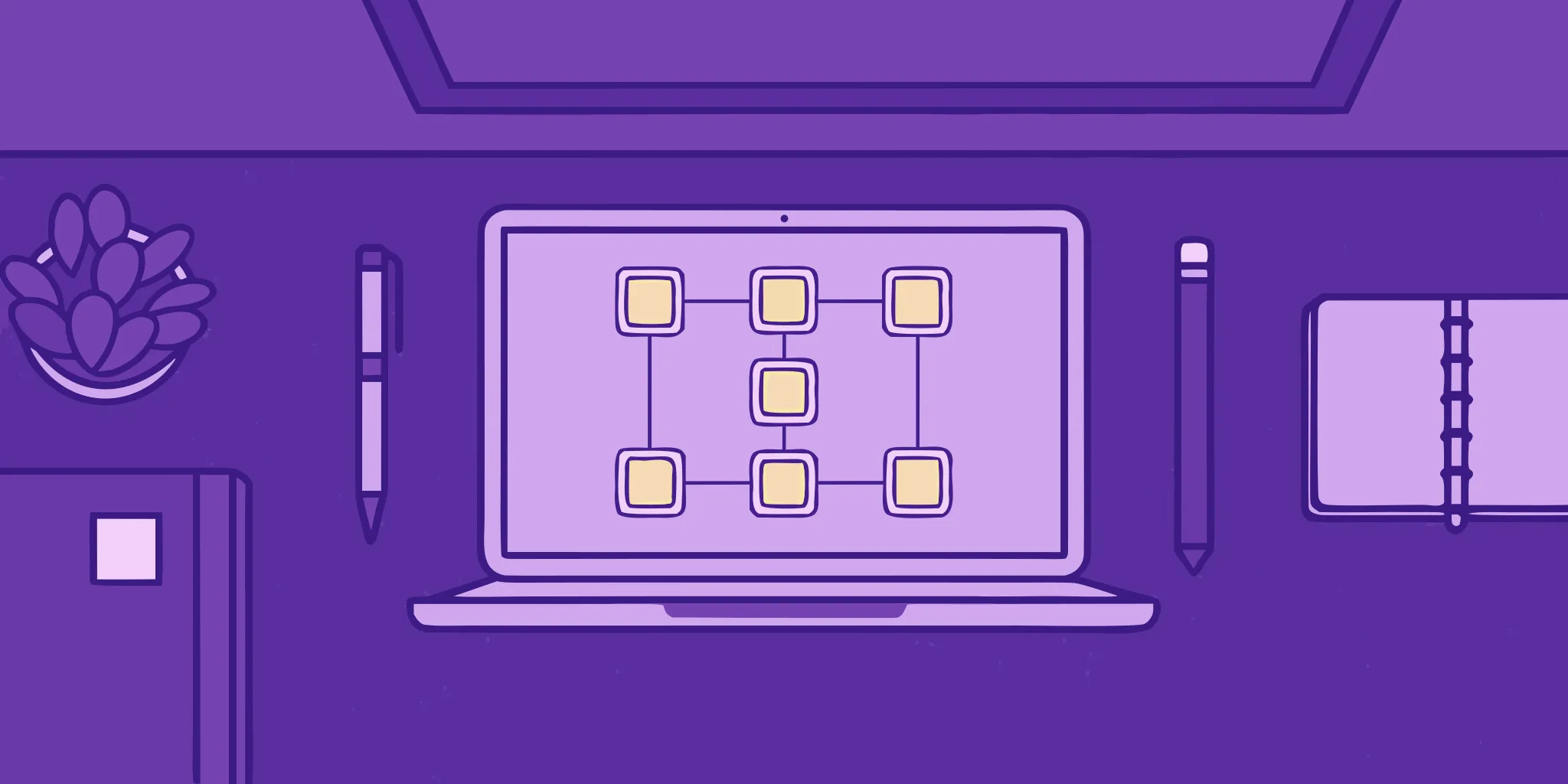8 Best AI-Driven RFP Automation Software Platforms
October 2, 2025
By
Evie Secilmis

Your sales team’s time is their most valuable asset. But every hour they spend digging through old files for RFP answers is an hour they aren't closing deals. A slow, manual response process is a major bottleneck to growth, forcing you to pass on opportunities and leave revenue on the table. The right technology breaks this cycle. The best business software for ai-driven rfp automation uses generative AI to handle the tedious parts of proposal creation. This guide will help you find the best platforms so your team can respond to more opportunities with higher quality and win more business.
Key Takeaways
- Shift your focus from searching to selling: The best RFP software acts as a central brain for your company's knowledge. This frees your team from hunting down answers and lets them concentrate on the strategic work of customizing proposals and winning more business.
- Prioritize AI-native platforms and seamless integrations: Look for modern tools built with AI at their core to automate first drafts and suggest answers. Ensure the software connects easily with your CRM and other essential apps to create a unified and efficient sales workflow.
- A tool is only as good as your process: To get a real return on your investment, you need a strategy. Focus on building and maintaining a high-quality content library, ensuring full team adoption, and tracking performance metrics to prove the software's impact on your win rates.
What is RFP Automation Software?
If you've ever felt the pressure of a looming RFP deadline, you know how much time and effort goes into crafting a winning response. RFP automation software is designed to take a lot of that manual work off your plate. Think of it as a smart assistant for your sales and proposal teams. It helps you manage, write, and submit responses to RFPs, RFIs, Security Questionnaires, and other complex sales documents, but much faster and with greater accuracy.
At its core, this software acts as a central brain for all your company's knowledge. It stores your best answers, key company data, and approved content in one place, making it easy to find and reuse information. Instead of starting every proposal from scratch, you can pull from a library of proven content, ensuring your responses are always consistent, polished, and on-brand. This frees up your team from tedious copy-and-paste tasks so they can focus on tailoring each proposal to the client's specific needs. The goal is to shift your team's energy from hunting for information to crafting a compelling story that wins the deal.
Understanding the Broader Automation Landscape
RFP automation software isn't an isolated solution; it's part of a much larger movement toward business automation. Understanding where it fits in can help you see its full potential. When we talk about automation, two terms often come up: Intelligent Process Automation (IPA) and Robotic Process Automation (RPA). While they sound similar, they play very different roles in making your team more efficient. Knowing the difference helps clarify exactly what kind of power you're bringing to your sales process and why modern, AI-driven tools are so transformative for complex tasks like responding to proposals.
Intelligent Process Automation (IPA) vs. Robotic Process Automation (RPA)
Think of Robotic Process Automation (RPA) as a tool that’s great at following simple, repetitive rules. It’s like a macro that can copy and paste data or fill out a form the same way every single time. It’s perfect for straightforward, predictable tasks. Intelligent Process Automation (IPA), on the other hand, is the smarter, more adaptable sibling. IPA uses technologies like Artificial Intelligence and machine learning to handle more complex work. It can interpret unstructured data—like the nuanced questions in an RFP or an email—and make decisions. While RPA follows a script, IPA can learn and adapt, making it the engine behind sophisticated RFP automation platforms that don't just find old answers but help generate new, relevant ones.
Examples of General Business Automation Tools
Beyond the world of RFPs, business automation tools are everywhere, from marketing automation platforms that schedule social media posts to accounting software that handles invoicing. The goal is always the same: save time, reduce errors, and free up your team for more strategic work. For sales teams, this means using tools that streamline the entire deal cycle. Modern RFP automation tools are a prime example of this. By using AI to generate accurate first drafts, they do more than just speed things up; they improve the quality of your proposals from the very beginning. This leads to better teamwork, more secure data handling, and ultimately, a better chance of winning the deal.
How RFP Software Streamlines Your Workflow
The magic of RFP automation software lies in its ability to streamline the entire response process. It uses smart libraries that can auto-detect questions and suggest or even auto-fill answers based on your past successful responses. This means your first draft can be generated in minutes, not hours or days. For teams that handle a high volume of proposals, this is a game-changer.
This technology also plays a huge role in maintaining accuracy and consistency. It helps ensure you're always using the most up-to-date and compliant information, which is critical for regulated industries. An AI deal desk solution can even proactively flag outdated content across your systems. By automating the repetitive parts of the process, the software reduces the risk of human error and helps your team produce high-quality, professional documents every single time.
Is RFP Software Right for Your Team?
RFP software is a go-to tool for a variety of teams, but it’s especially valuable for proposal managers, sales teams, and bid teams. These are the people on the front lines, responsible for turning complex questionnaires into revenue. By using automation, proposal writing teams become far more efficient, allowing them to respond to more opportunities without needing to expand the team.
It’s not just for proposal writers, though. Subject matter experts (SMEs), legal teams, and compliance officers also benefit. The software provides a collaborative space where everyone can contribute their expertise, review content, and sign off on answers. This breaks down information silos and ensures that every part of the proposal is accurate and approved by the right people, making the entire workflow smoother for everyone involved.
Measuring the ROI of RFP Automation
Investing in RFP software pays off in several concrete ways. The most immediate return is a significant increase in speed and efficiency. Teams using these tools report a much faster turnaround time, with some studies showing they can respond to an average of 27% more RFPs. Responding to more proposals directly translates into more opportunities to win business and grow revenue.
Beyond just volume, the quality of your proposals often improves, which can lead to higher win rates. When your team isn't bogged down by administrative tasks, they have more time for strategic thinking—like customizing the proposal to truly resonate with the client. This focus on quality helps you stand out from the competition and ultimately close deals faster. The long-term ROI is a more scalable, efficient, and successful proposal process that directly contributes to your bottom line.
Focusing Teams on High-Value Work
The real power of RFP automation is how it changes what your team works on. It replaces hours of searching through old documents with a centralized knowledge base that provides accurate answers in seconds. This frees your subject matter experts from tedious administrative tasks so they can focus on the high-value work that actually closes deals. With first drafts generated in minutes, your team has more time to customize proposals, articulate your unique value, and build a compelling case for why you’re the best choice. That strategic focus is what turns a standard response into a winning one and helps you win more business.
Choosing Your RFP Software: Must-Have Features
Choosing the right RFP software can feel like a huge decision, but it really comes down to finding a tool that fits how your team already works. The goal is to make your process smoother, not to overhaul it completely. As you explore your options, focus on a few key areas that deliver the biggest impact. Think about how the software handles your content, helps your team collaborate, connects with your other tools, and keeps your data safe. Getting clear on these priorities will help you cut through the noise and find the perfect fit.
Smart Content Management with AI
Your team’s collective knowledge is your greatest asset, but it’s not very useful when it’s scattered across old documents and spreadsheets. Look for software with a smart content library that acts as your single source of truth. The best platforms use AI to help you manage this library, automatically suggesting answers to new questions based on your past winning proposals. This means you can generate first drafts in minutes, not hours. A great tool will also proactively flag outdated content, ensuring your responses are always accurate and fresh. This feature alone dramatically cuts down on the time your subject matter experts spend answering the same questions over and over.
Detecting Conflicting Information
Nothing undermines a proposal faster than inconsistent information. Imagine telling a client your uptime is 99.9% on page five, only to state it's 99.5% in the appendix. It immediately damages your credibility and makes your entire response look sloppy. These errors often happen when team members pull answers from different documents or when data gets updated in one place but not another. The right software acts as a guardian for your content, ensuring this never happens. Look for a platform that tracks content versions and provides clear warnings when it detects conflicting answers. The most advanced tools even proactively flag outdated information across your systems, ensuring every response is built on accurate, consistent, and trustworthy data.
Seamless Team Collaboration
Responding to an RFP is a team sport. Your software should make it easy for everyone to play their part. Look for features that let you assign specific questions to team members, set deadlines, and track progress in real-time from a central dashboard. This eliminates endless email chains and version control headaches. The right tool creates a clear, streamlined workflow where sales, legal, and technical experts can contribute their knowledge efficiently. This ensures everyone is on the same page, which helps you maintain consistency and accuracy across your documents, especially when dealing with complex compliance requirements.
Automated Question Routing
Think of the proposal manager as the quarterback of the response team. Without automation, they spend a huge amount of time manually reading each question and assigning it to the right subject matter expert. Automated question routing takes that entire task off their plate. The software can intelligently scan the RFP and, based on keywords or categories, automatically send specific questions to the designated experts. For example, any question containing "SOC 2" or "data encryption" can be routed directly to your security team, while pricing questions go to sales operations. This not only saves the proposal manager hours of administrative work but also gets questions in front of the right people faster, eliminating bottlenecks and helping you streamline the workflow for a quicker turnaround.
Connecting with Your Existing Tools
Your RFP software shouldn’t be on an island. To get the most out of it, you need a tool that connects seamlessly with the other systems you rely on every day. Check for native integrations with your CRM (like Salesforce), cloud storage (like Google Drive or SharePoint), and communication platforms (like Slack or Microsoft Teams). Strong integration capabilities mean you can pull customer data, access supporting documents, and communicate with your team without constantly switching between apps. This creates a more unified and efficient process, reduces manual data entry, and ensures your RFP workflow fits neatly into your broader sales operations.
Track Your Success with Analytics
How do you know if your proposal process is actually improving? You need data. The right RFP software provides analytics and reporting features that give you clear insights into your performance. You should be able to track key metrics like your win rate, the volume of proposals you’re sending, and your team’s response time. Some platforms even offer content-level analytics, showing you which answers are used most often and which ones are part of your winning bids. These insights are invaluable for identifying bottlenecks, refining your content, and making data-driven decisions to improve your win rates over time.
Keeping Your Data Safe and Compliant
When you’re handling proposals, you’re also handling sensitive company and client data. Your RFP software must have robust security features to protect that information. Look for platforms that offer data encryption, role-based access controls, and audit trails. It’s also important to verify that the software complies with recognized security standards, such as SOC 2 or GDPR. These features aren’t just about checking a box; they’re about building trust with your clients and giving your team peace of mind. Knowing your data is secure allows you to focus on what really matters: crafting a winning proposal.
Regional Data Storage and Certifications
If you work with global clients, you know that data residency is a big deal. Where your information is stored matters, especially with regulations like GDPR in Europe. When evaluating software, ask potential vendors where their servers are located. The ability to store your data in specific regions, such as the US, EU, or Australia, can be a critical requirement for certain contracts. Also, look for key security certifications like ISO 27001 and SOC 2. These aren't just acronyms; they are independent verifications that the company follows strict security protocols. Having a vendor that meets these standards simplifies your own security questionnaires and shows your clients that you take their data protection seriously.
Built-in Compliance Checks
Maintaining compliance goes beyond data security; it extends to your brand voice, legal disclaimers, and industry-specific terminology. A manual review process is slow and prone to error, especially when deadlines are tight. The right software can act as your first line of defense, with built-in checks that automatically scan documents for compliance. This feature can flag outdated branding, ensure the correct legal language is included, and verify that responses align with your company’s guidelines. This automates a tedious but critical step, freeing up your legal and marketing teams from repetitive reviews and letting them focus on higher-value strategic input.
Advanced AI Capabilities
Modern RFP software is more than just a digital filing cabinet. The most powerful tools are built with AI at their core, transforming how you create proposals. Instead of simply storing and retrieving old answers, advanced AI can understand the context of new questions and generate tailored responses for your first draft. This capability dramatically shortens the time it takes to get a proposal started, allowing your team to move directly to refinement and strategy. By handling the initial heavy lifting, these AI-powered platforms empower your team to stop hunting for information and start focusing on crafting a narrative that truly speaks to the client’s needs.
This shift from search-and-find to strategic customization is what gives you a competitive edge. When your team can trust the AI to produce a solid, accurate foundation, they can invest their time where it matters most: understanding the client's pain points and articulating why your solution is the perfect fit. This not only improves the quality of your proposals but also directly impacts your ability to handle a higher volume of opportunities. The result is a more scalable and effective process that leads to better outcomes and higher win rates.
Adapting Response Tone and Style
The best proposals don't just answer questions; they build a connection. The tone you use for a formal government contract should be different from the one you use for a fast-moving tech startup. Some AI-driven platforms can analyze your content and help you adapt its tone and style to match your audience. Whether you need to be more technical, formal, or conversational, the software can help you refine the language to ensure it resonates with the reader. This feature helps you maintain a consistent voice throughout the document and adds a layer of polish that makes your proposal stand out from the competition.
Multi-Language Support
Competing in a global market often means responding to opportunities in different languages. This can be a major hurdle, forcing you to rely on slow, expensive translation services or even pass on bids entirely. Look for RFP software with multi-language support to break down these barriers. The most capable tools can help you understand questions and draft responses in dozens of languages, effectively turning a global challenge into a simple workflow. This functionality opens the door to new markets and allows your team to confidently pursue international opportunities that were previously out of reach, all from a single, centralized platform.
8 Best RFP Automation Software Platforms
Choosing the right RFP software can feel overwhelming with so many options on the market. To make it easier, I’ve broken down eight of the top solutions. Each tool has its own strengths, whether it’s AI-powered speed, deep collaboration features, or a focus on compliance. This comparison will help you find the platform that best fits your team’s specific needs and workflow. Think about what your biggest bottleneck is right now—is it finding the right answers, getting approvals, or just managing the project? Your answer will point you toward the right solution.
Understanding Different Types of RFP Software
Before you start comparing features, it’s important to understand that not all RFP software is created equal. The market is split into two main camps: tools for the teams issuing RFPs and tools for the teams responding to them. If you’re on the sales side, your needs are completely different from a procurement team’s. You’re not trying to manage vendors; you’re trying to win deals. Picking the wrong type of software is like using a city map to hike a mountain—you have a tool, but it’s designed for a completely different challenge. Getting clear on this distinction is the first step to finding a platform that will actually help your team close more business.
Tools for Responding vs. Issuing RFPs
Software for issuing RFPs is built for procurement departments. It helps them create proposal requests, distribute them to vendors, and compare the submissions they receive. On the flip side, response software is built for sales and proposal teams like yours. These platforms are designed to take the manual work out of crafting winning proposals. This software acts as a smart assistant that helps you manage, write, and submit responses to RFPs, RFIs, and security questionnaires with greater speed and accuracy. Your goal is to produce a high-quality, persuasive document that stands out, and that’s exactly what response automation tools are designed to help you do.
Specialized Platforms for Unique Needs
Even within the world of response software, you’ll find different levels of sophistication. Some tools are essentially glorified project management platforms, while others are specialized, AI-native solutions built to handle the nuances of complex sales documents. The best platforms serve as a single source of truth, using a smart content library to suggest answers based on your past winning proposals. This is crucial for teams that respond to a variety of requests, including RFPs, Tenders, and Due Diligence Questionnaires (DDQs). A purpose-built AI deal desk solution doesn't just store your content; it actively helps you use it to build better proposals faster, which is a key differentiator for teams focused on scaling their efforts and improving win rates.
HeyIris.ai
As an AI-native platform, HeyIris.ai is built for speed and automation. Unlike legacy tools that often focus more on project management, Iris uses AI to generate first drafts of RFPs, RFIs, SOWs, and security questionnaires in minutes. It connects to your existing systems and proactively flags outdated information, ensuring your responses are always accurate and consistent. This approach is designed to help you increase your deal volume and win rates by freeing up your team from tedious, manual work. If your main goal is to accelerate your sales cycle and produce high-quality proposals with less effort, Iris is a powerful contender.
Loopio
Loopio is a well-known player in the RFP space, recognized for its intelligent content library. Its RFP automation software excels at auto-detecting questions and auto-filling answers from a centralized library of your past responses. This feature alone can dramatically cut down on response time, with some users reporting they can respond to 27% more RFPs. Loopio is a great fit for teams looking to establish a single source of truth for their proposal content and automate the repetitive parts of the response process. It’s particularly effective for organizations that handle a high volume of similar RFPs and want to ensure consistency across every document.
RFPIO
For teams in highly regulated industries, RFPIO offers a strong focus on compliance and risk management. The platform helps streamline the process of ensuring every response meets strict regulatory standards, reducing the chance of errors and maintaining accuracy. While it offers a full suite of response management features, its ability to help compliance teams is a key differentiator. If your proposals frequently involve navigating complex legal, security, or industry-specific requirements, RFPIO provides the structure and control needed to respond confidently and accurately, minimizing risk while maintaining a consistent and compliant message.
QorusDocs
QorusDocs is designed to help proposal teams create high-quality, personalized responses efficiently. The platform focuses on helping you quickly find the best content for each proposal, allowing you to respond to a greater number of RFPs without sacrificing quality. It integrates directly with Microsoft Office, which is a major plus for teams that live in Word, PowerPoint, and Excel. This makes it easy to pull in approved content and collaborate without having to switch between different applications constantly. QorusDocs is ideal for teams that want to improve both the speed and the quality of their proposals while working within familiar tools.
PandaDoc
While many know PandaDoc for its e-signature and contract management capabilities, it also offers tools to streamline the RFP process. Its software can analyze procurement requirements from an RFP, convert them into questions, and help you build out your response. This makes it a versatile tool that can manage the entire document lifecycle, from initial proposal creation to the final signature. If your team is looking for an all-in-one solution that handles proposals, quotes, and contracts, PandaDoc could be a great fit. It’s especially useful for sales teams that want to consolidate their tech stack.
Proposify
Proposify stands out with its user-friendly, drag-and-drop proposal editor and focus on creating visually appealing documents. It’s designed for teams that want to produce beautiful, professional-looking proposals without needing a graphic designer. The platform includes a content library, permission settings for brand control, and detailed analytics to track how clients interact with your proposals. With features like e-signatures and contract templates, Proposify helps you manage the process from creation to close. It’s a strong choice for sales and marketing teams who believe that great design and a seamless client experience are key to winning deals.
RocketDocs
Collaboration is at the heart of RocketDocs. The platform is designed to help teams work together more effectively to respond to RFPs, RFIs, and questionnaires. It provides a centralized space for subject matter experts, sales reps, and proposal managers to contribute content, manage reviews, and track progress. This focus on teamwork helps ensure everyone is on the same page, leading to faster turnaround times and more cohesive responses. If your current process is slowed down by disorganized communication and version control issues, RocketDocs offers the collaborative tools needed to bring order to the chaos and get proposals out the door faster.
Upland Qvidian
Upland Qvidian is an enterprise-grade solution built for large organizations with complex needs. It offers a robust and highly customizable content library, advanced workflow automation, and deep analytics. A key feature is its AI Assist, which provides generative AI support to help writers draft and refine responses more quickly. With professional templates and a drag-and-drop report builder, it gives teams the tools to manage a high volume of complex proposals while maintaining security and compliance. Upland Qvidian is best suited for mature proposal teams that require a powerful, secure, and scalable platform to manage their entire response process.
How Much Does RFP Software Cost?
Figuring out the cost of RFP software can feel a bit like reading a proposal you didn't write—the details matter. Most tools operate on a subscription model, but the final price tag depends on your team's size, the features you need, and the level of support you want. The goal isn't just to find the cheapest option, but to find the one that delivers the most value and saves your team from tedious, manual work.
Choosing the right software is a big decision that can free up a ton of time and resources for your team. As you explore your options, you'll notice that pricing is rarely one-size-fits-all. It’s designed to scale with you. Let's break down the common pricing structures you'll encounter so you can find a plan that fits your budget and your ambitions.
Subscription vs. Enterprise: What's the Difference?
Most RFP software is sold as a Software-as-a-Service (SaaS) product, which means you'll likely pay a recurring subscription fee. These plans are typically billed monthly or annually (often with a discount for paying upfront) and are priced on a per-user basis. This model is great for predictability and allows you to scale your investment as your team grows. You simply add more "seats" as you hire more proposal managers or sales reps.
For larger organizations or teams with specific security and compliance needs, vendors usually offer enterprise-level plans. These are custom-quoted packages that go beyond the standard tiers. An enterprise plan might include a dedicated account manager, premium support, custom integrations, and advanced security features. If your team is large or handles highly sensitive data, this is likely the path you'll take.
Typical Pricing Tiers
Personal and Business Plans
The most common model you'll find is a subscription plan, often broken down into tiers like 'Business' or 'Pro.' You'll pay a recurring fee, either monthly or annually, with most companies offering a nice discount if you pay for the year upfront. Pricing is usually based on the number of users, or 'seats,' you need. This per-user model is fantastic because it scales right along with your team. As you bring on more proposal writers or sales reps, you can simply add more seats to your plan. It’s a predictable and flexible way to invest in a tool without a massive upfront cost, making it a great fit for small to mid-sized teams.
Enterprise Plans
If you're part of a larger organization or work in an industry with strict compliance rules, you'll likely be looking at an enterprise plan. These aren't off-the-shelf packages; they are custom-quoted solutions tailored to your specific needs. An enterprise plan typically includes white-glove service, like a dedicated account manager to help with onboarding and strategy, along with premium support. You'll also get access to advanced security features and the ability to create custom integrations with your company's unique tech stack. This is the best option for teams that need a higher level of control, security, and personalized support to manage their complex proposal workflow.
Finding a Starting Point
Exploring Free or Basic Plans
If you're not ready to commit to a paid plan, don't worry. Many RFP software providers offer a way to test the waters. Look for free trials or basic, entry-level plans that let you explore the core features without pulling out the company card. While these plans will have limitations—like a cap on the number of users or proposals—they are an invaluable way to get a feel for the user interface and see if the workflow suits your team. This is your chance to see how intuitive the content library is and how easily you can start a project. For a deeper look, scheduling a personalized demo is often the best next step to understand the full power of a platform and ask specific questions about your needs.
How Features Affect the Price
You'll quickly find that not all subscriptions are created equal. Vendors typically bundle their platform features into different pricing tiers. A basic plan might give you access to a central content library and simple project management tools, which is a solid starting point. However, the real power of modern RFP software lies in its automation capabilities, and those are often reserved for higher-tier plans.
As you move up in price, you'll see features like AI-powered response generation, advanced analytics, and seamless integrations with your CRM and other sales tools. When evaluating tiers, think about your biggest pain points. If your team spends most of its time searching for answers and writing first drafts, a plan with strong AI assistance will be worth the investment.
Watch Out for Hidden Costs
The monthly subscription fee is just one piece of the puzzle. To understand the true cost, you have to look at the bigger picture. Some platforms might seem affordable at first, but they can create hidden costs if they lack the right automation. If your team still has to spend hours manually searching for information or rewriting answers because the AI isn't effective, you're losing valuable time that could be spent on strategy and selling.
Also, ask about one-time setup or implementation fees, the cost of training, and any charges for ongoing support. Another hidden cost can come from inconsistent processes. When different teams manually handle compliance or security sections, the risk of errors and inconsistencies goes up. A good RFP tool creates a single source of truth, which saves you the massive potential cost of a compliance mistake.
How to Choose the Right RFP Software for Your Team
Picking the right RFP software is a big deal. It’s not just another subscription to add to the list; it’s a tool that will fundamentally change how your team works. The goal is to find a platform that fits your process like a glove, not one that forces you into a clunky, unfamiliar workflow. Think of it less like shopping and more like matchmaking. You need a solution that understands your team’s unique challenges and has the right features to solve them.
Before you even look at a demo, it’s smart to get clear on what you actually need. What are your biggest time sinks right now? Where do communication breakdowns happen? What would make your proposal managers’ lives easier? Answering these questions first will give you a clear scorecard for evaluating different options. This section will walk you through the key steps to finding the perfect RFP software for your team, from assessing your needs to defining what success will look like once you’ve made your choice. It’s all about making an informed decision that will pay off in saved time, higher quality proposals, and more wins.
What Does Your Team Actually Need?
First things first, take a step back and look at your current RFP process. Where are the cracks? Sit down with your team—the proposal writers, subject matter experts, and sales reps—and map out the entire journey of an RFP from the moment it lands in your inbox to when you hit send. The goal here is to pinpoint the exact bottlenecks. Are you spending too much time hunting for the right answers? Is collaboration a chaotic mess of emails and shared documents? Understanding these pain points will help you create a wishlist of features. This isn't just about saving time; it's about finding a tool that helps your team produce high-quality responses more efficiently, so you can respond to more opportunities without burning out.
Outline Your Technical Requirements
Once you know what you need the software to do, it’s time to think about how it will fit into your existing tech world. Make a list of your must-have integrations. Does the RFP tool need to connect seamlessly with your CRM, like Salesforce? What about cloud storage like Google Drive or SharePoint? Also, consider the technology behind the platform. Many modern tools are AI-native, built from the ground up to automate content generation and streamline workflows. This is different from older, legacy systems that might be great for project management but lack sophisticated automation, leaving your team to do much of the manual writing and research. Be sure to ask about security protocols and data privacy, especially if you handle sensitive client information.
Plan for a Smooth Implementation
A powerful tool is useless if no one knows how to use it. As you evaluate vendors, ask detailed questions about their onboarding and training process. Do they offer live training sessions, a dedicated support manager, or just a library of help articles? A smooth implementation is key to getting your team on board and excited about the new software. A good vendor will partner with you to create a rollout plan that minimizes disruption and gets everyone comfortable quickly. Remember, the whole point of RFP automation is to save you time and resources, and that value is only realized when your team fully adopts the platform and integrates it into their daily routine.
Creating an Implementation Timeline
Your implementation timeline is more than just a go-live date; it's your roadmap for successful adoption. A powerful tool won't deliver results if it's rolled out poorly. Work with your vendor to map out key phases, starting with the technical setup and integration with your CRM and cloud storage. Next, schedule time for migrating your best content into the new library and, most importantly, for comprehensive team training. Consider a pilot program with a small group to work out any kinks before a full company-wide launch. A well-planned timeline ensures a smooth implementation that gets your team comfortable with the new software and sets you up to track performance metrics from day one, proving the tool's impact on your win rates.
Overcoming Common Implementation Hurdles
Let’s be real: adopting any new software can come with a few bumps in the road. One of the biggest hurdles is often just getting people to change their habits. Another common challenge is keeping your content library fresh and accurate. Manually updating answers, especially for compliance or security questionnaires, can be a tedious and repetitive task. Look for a platform that proactively helps you manage this. For example, some AI-powered tools can automatically identify and flag outdated information across all your connected systems. By anticipating these challenges, you can choose a solution that has smart features designed to solve them before they become major headaches for your team.
Addressing Complex Setup and Integration
Let's be honest, the thought of setting up and integrating a new piece of software can be daunting. Your RFP software shouldn’t be on an island; it needs to fit into your existing ecosystem to be truly effective. The best tools are designed for this, connecting seamlessly with the systems your team already relies on every day, like your CRM, cloud storage, and communication apps. When you're evaluating options, look for platforms with simple interfaces and a strong support team to guide you through the process. The goal is to find a tool that enhances your workflow, not one that requires a complete overhaul. A smooth integration process means your team can get up and running quickly, seeing a return on your investment much faster.
Managing Data Security Concerns
Handing over sensitive company and client information to a new platform, especially one powered by AI, naturally brings up security questions. This is non-negotiable. Your RFP software must have robust security features to protect your data. When vetting vendors, ask specifically about their security protocols. Look for platforms that offer essentials like data encryption, role-based access controls to limit who sees what, and detailed audit trails. It’s also a good sign when a provider is compliant with recognized standards like SOC 2. Strong security isn't just a feature; it's the foundation of trust that allows your team to use the tool with confidence, knowing your most valuable information is safe.
How Will You Measure Success?
Before you sign a contract, you need to know what a "win" looks like. How will you measure the impact of your new RFP software? Setting clear, measurable goals from the start will help you demonstrate the ROI of your investment. These metrics should be tied directly to the pain points you identified earlier. Are you looking to reduce the time it takes to complete a first draft? Increase your win rate by 5%? Or maybe you want to respond to more RFPs each quarter without hiring more people. Track these key performance indicators (KPIs) before and after implementation. This data will not only justify the expense but also help you see how the software is making a tangible difference in your sales cycle.
Get the Most Out of Your RFP Software
Choosing the right RFP software is a huge step, but the real magic happens once you start using it. Simply having the tool isn’t enough; you need a strategy to make it a core part of your sales process. Think of it like getting a new high-end kitchen appliance—you need the right ingredients and techniques to create amazing meals. By focusing on your content, your team, and your processes, you can turn your new software into a powerful engine for winning more deals. Let's walk through the key steps to ensure you're getting the best possible return on your investment.
Create a Powerful Content Library
Your content library is the heart of your RFP software. It’s your single source of truth for every product detail, security spec, and company history question that comes your way. The goal is to create a centralized, organized hub where your team can instantly find the most accurate and compelling answers. Start by migrating your best existing content, and then establish a clear process for subject matter experts (SMEs) to review and update their sections. A well-maintained knowledge base ensures that every proposal you send out is built on a foundation of approved, up-to-date information, saving you from last-minute scrambles and embarrassing errors.
Keep Your Content Library Fresh and Accurate
Once your library is built, you need to keep it in top shape. This means regularly auditing your content for accuracy and freshness. Use tags and categories to make answers easy to find, and set up review cycles to notify SMEs when it's time to update their information. Many platforms, including Iris, use AI to proactively identify outdated content, which is a huge time-saver. By managing your content effectively, you’ll dramatically speed up your response time. In fact, teams using RFP automation often see a significant increase in the number of proposals they can handle, simply because they aren't constantly reinventing the wheel or hunting for the right answer.
Getting Your Whole Team on Board
The most powerful software is only effective if your team actually uses it. To get everyone on board, focus on clear communication and training from day one. Show your team how the new tool will make their lives easier by automating tedious tasks and streamlining collaboration. It helps to identify a few internal champions who can lead the charge and provide peer support. By automating the RFP process, your team can become more efficient and focus on the strategic parts of the proposal, not just the copy-and-paste work. This allows you to respond to more opportunities without burning out your team or needing to hire more people.
Empowering Employees, Not Replacing Them
Let's clear up a common myth: RFP automation isn't about replacing your talented proposal writers; it's about giving them superpowers. The best software takes on the tedious, repetitive work—the endless searching for that one perfect answer or the copy-pasting from old documents. This frees up your team's brainpower for what really matters: strategy. When they aren't bogged down by administrative tasks, they can focus on customizing each proposal to truly connect with the client's needs. It transforms their role from information hunter to strategic advisor, allowing them to craft more compelling narratives and ultimately, win more business. The software acts as a central brain, empowering your team to be more collaborative, creative, and effective in ways that drive real growth.
Use Analytics to Improve Your Process
How do you know if your new software is working? You have to track your results. Use your platform’s analytics to monitor key metrics like win rates, response volume, and turnaround time. You can also dig deeper to see which pieces of content are used most often and which answers are associated with winning bids. This data is invaluable for refining your strategy. Centralizing your process also has a huge impact on consistency and compliance. When everyone pulls from the same library, you significantly reduce the risk of errors and ensure every response aligns with your company’s standards. You can see how other teams have improved their metrics in these case studies.
Maintain Strong Security Habits
Integrating a new tool into your sales stack always comes with security considerations. Before you go live, make sure you understand the software’s security features and configure them to match your company’s policies. This includes setting up user roles and permissions to control who can access or edit sensitive information. If you plan to connect your RFP software with other platforms like your CRM, ensure those integrations are secure. Following these security best practices protects your company’s data and your clients’ information, building trust and ensuring your streamlined process is also a safe one.
What's Next for RFP Automation?
The world of RFP automation is moving fast. What was once a simple tool for storing and finding answers is quickly becoming a strategic partner for sales and proposal teams. The future isn't just about responding to more RFPs faster—it's about responding smarter. The next wave of innovation is focused on making the entire process more intelligent, integrated, and intuitive.
This evolution is driven by huge leaps in artificial intelligence and a growing need for sales tools to work together seamlessly. Teams are looking for solutions that don't just manage tasks but actively contribute to the quality and strategy of their proposals. Think of it as shifting from a digital filing cabinet to an AI-powered co-pilot. As we look ahead, three key areas are shaping the future of RFP software: the expanding role of AI, deeper integrations with other business tools, and a host of new features designed to give you a competitive edge.
The Growing Role of Generative AI
Artificial intelligence is the engine driving the most significant changes in RFP software. We're seeing a clear shift away from legacy tools that simply help with project management toward AI-native platforms that are built for speed and accuracy. These modern systems use machine learning to do more than just find a keyword in your content library. They understand the context of a question and suggest the most relevant, high-scoring answers.
This technology is designed to streamline the entire process of creating and managing responses. Instead of spending hours on repetitive copy-and-paste tasks, your team can focus on tailoring proposals and refining your strategy. The best AI doesn't just automate the work; it learns from your past successes and failures, helping you improve over time and ensuring every proposal is better than the last.
What Integration Trends Should You Watch?
RFP software can't operate on an island. The future is connected, and that means your proposal tool needs to play well with the other software you use every day. Seamless, third-party integrations are becoming a must-have, not just a nice-to-have. This allows you to embed your RFP process directly into your existing sales and communication workflows, creating a single source of truth for your team.
Imagine pulling customer data directly from your CRM, collaborating with subject matter experts in Slack or Teams, and pushing final proposals into your document management system—all without leaving your RFP platform. This level of connectivity eliminates friction, reduces manual data entry, and ensures everyone is working with the most up-to-date information. A truly integrated system means your RFP management process becomes a natural extension of your sales cycle.
A Sneak Peek at Upcoming Features
As technology gets smarter, the features within RFP software are becoming more powerful and proactive. One of the biggest advancements is in content management. Instead of a static database, modern platforms offer a dynamic, customizable RFP library that makes it easy for subject matter experts to review and update content. Some tools, like HeyIris.ai, even proactively identify outdated information across your systems to ensure your answers are always accurate.
Features like AI-powered answer generation can create a first draft in minutes, giving your team a massive head start. This automation has a real impact—teams using these tools see a significantly faster turnaround time and can respond to more RFPs. Looking ahead, we can expect even more sophisticated analytics that predict your win probability and offer strategic insights to help you close more deals.
The Rise of Hyper-automation and Low-Code Platforms
The concept of automation is expanding. We're now in an era of hyper-automation, which is about using a combination of advanced technologies like AI and machine learning to automate entire end-to-end processes, not just individual tasks. In the RFP world, this means connecting every step of the workflow, from automatically parsing incoming documents to generating a complete first draft and routing it for approvals. By automating the tedious parts of proposal creation, you empower your team to respond to more opportunities with higher quality. This trend is complemented by the rise of low-code platforms, which push software to be more user-friendly and customizable. This means you don’t need to be a developer to configure a powerful, automated workflow that fits your team’s specific needs.
Using Predictive Analytics to Win More Deals
The best RFP software does more than just help you manage your work; it helps you make smarter decisions. This is where predictive analytics comes in. Instead of just showing you past performance, these tools analyze your historical data—like win/loss rates, proposal content, and client types—to forecast your probability of winning a new deal. This insight is a game-changer for prioritizing your efforts. It allows your team to focus their energy on the opportunities they are most likely to win, dedicating more time to strategic customization instead of chasing long shots. When your team isn't bogged down by administrative work, they have more time for the critical thinking that helps you truly resonate with the client and close more business.
Related Articles
- Step-by-Step Guide to RFP Automation
- Best RFP Software for Small Businesses (2025 Guide)
- Maximizing Efficiency with RFP Response Software
- Streamlining Your RFQ Process with Automation
Frequently Asked Questions
Is RFP software only for large enterprise teams? Not at all. While large companies with dedicated proposal teams certainly benefit, many modern platforms are designed to scale. They offer different pricing plans that can fit smaller, growing teams just as well. The real question isn't about your team's size, but about the volume and complexity of the documents you handle. If your team spends a significant amount of time responding to proposals and questionnaires, automation can provide a strong return on investment, regardless of your company's headcount.
How much work is it to set up and maintain the content library? There's an initial effort to get your content library up and running, but it's an investment that pays off quickly. The best approach is to start by migrating your most recent and successful proposal content. Modern platforms, especially those with strong AI, can help speed this up. Once it's set up, maintenance becomes much easier. Look for tools that proactively flag outdated content for review, which turns a massive manual project into a simple, ongoing task for your subject matter experts.
Will this software write the entire proposal for me? Think of RFP software as an incredibly smart co-pilot, not a self-driving car. The AI can generate a solid first draft in minutes by pulling the best answers from your content library, which handles about 80% of the repetitive work. This frees your team to focus on the most important 20%—customizing the response, weaving in a compelling narrative, and tailoring the proposal to the specific client's needs. The software handles the tedious parts so you can focus on the strategy that wins the deal.
How is this different from just using shared folders and document templates? While shared drives and templates are a step up from starting from scratch, they often create their own problems with version control, finding the right information, and a lack of oversight. RFP software provides a single source of truth. Everyone works from the same approved content, collaboration happens in one central place, and you get valuable data on your performance. It transforms a chaotic, manual process into a streamlined, measurable workflow that you simply can't achieve with a folder full of Word documents.
My team handles more than just RFPs. Can this software help with other documents? Absolutely. Most modern RFP platforms are built to handle a wide range of business documents. They are just as effective for responding to Requests for Information (RFIs), Security Questionnaires (VSQs and DDQs), and Statements of Work (SOWs). The core function—quickly finding and assembling accurate, approved information—is valuable across your entire sales cycle. This versatility makes the software a central part of your revenue operations, not just a niche tool for one type of document.
Share this post
Link copied!



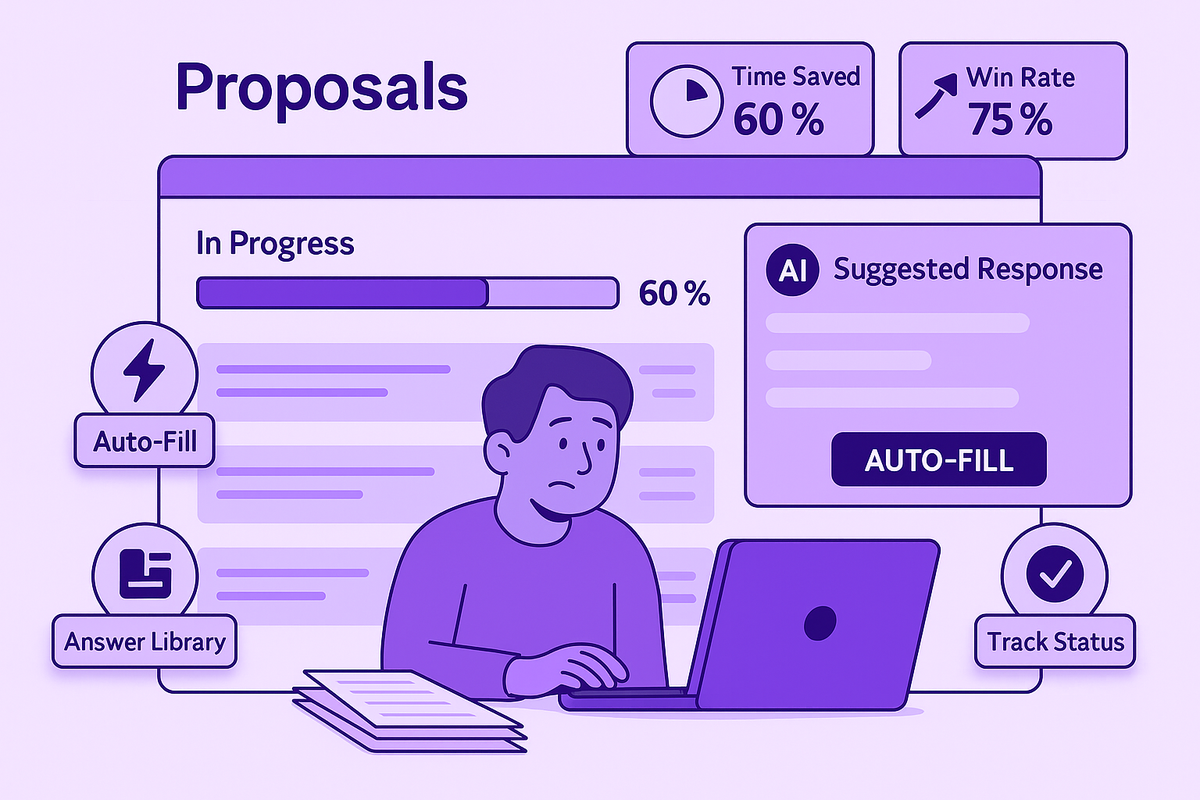
.png)