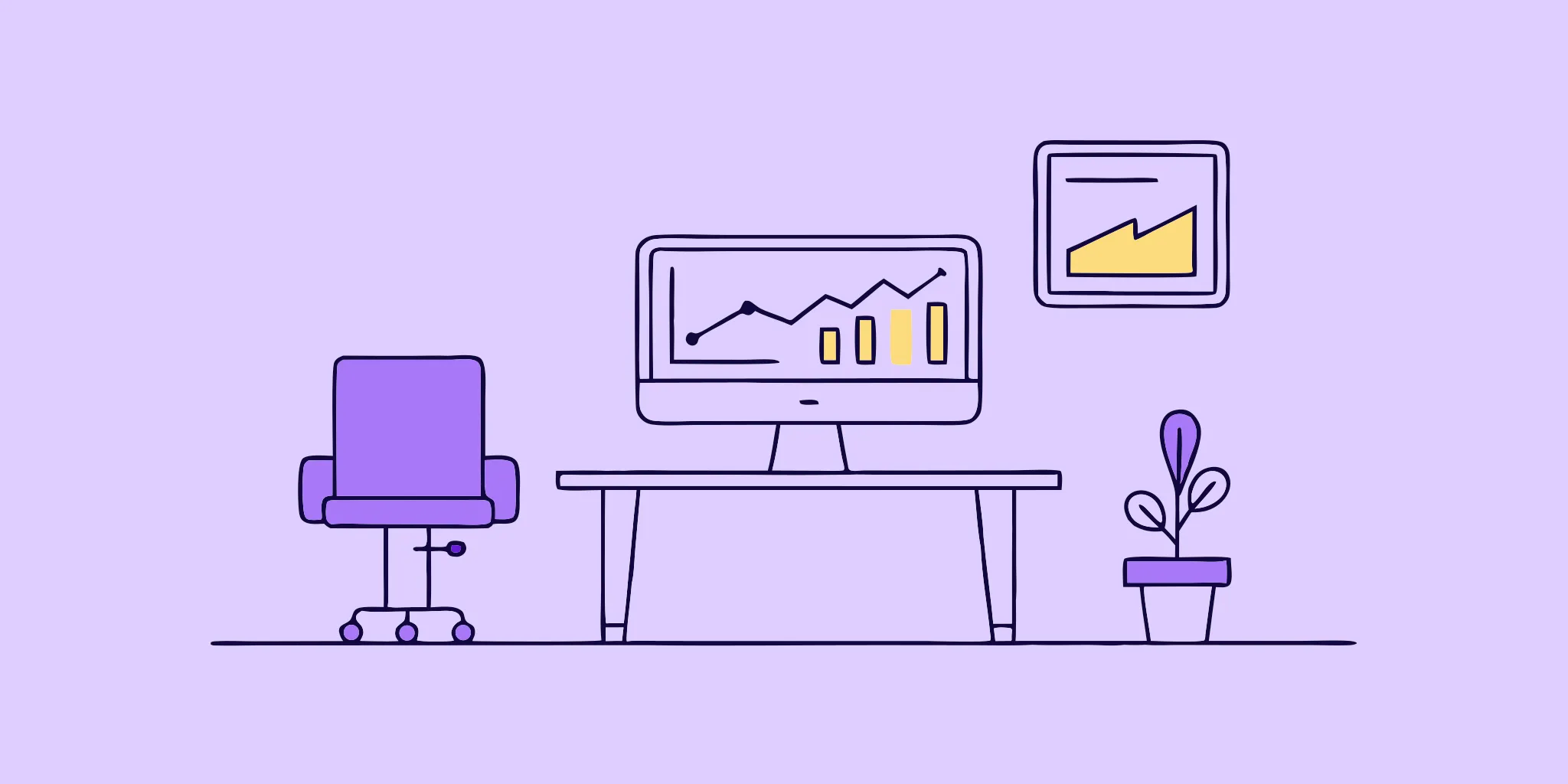How to Create Polished Proposals With AI: A Practical Guide
August 20, 2025
By
Evie Secilmis
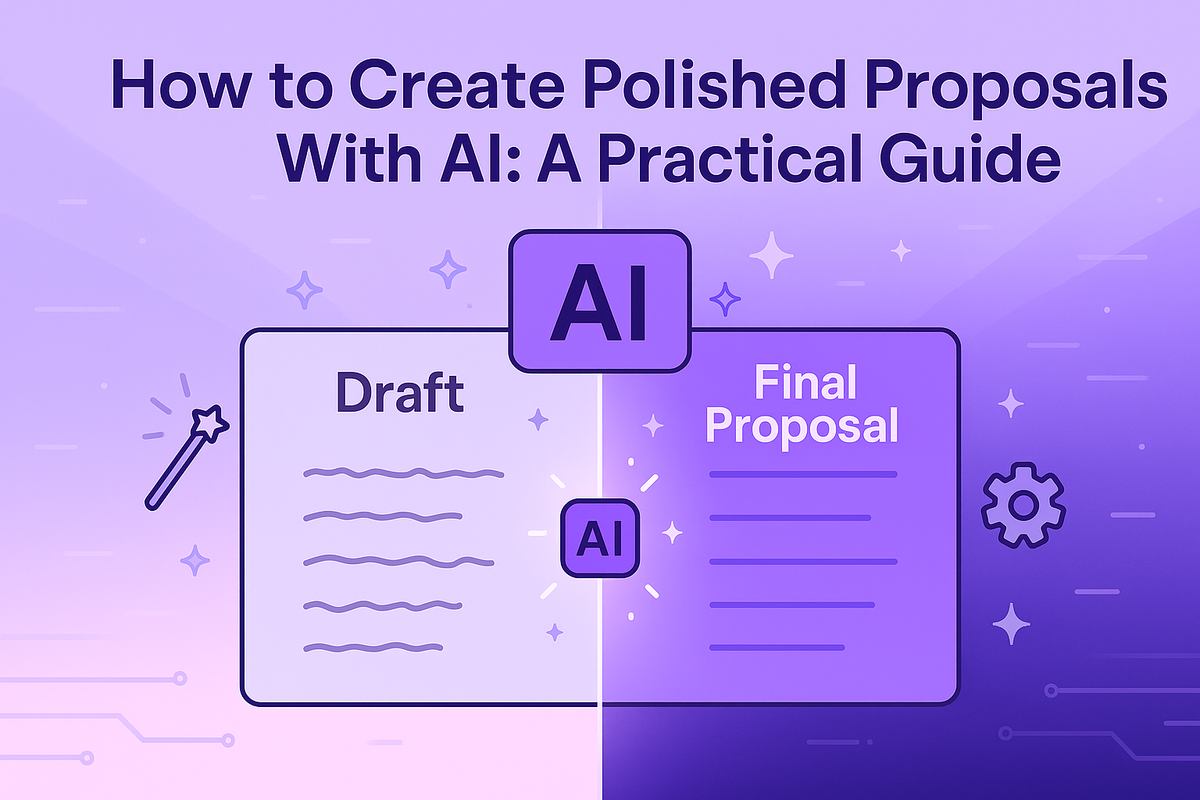
Let's be honest: building a winning proposal is a grind. You spend hours hunting for the right information, wrestling with formatting, and staring at a blank page, all while the clock is ticking. It’s a process that can burn out even the most dedicated sales teams. This is where using AI for proposal writing changes the game. A smart AI proposal tool doesn't replace your expertise; it gives you a massive head start. It handles the repetitive tasks so your team can focus on strategy and personalization. This guide shows you exactly how to create polished proposal with ai to cut response time, improve quality, and win more deals.
Key Takeaways
- Combine AI Speed with Human Strategy: Use AI to handle the heavy lifting of generating first drafts and pulling data. This frees up your team to focus on the high-value work of personalization, strategic messaging, and building client relationships.
- Master Your Prompts for Better Drafts: Get high-quality results by giving the AI clear, specific instructions. Provide context about your client, your goals, and your brand voice to generate a tailored draft that requires far less editing.
- Prioritize a Secure, Centralized Foundation: Your AI is only as good as the information it can access. Build your process on an enterprise-grade platform with a central knowledge base to ensure every proposal is accurate, consistent, and secure.
Can AI Really Write Winning Proposals?
Let’s cut through the noise. At its core, AI-powered proposal writing uses artificial intelligence to help you create, edit, and manage proposals more efficiently. Think of it less as a robot doing your job and more as a super-smart assistant that handles the heavy lifting. It can generate a first draft in minutes, pull the most relevant information from your content library, and ensure your messaging is consistent across every document, from RFPs to SOWs.
The goal isn't to replace the human element of sales—it's to free up your team from the tedious, time-consuming tasks that bog them down. Instead of spending hours staring at a blank page or hunting for that one perfect answer from a past proposal, your team can focus on strategy, personalization, and building client relationships. AI acts as a powerful helper, giving you a massive head start so you can produce higher-quality proposals in a fraction of the time. It’s about working smarter, not harder, to get compelling, accurate responses out the door faster.
Key Statistics on AI in Business
If you're wondering whether AI is just a passing trend, the numbers tell a different story. The data shows a clear shift in how businesses operate, especially when it comes to high-stakes processes like sales proposals. Understanding these trends helps clarify why adopting AI isn't just about keeping up—it's about gaining a real competitive edge.
Market Growth and Adoption
The AI market is growing at an incredible pace, with projections showing it could reach nearly $2 trillion by 2030. This isn't just about tech companies; businesses across all sectors are investing in AI to solve practical problems and improve their bottom line. For sales teams, this means more access to sophisticated tools that can automate tedious work and provide data-driven insights. The rapid adoption signals that companies see a clear return on investment, moving from experimenting with AI to integrating it as a core part of their strategy for growth and efficiency.
Proposal Process Inefficiencies
The traditional proposal process is often slow and frustrating. A staggering 87% of proposals go through two to five rounds of review before they’re ever sent to a client. Think about the hours lost to that back-and-forth—time your team could have spent finding new leads or talking to customers. Each revision cycle introduces the risk of delays, version control issues, and team burnout. This inefficiency is a major bottleneck that directly impacts your ability to respond quickly and win deals, making it a prime area where technology can make a significant difference.
Efficiency Gains from AI
This is where AI really shines. By automating the initial, repetitive tasks like gathering data and formatting documents, AI platforms can drastically reduce the time it takes to create a proposal. In fact, some companies have cut their proposal writing time by up to 30% after implementing AI tools. This isn't about cutting corners; it's about reallocating your team's brainpower. When an AI can generate a solid first draft in minutes, your experts are free to focus on strategic messaging, personalization, and tailoring the proposal to the client's specific needs, which is the work that actually closes deals.
Beyond speed, AI also improves the quality and accuracy of your proposals. Tools that connect to a central knowledge base ensure every response uses the most up-to-date, approved information. This consistency is crucial for maintaining brand voice and compliance, especially when dealing with complex RFPs, security questionnaires, or SOWs. Companies using AI for proofreading and compliance checks have seen a significant drop in review time. An AI deal desk solution acts as your single source of truth, making it easier to meet deadlines with confidence and produce high-quality, error-free documents every time.
How AI Changes the Way You Write Proposals
One of the biggest ways AI changes the game is by eliminating the "blank page" problem. Instead of starting from scratch, you can generate a complete, well-structured draft based on the client's requirements. From there, your team can refine and personalize it. AI also makes the review process faster and more consistent than manual checks. It can instantly scan documents for accuracy, flag outdated information, and ensure every response aligns with your company’s standards. This shift means your team can move from being content creators to strategic editors, focusing their expertise where it matters most.
Discriminative AI: Finding the Right Information
Think of discriminative AI as your team’s hyper-efficient researcher. Its job isn't to create something new, but to find and sort the most relevant information from all your existing data. It intelligently sifts through your central knowledge base, past proposals, and other connected systems to pull the perfect answer for each specific question in an RFP or questionnaire. This is what ensures every piece of information you include is accurate, up-to-date, and directly relevant to the client's needs. By handling the search and verification process, discriminative AI eliminates the risk of using outdated content and gives your team a solid foundation of facts to build upon.
Generative AI: Creating New Content
If discriminative AI is the researcher, generative AI is the writer that creates the first draft. This is the technology that tackles the blank page for you. Based on the client's requirements and the information pulled by the discriminative AI, it can write entire sections, suggest compelling phrasing, and structure a complete proposal. This is incredibly useful for getting past writer's block and producing a large volume of text quickly. The output isn't the final product, but rather a tailored, intelligent draft. Your team can then step in to refine the messaging, add strategic insights, and personalize the content, saving countless hours in the initial writing phase.
The Pros and Cons of AI Proposal Writing
Let's be real: AI isn't a magic wand. While it can produce impressive content, it's not perfect. Some critics find early AI drafts to be generic or lacking in nuance. That’s why human oversight is non-negotiable. Even the best AI-generated draft needs a person to review it, catch awkward phrasing, and add the specific insights that will win the deal. The most successful teams use AI as a starting point, not a final solution. They combine the speed of AI with the critical thinking and personal touch of their top performers, creating a process that is both efficient and effective.
Choosing the Right AI Tool for Your Proposals
With so many AI tools popping up, picking the right one can feel overwhelming. The best platform for your team isn't just about flashy features; it's about finding a solution that fits your specific workflow, the types of documents you create, and your security needs. A freelance designer creating simple project proposals has very different requirements than a sales team responding to complex RFPs and security questionnaires.
Think of it as hiring a new team member. You want someone who not only does the job well but also integrates smoothly with your existing processes and protects your company’s sensitive information. The right tool will feel like a natural extension of your team, saving you time and helping you produce higher-quality work without adding unnecessary complexity. Let’s break down what you should be looking for.
What to Look For in an AI Proposal Tool
When you’re evaluating AI proposal software, focus on the features that will make a real difference in your day-to-day work. First, look for a tool with a centralized knowledge library. This allows the AI to pull from a single source of truth for all your company information, ensuring every proposal is accurate and up-to-date. You also want strong integration capabilities so the tool can connect with your CRM, cloud storage, and other systems you already use.
While AI can be a powerful helper for writing proposals, remember that it works best with guidance. The most effective platforms allow you to give clear, specific instructions and then review and refine the output. Essential AI-powered features should include smart content generation, proactive information management, and collaboration tools that let your team work together seamlessly on any document.
Content and Structure Assistance
The best AI tools act as a smart assistant, not a replacement for your team's expertise. Their primary job is to handle the tedious, time-consuming tasks that slow down the proposal process. Instead of starting with a blank document, the AI can generate a structured first draft based on the RFP's requirements and your internal knowledge base. This instantly saves hours of initial setup and content gathering. With the heavy lifting out of the way, your team is free to focus on the high-impact work that actually wins deals: fine-tuning the strategy, personalizing the messaging for the client, and strengthening the relationship.
Verification and Accuracy Checks
Nothing undermines a proposal faster than outdated or inaccurate information. Manually checking every detail is not only slow but also prone to human error. This is where AI provides a critical safety net. A strong platform will continuously scan your documents and knowledge library, flagging outdated statistics, old product names, or inconsistent messaging. This proactive approach ensures every response aligns with your company’s current standards. It’s a much faster and more reliable way to maintain accuracy, giving you confidence that every proposal you send is polished, professional, and correct.
Ability to Use Existing Documents
Your company already has a wealth of valuable content, from past proposals and SOWs to case studies and technical documents. An effective AI tool can tap into this existing library to build new responses. It can quickly summarize long documents to pull out key information or find and repurpose standard sections like company overviews and team bios. This capability means you never have to reinvent the wheel. Instead of manually searching through old folders, you can leverage your best content instantly, ensuring consistency and saving your team a significant amount of time.
Automatic Branding Features
A winning proposal doesn't just need great content; it needs to look professional and reflect your brand identity. Manually formatting every document to match your company’s style guide is a time-consuming final step. Some AI-powered tools simplify this by offering automatic branding features. For example, a tool might be able to scan your website and automatically pull your logo, brand colors, and fonts to create a ready-to-use template. This ensures every proposal that leaves your office is visually consistent and reinforces your brand, without any extra design work from your team.
Tools Beyond Writing (e.g., E-signatures, Tracking)
The most comprehensive proposal platforms offer features that support the entire sales cycle, not just the writing process. Look for tools that include built-in functionalities like electronic signatures, which make it easier for clients to approve and sign deals quickly. Another powerful feature is proposal tracking. This gives you visibility into when a potential customer opens, views, or spends time on specific sections of your proposal. These analytics provide valuable insights into client engagement, helping you time your follow-ups perfectly and focus on the most interested leads.
Top AI Proposal Platforms to Consider
The market for AI proposal tools is diverse, with options tailored to different needs. For instance, some platforms focus heavily on the visual design of a proposal, helping you create beautiful, custom documents quickly. Others are built for specific industries, like engineering, to help generate highly technical proposals. These tools are great for their intended purpose but may not fit if you’re managing a wide range of complex sales documents.
For sales teams that regularly respond to RFPs, RFIs, SOWs, and security questionnaires, you need a more robust solution. This is where a comprehensive AI deal desk like Iris comes in. Instead of just generating text, it connects to your internal systems to pull the most accurate information, proactively flags outdated content, and streamlines the entire response cycle. This ensures your proposals are not only fast but also precise and compelling.
Availability and Pricing of AI Tools
The cost of AI proposal tools can range from completely free to significant enterprise investments. Understanding the different pricing models will help you find a solution that fits your budget and your team's needs without locking you into something that isn't the right fit. It’s not just about the price tag; it’s about the value you get and how the model aligns with your proposal volume and complexity. Let's look at the most common options you'll encounter.
Free AI Proposal Generators
Some tools offer genuinely free generators, which are perfect for simple, one-off proposals or for freelancers and small businesses just getting started. For example, Venngage offers a Free AI Proposal Generator that creates a detailed proposal after you type in what you need. This is a fantastic option if you need to produce a professional-looking document quickly without any upfront cost. Keep in mind, however, that free tools often lack the advanced features needed for complex sales cycles, like a central knowledge library or deep CRM integrations, which are critical for maintaining consistency and accuracy at scale.
Free Trials and Demos
Many platforms offer a free trial, which is a great way to test-drive the software before making a financial commitment. This allows your team to see if the tool fits your workflow and meets your needs. Proposify, for instance, provides a 14-day free trial that lets you send up to three proposals. For more robust, enterprise-level solutions designed to manage intricate documents like RFPs and DDQs, you'll often find personalized demos instead. A custom demo allows you to see exactly how a platform like Iris can be configured for your team's specific challenges and security requirements—something a standard trial can't always show.
Credit-Based Pricing Systems
Another common model is a credit-based system, where you get a certain number of "credits" each month to generate documents. This can be a cost-effective option for teams with fluctuating needs. For example, Piktochart gives users with a free account 50 AI credits per month to create business proposals, project plans, and more. This model works well if your proposal volume is inconsistent. On the other hand, high-volume sales teams might find a credit system restrictive and may prefer a subscription that offers unlimited use. It’s important to estimate your monthly output to determine which pricing structure offers the best value.
Checking for Security and Compliance Features
This is a big one. When you’re handling client information and internal company data, security is non-negotiable. A critical mistake is to share private company or client information with general AI tools like ChatGPT. These public models can use your data for training, creating a major security risk. Instead, you need an enterprise-grade tool built with data privacy at its core.
Look for platforms that offer robust security features, are SOC 2 compliant, and ensure your data remains your own. It’s also important to remember that even with a secure tool, a human touch is still essential. Your team provides the final review, adds personalization, and ensures every proposal perfectly reflects your brand voice. For a deeper look at managing data securely, you can explore our whitepaper on AI for sales teams.
How to Write AI Prompts That Actually Work
Think of your AI proposal tool as a brilliant but brand-new assistant. It’s eager to help, but it can’t read your mind. The quality of the proposal content it generates depends entirely on the quality of your instructions, or "prompts." Writing effective prompts is less about technical skill and more about clear communication. Vague requests lead to generic, uninspired drafts, while specific, detailed prompts produce tailored, persuasive content that feels like it came from your best proposal writer.
Getting this right is the key to making AI a true partner in your sales process. When you learn how to ask for exactly what you need, you transform the tool from a simple text generator into a strategic asset. The goal is to provide the AI with all the necessary building blocks—your goals, your audience’s needs, and your unique value proposition—so it can construct a compelling first draft. Let’s walk through how to craft prompts that deliver results and avoid the common pitfalls that can trip teams up.
Start with Clear, Direct Instructions
The most common mistake when using AI is being too general. A prompt like "Write an introduction for my proposal" will give you a bland, cookie-cutter paragraph. To get a powerful response, you need to be direct and specific. Tell the AI exactly what you want it to do. Include the format, length, key points to cover, and the action you want the reader to take. Think of it as giving a detailed creative brief. The more precise your instructions are, the less editing you'll have to do later. This is a core principle of prompt engineering, and mastering it will dramatically improve your outputs.
For example, instead of a vague request, try this: "Write a 200-word introduction for a software proposal to a healthcare company. Start with their main pain point: inefficient patient data management. Then, introduce our solution, 'HealthSync,' as the answer. End with a sentence that sets the stage for the rest of the proposal."
Add Context and Detail for Better Results
Your AI doesn't know your client, your company's history, or the specific nuances of the deal you're working on. You have to provide that context. The best prompts include details about your target audience, the desired tone of voice (e.g., formal, persuasive, friendly), and any essential facts or data points. Feed the AI background information about the client’s industry, their previously stated goals, and any competitive insights you have. The more relevant information you provide, the more personalized and effective the AI's response will be. This is where having a centralized knowledge base becomes incredibly valuable, allowing you to pull key details quickly.
Here’s an example of adding context: "Our company, Innovatech, has a friendly and expert tone. The client, Global Logistics, is focused on reducing shipping costs by 15%. Write a section titled 'Our Solution' that explains how our logistics software uses predictive analytics to optimize routes and lower fuel consumption. Include the statistic that our clients see an average cost reduction of 20% within six months."
Common Prompting Mistakes to Avoid
Even the most advanced AI can produce awkward phrasing or factual errors. One of the biggest mistakes is trusting the output blindly. Always treat the AI-generated text as a first draft, not the final product. Plan to review and edit every piece of content for clarity, accuracy, and tone. Double-check all facts, figures, and product claims to ensure they are correct and up-to-date. Another common error is forgetting to specify your brand voice, which can lead to generic content that doesn't sound like you. An AI platform like Iris helps by pulling from your own verified content library, but a human review is always the final, critical step. Your expertise is what turns a good draft into a winning proposal.
Setting Up an Efficient AI Proposal Process
Bringing an AI tool into your proposal workflow is more than just flipping a switch. To get the most out of it, you need a solid process that supports the technology and your team. Think of it as building the right framework so the AI can do its best work. A managed process ensures consistency, maintains quality, and helps your team adopt the new tool with confidence. It’s about creating a system where AI handles the heavy lifting, while your team provides the strategic oversight and human touch that closes deals. With a few smart steps, you can create a seamless workflow that saves time and produces winning proposals.
Set Up Your Central Knowledge Base
Your AI is only as smart as the information you give it. That’s why a central knowledge base is the foundation of a successful AI proposal process. This single source of truth is where your AI will pull answers, data, and approved content. When you get an RFP, the AI can instantly find the right information, helping you get past that dreaded "blank page" problem. Your knowledge base should be comprehensive, containing everything from company history and product specifications to security protocols and case studies. By keeping this information organized and up-to-date, you ensure every proposal draft is accurate and consistent. This is a core function of a strong AI deal desk solution, which acts as your team's collective memory.
Create Your Go-To Templates
Templates are your secret weapon for speed and consistency. Instead of starting from scratch every time, you can create structured outlines for different types of documents, like RFPs, RFIs, and SOWs. An AI proposal writer can then populate these templates in minutes, filling in the blanks with client-specific details and relevant information from your knowledge base. This approach ensures that every proposal includes the essential sections and maintains a professional, uniform look. You can build a library of templates tailored to different industries or project types, allowing your team to produce customized, high-quality drafts faster than ever. This is one of the most practical features that can immediately shorten your sales cycle.
Set Up a Simple Quality Control Process
AI is a fantastic co-pilot, but you’re still the one flying the plane. A clear quality control process is essential to ensure every proposal that goes out the door is polished and precise. While AI can review for tone and clarity, it can’t replace human expertise. Your process should include a human review at key stages. For example, the AI can generate the first draft, a subject matter expert can verify the technical accuracy, and a proposal manager can do a final check for brand voice and strategy. This multi-step review builds trust in the AI-generated content and guarantees the final product is something your entire team stands behind. Successful teams build workflows that blend AI efficiency with human oversight, as shown in these case studies.
Get Your Team Up to Speed
Adopting any new tool requires team buy-in and training. Take the time to get everyone comfortable with the AI platform and their role in the new workflow. This means teaching them how to write effective prompts, where to find key resources, and how to review AI-generated content. It’s important to set realistic expectations. Remind your team that even the best AI drafts will need a human touch to fix awkward phrasing or add a personal connection. By investing in training, you empower your team to use the tool effectively and see it as a partner in their work. A well-informed team is better equipped to leverage AI to not just work faster, but also produce more strategic and compelling proposals. For a deeper look at implementation, a whitepaper can offer valuable insights.
Integrating AI Into Your Daily Workflow
Bringing an AI tool into your proposal process should feel like adding a highly efficient team member, not overhauling your entire department. The goal is to make your workflow smoother and faster without sacrificing quality. When you integrate AI thoughtfully, it doesn't just speed things up; it gives your team more time to focus on the strategic elements that win deals. A successful integration isn't about flipping a switch and hoping for the best. It’s about creating a partnership between your team's expertise and the AI's capabilities. By establishing a clear process, you can ensure the AI works for you, helping you produce better proposals in a fraction of the time. Here’s how to make that happen.
Analyze Your Competitors
Understanding the competitive landscape is crucial, but it can also be a huge time sink. Instead of manually digging through competitor websites and past proposals, you can use AI to get a quick, intelligent overview. AI can help you understand what your competitors are doing, what they offer, and how they talk about themselves. This allows you to quickly identify their weaknesses and position your unique strengths more effectively. By feeding the AI a competitor's proposal or website content, you can ask it to pinpoint their key value propositions and compare them to your own. This gives your team the strategic insight needed to tailor your messaging and highlight exactly why your solution is the better choice, all without spending hours on manual research.
Summarize Long Documents
When a massive RFP or a dense security questionnaire lands on your desk, the first step is figuring out what it’s actually asking for. AI can be a lifesaver here. It can quickly summarize long documents, pulling out key deadlines, requirements, and potential red flags in minutes. This initial summary helps you make a fast "go/no-go" decision and assign sections to the right team members. However, it's critical to remember that in high-stakes situations, you should never rely only on an AI summary for a formal RFP. A human must always perform a full, detailed review to catch nuances and critical details the AI might miss. Think of the AI summary as your first read-through, not your final one.
Simplify Complex Information
Your subject matter experts are brilliant, but they don't always speak the client's language. Translating dense, technical jargon into clear, persuasive benefits is one of the hardest parts of proposal writing. This is where AI can act as your expert translator. It excels at rephrasing complex concepts into simple, accessible language that focuses on value. AI can generate new content, like drafting sections or suggesting alternative phrases, which is a huge help when you're stuck. By feeding it a technical paragraph from your knowledge base, you can ask it to rewrite the content for a non-technical audience, ensuring your proposal resonates with every stakeholder, from the IT department to the CEO.
Start with a Plan
Think of your AI tool as a junior writer who is brilliant and fast but needs clear direction. Before you even start writing a prompt, map out your plan. What is the core message of this proposal? Who is the audience? What are the key win themes you need to highlight? Give the AI specific instructions and plenty of context to work with. The more detail you provide upfront—like target client pain points, required formatting, and specific data points to include—the better and more relevant the AI's first draft will be. This initial planning step saves you significant editing time later and ensures the AI’s output is aligned with your strategy from the start.
Always Review and Refine
An AI-generated draft is a fantastic starting point, but it’s never the final product. Always schedule time for a human expert to review and edit what the AI produces. Even the most advanced AI can sometimes create awkward sentences, repeat ideas, or miss the subtle nuances of a client's request. Your team’s critical eye is essential for catching these issues. This quality control process ensures every proposal is polished, accurate, and persuasive. Treat the AI draft as a solid foundation that your team will build upon, refining the language and strengthening the arguments to perfection.
Keep Your Brand Voice Consistent
One of the biggest worries teams have is that AI will make their proposals sound generic or robotic. The right tool, however, does the opposite. An AI platform like Iris learns from your company's past proposals, knowledge base, and winning content to adopt your unique brand voice. It analyzes your style, tone, and terminology to generate new responses that sound like they came directly from your team. This ensures every document you send out is consistent and authentically represents your brand. By using a centralized knowledge base, you train the AI to highlight your strengths and speak your company’s language fluently.
Add That Human Touch
The true power of using AI in your workflow is that it frees up your team to focus on high-value tasks. Let the AI handle the heavy lifting—pulling approved answers, structuring the document, and drafting standard sections. This gives your proposal managers and writers the bandwidth to infuse the document with the creativity, strategy, and personalization that only a human can provide. Use that extra time to research the client more deeply, customize the executive summary, or craft a compelling narrative that speaks directly to their needs. It’s this human touch that builds connection and ultimately turns a good proposal into a winning one.
Common Challenges (and How to Solve Them)
Adopting any new technology comes with a learning curve, and AI proposal tools are no exception. You might run into a few bumps as you integrate AI into your workflow, from security questions to getting your team comfortable with a new process. But don't worry—these are common hurdles, and they're completely manageable with a little planning. The key is to be proactive. By anticipating these challenges, you can create a strategy that makes the transition feel less like a disruption and more like a natural next step for your team.
Thinking through data privacy, quality control, and team dynamics ahead of time will set you up for a much smoother rollout. Let's walk through some of the most common challenges teams face when they start using AI for proposals and, more importantly, the practical steps you can take to solve them. With the right approach, you can turn potential problems into opportunities to build a stronger, more efficient proposal process.
How to Handle Data Privacy and Security
When you’re working with proposals, you’re handling sensitive information—your company’s intellectual property, client details, and pricing strategies. The biggest mistake you can make is to paste this information into a general-purpose AI tool like ChatGPT. As one expert warns, you should never "share private company or client information with general AI tools." These public models often use your data for training, which creates a major security risk.
The solution is to use an AI platform built specifically for business. A dedicated tool like Iris operates within a secure, closed environment, ensuring your proprietary data stays private. Look for enterprise-grade security features that protect your information so your team can work confidently without putting your business or your clients at risk.
How to Maintain High-Quality AI Output
Let’s be honest: AI doesn’t always get it right on the first try. Sometimes, the output can be repetitive, contain "illogical arguments, or too many similar words." That’s why a human touch is non-negotiable. Think of your AI tool as a brilliant but very junior assistant—it can produce a solid first draft in seconds, but it needs your expertise to make it shine.
Always plan to have a human review and edit what the AI generates. This is your quality control step. Your team’s job is to refine awkward sentences, verify facts, and ensure the proposal perfectly captures your brand voice and value proposition. This review process is what turns a good AI-generated draft into a winning proposal that feels personal and polished.
Avoiding the Risk of Plagiarism
It’s a valid concern: can an AI accidentally plagiarize content? Since AI models learn from massive datasets, they can sometimes make mistakes or generate text that’s too close to a source. The best way to think of your AI tool is as an "eager intern"—it gets you about 80% of the way there, but it needs your guidance to finish the job. Your role is to check and confirm what the AI creates, ensuring it’s not only accurate but also original. This is why using an AI platform that pulls from your own internal knowledge base is so important. It drastically reduces the risk by drawing from your own approved, proprietary content instead of the open internet.
How to Address Biased Information
An AI is only as unbiased as the data it learns from. If the information used to train an AI model contains biases, like favoring certain groups or using outdated language, the AI might repeat them in its output. The solution here is twofold. First, choose AI tools that are built responsibly and trained on diverse, high-quality information. Second, and most importantly, always have a human review the content. Your team’s job is to read through the AI-generated draft to find and fix any biased language or assumptions. This final check ensures your proposals are not just persuasive but also inclusive and respectful, reflecting your company’s values.
Find the Right Balance Between AI and Your Team
Introducing AI can make some team members nervous. Will it replace their jobs? The answer is no—it redefines them. The goal isn't to replace your talented proposal writers but to supercharge their abilities. As one team found, "The AI tool helps human writers by creating drafts and saving time, but human writers are still needed for the final creative touches and personalization."
This creates a powerful partnership. The AI handles the tedious, time-consuming parts of proposal writing, like pulling standard company information and structuring the document. This frees up your team to focus on what humans do best: strategy, customization, and building client relationships. Real-world case studies show this balance allows teams to handle more proposals without sacrificing quality.
Overcoming Common Team Training Challenges
Change can be hard, and you might face some resistance when introducing a new AI tool. The best way to get your team on board is to show them how it makes their jobs better, not just different. Frame the training around the benefits that matter most to them. When your team understands that AI helps them "spend more time on important plans and strategies instead of getting stuck in paperwork," they’ll be much more eager to learn.
Start small with a pilot group, create simple how-to guides, and celebrate early successes. Show them how the tool solves their biggest frustrations, whether it’s searching for the right answer in a sea of documents or spending hours on formatting. When they see the tool as a solution, adoption will feel less like a mandate and more like a welcome upgrade.
How to Measure and Improve Your AI Success
Adopting an AI proposal tool isn't just about flipping a switch and hoping for the best. To get the most out of your investment, you need to know what’s working and where you can make improvements. Measuring your success helps you demonstrate the tool's value, fine-tune your process, and ultimately, win more deals. It’s about turning a great piece of technology into a core part of your revenue engine. By tracking the right things, you can make small adjustments that lead to big results, ensuring your team is working smarter, not just faster.
Key Metrics to Track for AI Proposals
Start by benchmarking your current process so you have a clear "before" picture. Then, focus on tracking a few key metrics to see the impact of AI. First, look at your response time. How long does it take your team to generate a first draft and submit a final proposal? AI should drastically reduce this. Second, monitor your proposal volume. Is your team able to respond to more RFPs without burning out? This is a great indicator of increased capacity. Finally, and most importantly, track your win rate. High-quality, consistent, and fast proposals should directly impact your ability to improve deal volume and win rates.
Tools and Analytics to Measure Your Impact
You don’t need a complicated system to track these metrics. Many AI proposal platforms come with built-in analytics dashboards that give you a clear view of your team’s performance, from response times to the number of proposals created. You can also use your existing CRM to track win rates and deal cycle lengths for proposals created with AI versus those created without. These tools give you the hard data needed to see what’s working. They help you spot bottlenecks and identify which templates or content are performing best, so you can double down on what drives results for your team.
Simple Strategies to Optimize Your Process
Once you have your data, you can start making targeted improvements. If your first drafts aren't hitting the mark, refine your prompts. Be more specific with your instructions, providing clear context about the client and their needs. It’s also crucial to maintain your central knowledge base. The AI is only as good as the information it has access to, so regularly updating it with your latest case studies, product specs, and messaging is key. And remember, always schedule time for human review. An editor should polish the AI’s draft to ensure it aligns with your brand voice and adds that final, persuasive human touch.
Future-Proof Your AI Proposal Process
Adopting AI for proposals isn't a one-and-done task. The technology is constantly evolving, and the most successful teams will be the ones who build a process that can grow and adapt right along with it. Thinking ahead means you won't just be keeping up; you'll be setting a new standard for how your team wins deals. It’s about creating a system that gets smarter over time and empowers your team to focus on what they do best: building relationships and closing deals. This forward-thinking approach ensures your investment in AI pays off not just today, but for years to come.
What's Next in AI Proposal Tech
The future of AI in proposals is moving far beyond just writing first drafts. We're seeing technology that can handle sophisticated review processes with incredible speed and consistency. Imagine an AI that not only checks for grammatical errors but also ensures every proposal aligns perfectly with compliance rules and brand guidelines. These tools are getting better at understanding context, which means they can provide a deeper analysis of content quality. This shift means less time spent on manual checks and more confidence that every document you send is polished, professional, and error-free, helping you maintain high standards effortlessly.
How to Adapt as Technology Changes
As AI takes on more of the heavy lifting, your team's role will naturally shift. Instead of getting bogged down in the details of drafting and formatting, your proposal managers and sales reps can dedicate their energy to more strategic work. This is your chance to focus on what truly wins deals: understanding client needs, crafting a compelling strategy, and building relationships. Adapting means encouraging a culture of continuous learning and helping your team guide the sales cycle instead of just reacting to it. This strategic pivot allows your team to add value where it matters most, turning their expertise into a competitive advantage.
Build a System That Grows with You
The most effective way to use AI is to create a partnership between the technology and your team. The AI can generate a solid first draft in minutes, but it’s your team’s expertise that adds the final creative touches and personalization that resonate with clients. A platform like Iris acts as a central brain for your proposal content, learning from every response and becoming more accurate over time. By building a process around a tool that grows with you, you’re not just saving time today—you’re creating a long-term asset that makes your entire team smarter and more efficient with every proposal you submit.
Related Articles
- Best AI Proposal Assistant Software: A Complete Guide
- How to Build a Proposal Automatically with AI
- 13 Best Business Proposal AI Generators to Close Deals
Frequently Asked Questions
Will AI make my proposal writing job obsolete? Not at all. Think of AI as a powerful assistant that redefines your role, making it more strategic. It handles the time-consuming, repetitive tasks like finding approved answers and structuring first drafts. This frees you up to focus on what truly wins deals: crafting a compelling strategy, personalizing the content for the client, and building relationships. Your expertise becomes even more valuable because you're guiding the process, not getting stuck in the weeds.
Is it really safe to use AI with our sensitive company and client data? This is a critical question, and the answer depends entirely on the tool you choose. You should never paste confidential information into public AI models, as your data could be used for training. However, enterprise-grade platforms like Iris are built with security at their core. They operate in a closed, private environment, ensuring your company and client data remains your own and is never compromised.
How do I keep my proposals from sounding generic or robotic? The key is to treat the AI-generated text as a strong first draft, not the final product. A great AI tool learns from your own content library, so it starts by mimicking your brand voice. From there, your team provides the essential human touch by reviewing and refining the draft, adding specific insights, and ensuring the tone perfectly matches the client relationship. This combination of AI efficiency and human oversight is what produces polished, personalized proposals.
What's the biggest lift required to get started with an AI proposal tool? The most important upfront work is building your central knowledge base. This involves gathering all your approved company information, product details, case studies, and past responses into one organized library. While this takes some initial effort, it's the foundation that makes the AI so effective. Once your knowledge base is set up, the AI can pull accurate, up-to-date information in seconds, saving you countless hours on every future proposal.
Can I use an AI proposal writer for documents other than RFPs? Absolutely. A comprehensive AI deal desk is designed to handle a wide variety of sales and business documents. You can use it to respond to RFIs (Requests for Information), create SOWs (Statements of Work), and answer complex security and due diligence questionnaires (VSQs and DDQs). The goal is to streamline your entire response process, ensuring consistency and accuracy across every document you create.
Share this post
Link copied!