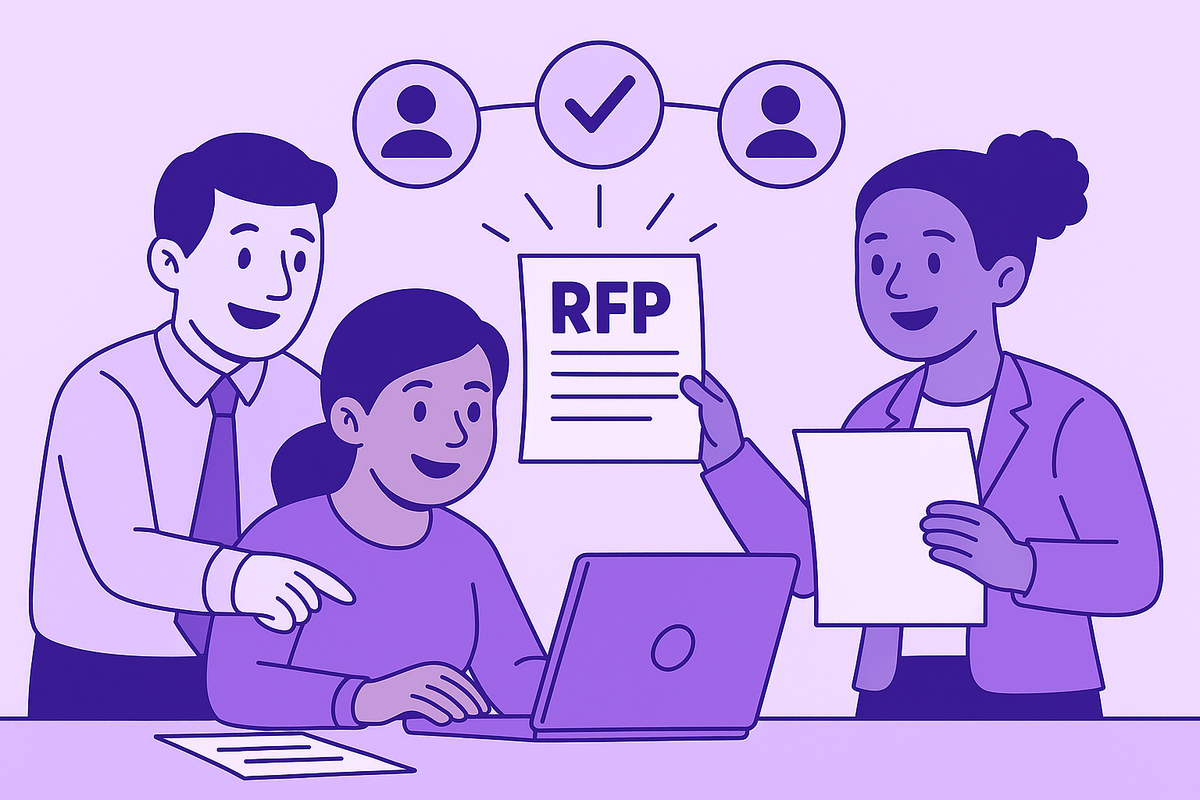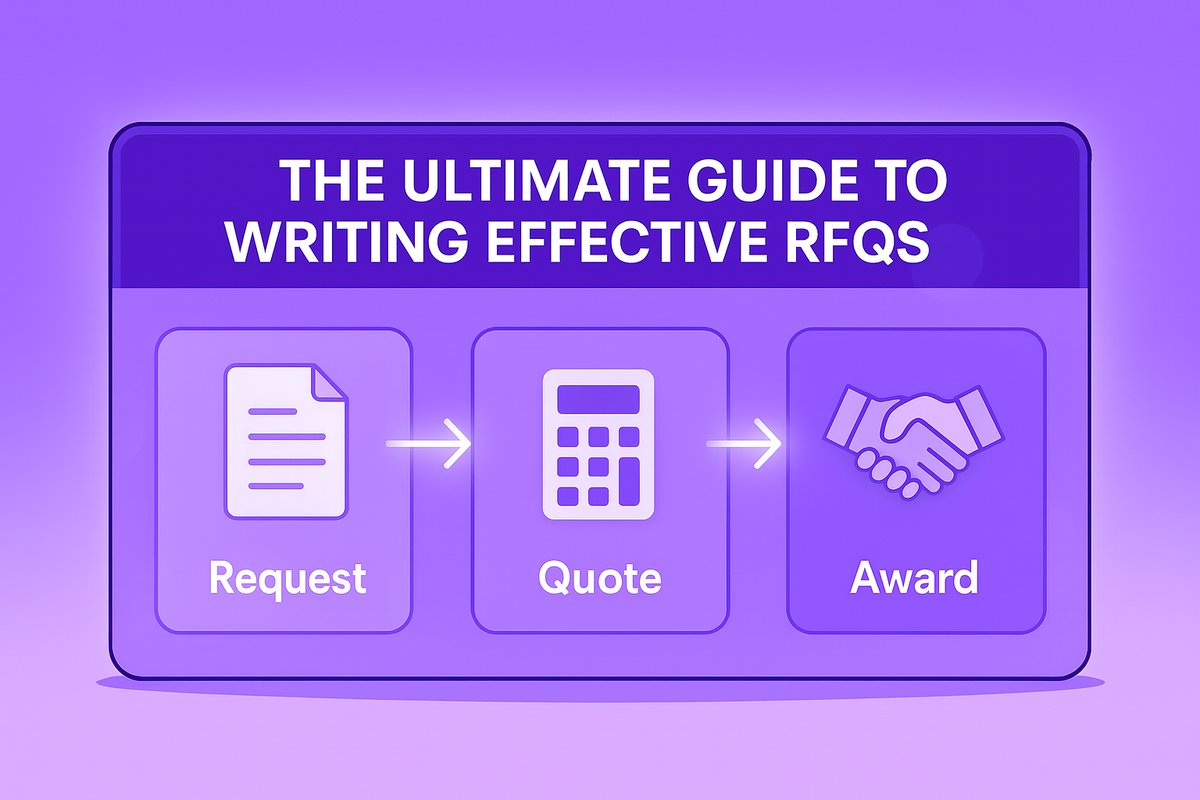7 Best AI Document Automation Software for 2025
October 14, 2025
By
Evie Secilmis
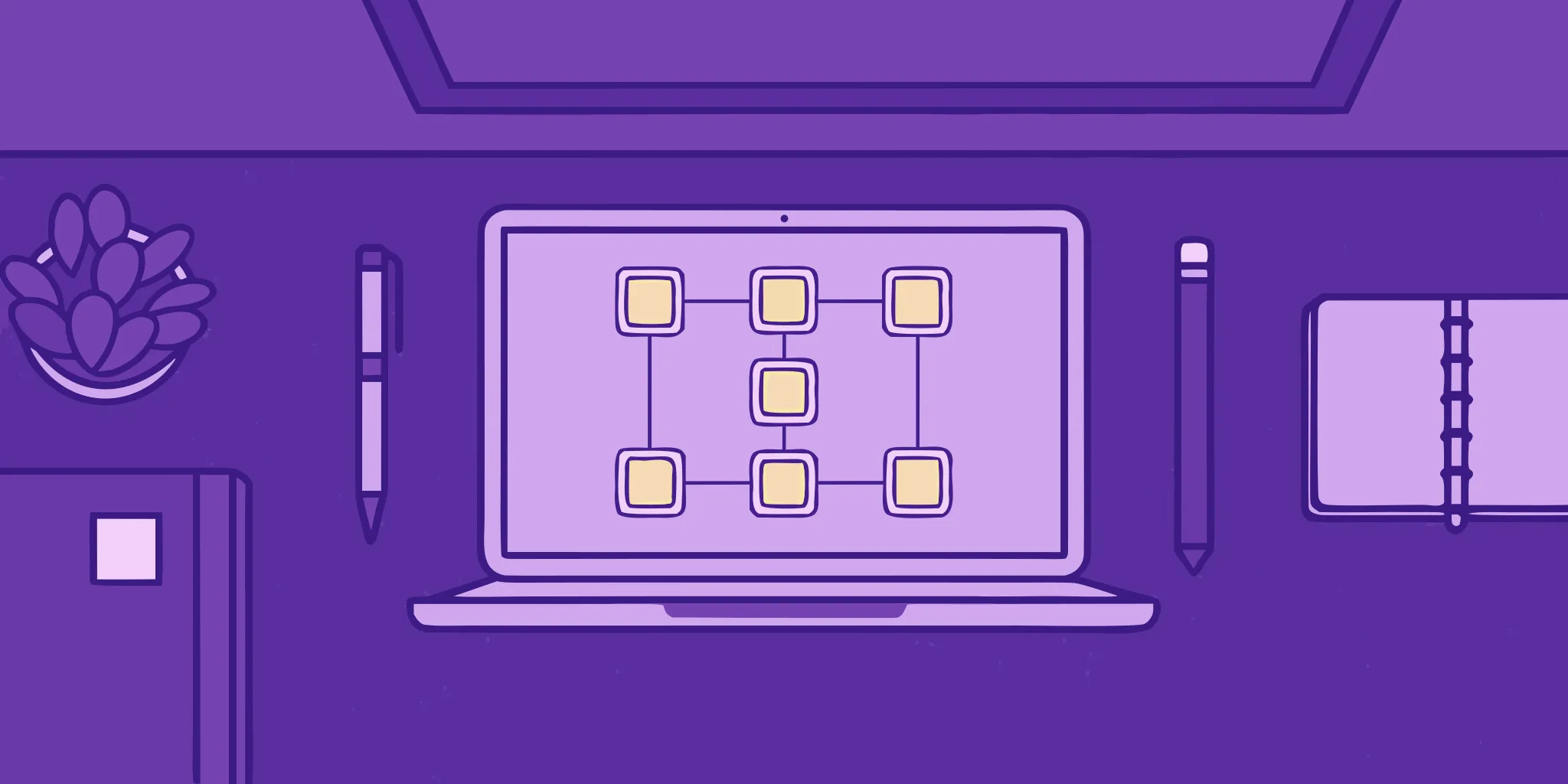
When you hear "document automation," you might think of simple tools that scan paper or search for keywords. But that's old news. The technology has evolved into something far more powerful. Modern intelligent document automation software goes beyond basic text recognition. It uses advanced artificial intelligence and machine learning to understand context, grasp nuances, and learn from every document it processes. This means it doesn't just find words; it comprehends questions within an RFP, identifies key requirements in a SOW, and pulls the most relevant, up-to-date answers from your content library. It’s a true thinking partner for your team.
Key Takeaways
- Look beyond basic automation: The right software uses AI to understand context and extract key information, turning tedious document processing into a strategic advantage that lets your team focus on winning deals.
- Prioritize integration and security: A powerful tool is useless if it doesn't work with your existing systems or protect your data. Ensure any solution connects smoothly with your CRM and meets compliance standards like SOC 2.
- Plan your implementation for a smooth transition: A successful launch doesn't happen by accident. Start with a pilot program, create a solid training plan, and define your success metrics upfront to get your team on board and see a real return on your investment.
What is Intelligent Document Automation Software?
Think of all the time you spend manually sifting through documents—RFPs, security questionnaires, contracts—just to find the right information. Intelligent Document Automation (IDA) software is designed to take that tedious work off your plate. At its core, IDA uses artificial intelligence (AI) and machine learning to automatically read, understand, and extract key information from your documents. It’s like having a super-smart assistant who can instantly process piles of paperwork, organize the data, and get it ready for you to use.
This technology goes beyond simple scanning. It learns to recognize different document types, understands context, and pulls out specific details with incredible accuracy. For sales teams, this means you can generate a first draft of an RFP response in minutes instead of hours. By automating the heavy lifting of document processing, you free up your team to focus on more strategic tasks, like building client relationships and closing deals. It’s all about working smarter, not harder, to improve your deal volume and win rates.
What Are the Core Components?
When you're looking at IDA software, you'll notice a few key features that make the magic happen. First up is data extraction, which is the tool's ability to pull specific information—like client names, project requirements, or deadlines—from any document. It uses natural language processing (NLP) to understand the text just like a human would, grasping context and nuances. Good IDA software also includes robust workflow automation, allowing you to set up rules that automatically route documents or trigger next steps. You should also look for customizable templates, strong security protocols to protect sensitive data, and detailed analytics that give you insight into your processes. These components work together to create a seamless system that handles your documents from start to finish.
How Does It Work?
So, how does this software actually read and understand a complex document? It all comes down to advanced AI. The system is "trained" on vast amounts of data, learning to identify patterns, layouts, and language styles. Using technologies like deep learning, it can process a document, classify what kind of document it is (an RFI, a SOW, a DDQ), and then get to work extracting the relevant information. It can even handle different languages and formats, from structured tables to unstructured paragraphs of text. The more documents it processes, the smarter it gets, continually refining its accuracy. This is how a platform like Iris can generate a first draft of a complex questionnaire so quickly—it’s already learned what to look for.
Common Ways Businesses Use It
You’ll find intelligent document automation at work across almost every industry because nearly every business is swimming in paperwork. In banking and finance, teams use it to speed up loan applications by automatically pulling data from financial statements and ID cards. Healthcare organizations manage patient records and insurance claims more efficiently, reducing manual entry errors. For sales and proposal teams, IDA is a game-changer for responding to RFPs and security questionnaires. Instead of manually searching through old documents for answers, the software can instantly find the most relevant, up-to-date information, dramatically cutting down response times and improving the quality of proposals.
Key Features Your Business Needs
When you're looking for the right intelligent document automation software, the options can feel overwhelming. To cut through the noise, it helps to focus on the core features that will actually make a difference for your team. The right tool isn't just about processing documents; it's about making your entire workflow smarter, faster, and more secure. Think about what your team struggles with most—is it the hours spent digging for the right information, the stress of looming deadlines, or the constant worry about accuracy in every response? The best software will have features that directly address those pain points. It should feel less like another piece of tech to manage and more like a reliable partner that helps you produce high-quality work consistently. From leveraging AI to find the perfect answer to integrating with your existing tools, these key features are what separate a basic tool from a true solution. They work together to create a system that not only automates tedious tasks but also provides the insights you need to improve your strategy and win rates over time. Let’s walk through the must-haves your business needs to succeed.
AI and Machine Learning
At the heart of any great automation tool is its intelligence. The software should use artificial intelligence (AI) and machine learning to do more than just store your documents. These smart programs automatically read, sort, and pull information from all kinds of files, from simple questionnaires to complex RFPs. For your team, this means the software can instantly find the most relevant, up-to-date answers from your content library. Instead of manually searching through old proposals or asking subject matter experts the same questions over and over, your team can rely on the AI to surface the perfect response, dramatically cutting down on research time and improving the quality of your proposals.
Document Processing and Data Extraction
This is where the real magic happens. Strong document processing and data extraction capabilities mean the software can understand the structure and content of incoming documents. Using technologies like Natural Language Processing (NLP), the tool can identify specific questions within an RFP, pull out key requirements, and even suggest the best answers from your knowledge base. This automates the tedious, manual work of copying and pasting, which not only saves hours but also reduces the risk of human error. The result is a high-quality first draft generated in minutes, not days, freeing your team to focus on strategy and customization.
Integration and Workflow Automation
Your document automation software shouldn't operate in a silo. Look for a solution that integrates smoothly with the tools your team already uses every day, like your CRM, cloud storage, and communication platforms. This creates a seamless workflow where information flows freely between systems. For example, an integration with your CRM can automatically pull customer data into a proposal, while a connection to your cloud storage ensures your content library is always synced. This level of workflow automation makes your business processes more consistent and efficient, eliminating manual steps and ensuring everyone is working with the same information.
Security and Compliance
When you’re handling proposals, contracts, and security questionnaires, you’re dealing with sensitive company and client information. That’s why robust security is non-negotiable. The right software will protect your data with strong security features like data encryption, access controls, and regular security audits. Look for platforms that are compliant with recognized standards, such as SOC 2, to ensure your information is handled responsibly. This gives you and your clients peace of mind, knowing that confidential details are safe and your business is meeting its compliance obligations.
Analytics and Reporting
How do you know if your process is actually improving? That’s where analytics and reporting come in. A good platform will give you clear insights into your team’s performance. It should show you how well your document processing is working by tracking key metrics like response times, win rates, and content usage. These reports help you identify bottlenecks in your workflow, understand which answers are most effective, and see how your team’s efficiency is trending over time. With this data, you can make informed decisions to refine your strategy, improve your content, and ultimately win more deals.
A Look at the Leading Solutions
Once you start looking, you'll find a wide range of intelligent document automation tools, each with its own strengths. Some are all-in-one platforms designed for large enterprises, while others are specialized tools that solve a very specific problem, like responding to sales proposals. The right choice really comes down to what your team needs to accomplish. Are you trying to speed up your sales cycle, process a high volume of invoices, or automate tasks across your entire organization?
To help you get a feel for what’s out there, I’ve put together a list of some of the leading solutions. This isn’t an exhaustive list, but it covers a great mix of platforms with different specialties, from highly accurate data capture to broad workflow automation. Think of this as your starting point for finding a tool that fits your business goals and can grow with you. As you review each one, consider how its core features align with the business processes you want to improve.
HeyIris.ai
HeyIris.ai is built specifically for sales teams that need to respond to complex business documents quickly and accurately. If your team spends countless hours on RFPs, RFIs, SOWs, and security questionnaires, this is a solution designed to solve that exact pain point. Iris uses AI to generate high-quality first drafts in a fraction of the time it would take manually. One of its standout features is its ability to proactively identify and flag outdated information across your connected systems, ensuring every proposal is current and correct. The whole point is to streamline your sales cycle, handle a higher volume of deals, and ultimately improve your win rates by delivering better proposals, faster.
Klippa DocHorizon
Klippa DocHorizon is a great option for businesses that need a flexible and customizable solution. Its main strength lies in its ability to create tailored document workflows. This means you aren't locked into a rigid, one-size-fits-all process. If your company has unique document processing needs or a non-standard approval chain, Klippa gives you the tools to build a workflow that matches how you actually work. It’s a versatile choice for organizations that want to adapt their software to their processes, not the other way around. They offer a free demo to see it in action, with specific pricing available upon request.
Nanonets
If your business deals with a lot of documents that don't follow a standard format, Nanonets is worth a look. It excels at processing unstructured documents, which can be a major challenge for many automation tools. Think about the variety of invoices, purchase orders, and receipts your team might receive from different vendors—Nanonets is designed to intelligently extract information from them without needing a predefined template. This makes it ideal for companies that need to handle a wide range of document types from various sources. You can get a free demo to test its capabilities, and pricing is provided upon request.
UiPath
UiPath is a powerhouse in the world of Robotic Process Automation (RPA), and its document automation capabilities are a core part of its platform. It’s best for businesses looking to automate repetitive, rules-based tasks across multiple systems, not just within documents. For example, you could use UiPath to extract data from an invoice, enter it into your accounting software, and then send a confirmation email. It’s a broader automation solution that treats document processing as one piece of a larger workflow automation puzzle. UiPath offers a free plan to get started, with paid options beginning at $420 per month.
OpenText
For large organizations managing a massive amount of information, OpenText provides enterprise-grade solutions. It’s designed to handle high volumes of company documents, offering robust tools for content management, security, and compliance at scale. If your business operates in a highly regulated industry or simply has complex document storage and retrieval needs, OpenText has the infrastructure to support you. It’s a powerful, comprehensive platform built for the demands of enterprise-level document management. A free demo is available to explore its features, with pricing tailored to your organization's needs.
ABBYY
When accuracy is non-negotiable, ABBYY is often the top choice. The platform is renowned for its highly precise data capture technology. It’s an excellent fit for industries like finance, healthcare, and legal, where even a small error in data extraction can have significant consequences. ABBYY focuses on delivering clean, reliable data you can trust for critical business processes. If your primary goal is to ensure the information you pull from documents is as accurate as possible, this is a solution to consider. They offer a 14-day free trial, and plans start at $29.99 per user per month.
MuleSoft
MuleSoft, a Salesforce company, specializes in integration. Its strength lies in connecting different computer systems and applications through APIs, allowing data to flow seamlessly between them. In the context of document automation, MuleSoft acts as the bridge that links your document processing tool with your other essential business software, like your CRM or ERP. If your automation strategy depends on creating a unified ecosystem where all your tools can communicate and share information, MuleSoft provides the powerful connectivity to make that happen. You can get started with a free trial, and pricing is available upon request.
Understanding Pricing and Trials
When you start looking at IDA software, you'll notice that pricing isn't one-size-fits-all. Companies structure their plans in a few different ways, and knowing the basics will help you find a solution that fits your budget and how your team works. Let's break down the most common models you'll encounter.
Per-User Pricing
This is probably the most common model you'll see. You pay a set fee each month for every person on your team who needs access. It's straightforward and makes budgeting predictable. Plans are usually tiered based on features. For example, a personal plan with basic data extraction might cost between $5 and $25 per user. A business plan with more collaboration tools could be in the $30 to $60 range, while enterprise plans with full automation and custom connections can run from $75 to $150 per user. This model is great if you have a clear idea of how many team members will be using the software.
Volume-Based Models
Instead of paying per person, some providers charge based on how many documents you process. This can be a game-changer if your team handles a high volume of paperwork. When you consider that manual processing can cost between $6 to $8 per document, you can see how automation quickly pays for itself. This model offers a lot of flexibility—you only pay for what you use, which is perfect for businesses with fluctuating workloads or those who want to scale their document processing without adding headcount.
Custom Enterprise Plans
If you're part of a larger organization with very specific needs, a standard plan might not cut it. That's where custom enterprise plans come in. These are tailored solutions that often include advanced reporting, tighter security features, and dedicated support from the provider. Pricing is customized, but you can generally expect it to start around $75 per user per month and go up from there, depending on the complexity and level of service you need. This is the best option when you need the software to fit perfectly into your existing, complex workflows.
Free Trials and Demos
You wouldn't buy a car without a test drive, and the same logic applies to software. Nearly all IDA providers offer a free trial or a live demo. This is your chance to get your hands on the tool and see if it actually solves your problems. Use this time to test its core features, see how intuitive the interface is, and confirm it works with your specific document types. Taking advantage of a free trial is a critical step in making sure you choose a solution your team will actually use and benefit from.
Available Promotions
Keep an eye out for special offers and promotions. Many companies have introductory deals, like a free basic plan or discounted rates for your first few months. Some platforms offer accessible starting points, with plans beginning at just $15 per user per month. These promotions can make it much easier for small or medium-sized businesses to start using intelligent document automation without a huge initial investment. It’s always worth checking a provider’s pricing page for any current deals before you sign up.
How to Choose the Right Solution
Picking the right intelligent document automation software is about more than just ticking off features on a comparison chart. It’s about finding a solution that fits seamlessly into your workflow and genuinely solves your team’s biggest challenges. The goal is to find a tool that feels like a natural extension of your team, one that simplifies processes instead of adding another layer of complexity. When you’re evaluating your options, it’s easy to get distracted by flashy demos and long feature lists. To make the best choice, you need to ground your decision in your team’s specific, day-to-day reality.
Think about what’s currently slowing you down. Is it the sheer volume of RFPs? The time it takes to find accurate information for a security questionnaire? Or the risk of human error in a complex SOW? The right software will directly address these pain points. To help you cut through the noise and find the perfect fit, we’ve broken down the selection process into five key steps. By carefully considering your business needs, technical requirements, timeline, budget, and industry-specific challenges, you can confidently choose a solution that will not only save you time but also help you win more deals.
Assess Your Business Needs
Before you even look at a demo, take some time to define what success looks like for your team. Start by asking some fundamental questions: What are our biggest document-related bottlenecks right now? How much time are we spending on manual data entry and review? What types of documents do we handle most often? Make a list of your "must-have" features versus the "nice-to-haves." For example, a must-have might be the ability to process complex RFP formats, while a nice-to-have could be advanced analytics. Understanding these core benefits will give you a clear scorecard for evaluating each potential solution and ensure you choose a tool that solves your real-world problems.
Check the Technical Requirements
A powerful tool is only useful if it works with your existing systems. As you evaluate software, look into its technical capabilities. Does it use advanced AI to understand the nuances of your documents? Can it handle different languages if your business operates globally? Most importantly, how well does it integrate with the software you already use every day, like your CRM, cloud storage, and communication platforms? A smooth integration is non-negotiable, as it ensures data flows freely between systems and prevents you from having to manage disconnected tools. Checking these platform details upfront will save you from major headaches down the road.
Map Out Your Implementation Timeline
Getting new software up and running takes time, and it’s important to have realistic expectations. Ask potential vendors what their typical onboarding process looks like. How long does it usually take for a team of your size to be fully operational? What resources will they provide for training and support, and what will you need to provide from your end? Having a clear document management plan and a realistic timeline helps you prepare your team for the transition and ensures a smoother rollout. This isn't just about flipping a switch; it's about thoughtfully integrating a new tool into your workflow.
Plan Your Budget
Software pricing can be complex, so it’s crucial to understand the full financial picture. Most vendors use models like per-user pricing or volume-based tiers, where the cost depends on how many documents you process. Don’t just look at the monthly subscription fee. Ask about any one-time setup costs, fees for training or premium support, and potential charges for integrations. The goal is to understand the total cost of ownership, not just the sticker price. Getting a detailed quote that breaks down all potential expenses will help you make an informed decision and avoid any budget surprises.
Consider Your Industry's Needs
Every industry has its own unique set of documents, regulations, and challenges. A generic solution might not understand the specific compliance requirements of a government contract or the complex structure of a financial services DDQ. Look for a provider that has experience in your field. Do they have customers like you? Can they provide case studies or testimonials from companies in your industry? A solution built with your sector’s needs in mind will require less customization and deliver better, more accurate results right out of the box. This specialized knowledge is often the difference between a good tool and a great one.
Best Practices for Implementation
Choosing the right intelligent document automation software is a huge step, but the real magic happens during implementation. A thoughtful rollout can make the difference between a tool that gathers digital dust and one that transforms how your team works. Getting your team on board, integrating the software smoothly into your existing workflows, and setting clear goals from the start will ensure you see a real return on your investment. Think of it as setting the foundation for success—a little planning upfront goes a long way in helping your team embrace a new, more efficient way of handling documents.
Plan Your Rollout
Jumping in headfirst with a new platform can be overwhelming for everyone. Instead, map out a phased rollout. Many companies have found success by starting with a pilot program. Pick one team or a specific document type—like RFPs or SOWs—to test the software first. This gives you a chance to work out any kinks and gather valuable feedback in a controlled environment. It’s crucial to set a proper plan to manage expectations and mitigate risks. Outline clear stages for your launch, identify who needs to be involved at each step, and set realistic timelines. This approach builds momentum and helps you create a blueprint for a smooth, company-wide deployment.
Create a Team Training Plan
A new tool is only as powerful as the people who use it, which is why training can't be an afterthought. Your team needs to understand not just how to use the software, but why it’s a game-changer for their daily work. Develop a training plan that covers the practical features and highlights the benefits, like less time spent on tedious tasks and more time for strategic work. You could offer a mix of live workshops, on-demand video tutorials, and quick-reference guides. It’s also a great idea to identify a few tech-savvy "champions" on your team who can provide peer support and encourage adoption.
Follow Integration Guidelines
Modern document automation software is designed to connect with the tools you already use, like your CRM or cloud storage. To ensure everything works together seamlessly, follow the integration guidelines provided by your software vendor. Work with your IT team to connect the new platform to your existing tech stack. This ensures a smooth flow of information and prevents data silos. Following the vendor’s instructions also helps you take advantage of the latest technologies, like updated optical character recognition (OCR) and natural language processing (NLP), which keep your system running efficiently as document formats evolve.
Define How You'll Measure Success
How will you know if your new software is making a real impact? Before you even start the rollout, you need to define what success looks like. Establish clear key performance indicators (KPIs) that align with your business goals. You might track metrics like the time it takes to generate a first draft of an RFP, the reduction in manual errors, or an increase in your team’s deal volume. By measuring these KPIs from the beginning, you can clearly demonstrate the software's value to leadership and your team, which helps build support and justify the investment.
Prepare for Common Challenges
Even the best-laid plans can hit a snag. It’s smart to anticipate common challenges so you can handle them proactively. Some team members might be resistant to change, or you might encounter a few technical hiccups during integration. Other common pain points include pressure to implement too quickly or initial inefficiencies caused by a poor user experience. The key is to maintain open lines of communication. Create a dedicated channel for questions, actively solicit feedback, and be prepared to make adjustments. By addressing issues head-on, you can turn potential setbacks into opportunities to refine your process and ensure a successful implementation.
How Different Industries Use Automation
Intelligent document automation isn't just for one type of team or task. Its power lies in its flexibility to tackle the unique paper trails of different sectors. From patient files in a hospital to shipping manifests in a warehouse, automation helps teams work faster and more accurately. Seeing how other industries apply this technology can spark ideas for how it can transform your own workflows, no matter what you sell or who you serve.
Healthcare: Managing Medical Records
The healthcare industry runs on paperwork, from patient intake forms to complex insurance claims. Manually managing this mountain of information is slow and prone to error, leading to delayed payments and administrative headaches. Intelligent document automation helps healthcare providers process claims faster, reduce the administrative burden on staff, and minimize costly billing mistakes. By automatically extracting and verifying patient data, clinics and hospitals can ensure accuracy, protect sensitive information, and free up medical professionals to focus on what truly matters: patient care. This shift not only improves operational efficiency but also enhances the overall patient experience.
Finance: Streamlining Banking Services
In the world of finance, accuracy and compliance are non-negotiable. Banks and financial institutions face intense regulatory scrutiny and need airtight processes for everything from opening a new account to approving a loan. Document automation has become a game-changer for streamlining compliance and customer onboarding. Instead of manually keying in data from IDs, pay stubs, and application forms, software can extract and validate this information in seconds. This reduces the risk of human error, cuts down on processing times, and creates a smoother, faster experience for new customers, all while maintaining a clear and auditable digital trail.
Legal: Handling Compliance and Contracts
Legal work involves navigating dense, complex documents where every word counts. Law firms and corporate legal teams spend countless hours drafting, reviewing, and managing contracts, agreements, and compliance paperwork. Intelligent document processing helps legal professionals by automating the review and data extraction from these critical files. The software can quickly identify key clauses, dates, and obligations, making contract management more efficient and reliable. This allows legal teams to handle a higher volume of work with greater precision, ensuring they meet every deadline and manage compliance without the manual grind.
Insurance: Speeding Up Claims Processing
For any insurance company, the claims process is a make-or-break moment for customer satisfaction. A slow, complicated process can lead to frustration, while a fast and transparent one builds loyalty. Document automation is key to modernizing this workflow. It helps insurers automatically extract customer data from claim forms, police reports, and repair estimates. By digitizing and structuring this information instantly, the software speeds up verification and approval, allowing adjusters to settle claims in a fraction of the time. This efficiency reduces operational costs and, more importantly, gets customers the support they need, right when they need it.
Supply Chain: Optimizing Logistics
The supply chain is a complex web of moving parts, with goods and information flowing between manufacturers, distributors, and retailers. Every shipment is accompanied by invoices, packing slips, and bills of lading. Manually processing these documents creates bottlenecks and delays. Intelligent document processing helps optimize logistics by automatically capturing data from shipping documents as they move through the supply chain. This provides real-time visibility into inventory, tracks shipments more efficiently, and ensures that invoices are paid on time. By automating the paper trail, companies can create a more resilient and responsive supply chain.
What's Next for Document Automation?
The world of document automation is moving fast, and what was once cutting-edge is quickly becoming standard practice. The future isn't just about digitizing paper; it's about making documents truly intelligent and interactive components of your workflow. As technology evolves, the software that manages your proposals, contracts, and questionnaires will become even more predictive, integrated, and essential to your operations. Let's look at what's coming up and how it will shape the way you do business.
New Technologies on the Horizon
The next wave of document automation is powered by Intelligent Document Processing (IDP). This isn't just about scanning a document; IDP uses AI technologies like Machine Learning (ML) and Natural Language Processing (NLP) to understand context, extract specific information, and learn from new document types over time. Think of it as teaching your software to read and comprehend an invoice or a complex RFP just like a person would, but in a fraction of the second. These AI-driven document automation tools are designed to handle the unstructured, complex documents that used to require manual review, reducing errors and freeing up your team for more strategic work.
How the Industry is Changing
This shift toward intelligent automation is happening everywhere. The demand for Intelligent Document Processing solutions is growing rapidly across industries like banking, healthcare, retail, and government services. Businesses are realizing that manual data entry and document handling are major bottlenecks that slow down everything from sales cycles to customer service. As a result, IDP is becoming a core part of digital transformation strategies. Companies are moving away from simple automation and adopting platforms that can think, learn, and adapt, making their processes more resilient and efficient. This widespread adoption means the technology is also becoming more accessible and easier to implement for businesses of all sizes.
The Future Impact on Your Business
So, what does this all mean for you? In practical terms, it means faster, more accurate business processes. For example, in healthcare, document automation software helps providers process claims more quickly and with fewer billing errors. In finance, it speeds up loan applications and compliance checks. For sales teams using tools like HeyIris.ai, it means generating first-draft responses to RFPs and security questionnaires in minutes, not days. The future impact is a significant reduction in administrative workload across your entire organization, allowing your team to focus on high-value activities like closing deals and serving customers, ultimately improving your bottom line.
Related Articles
- Best Proposal Software for Consultants to Win More Clients
- What is DDQ Software? A Complete Guide
- Using AI to Transform Your Sales Proposals
- 13 Best Business Proposal AI Generators to Close Deals
Frequently Asked Questions
How is this different from a standard document storage system like Google Drive or Dropbox? Think of it this way: a storage system is like a digital filing cabinet where you manually place and organize your files. Intelligent document automation software is like having a smart assistant who opens each file, reads it, understands what’s inside, and then takes action. It doesn't just store your RFPs and contracts; it actively processes them by extracting key information, finding the right answers for questionnaires, and even generating first drafts for you.
Will this software work with our company's unique documents and formats? Yes, that’s one of the main advantages of modern automation tools. The best platforms use artificial intelligence that can be trained to understand your specific document types, whether they’re complex SOWs, non-standard vendor questionnaires, or industry-specific contracts. The software learns to recognize your layouts and terminology, so it can accurately pull the information you need, no matter how unique your paperwork is.
How much technical skill does my team need to use this kind of software? You don't need to be a tech expert. These platforms are designed for business users, like sales and proposal teams, not developers. The interface is typically intuitive, allowing you to set up workflows and process documents with a few clicks. While your IT team might help with the initial integration, day-to-day use is straightforward and requires minimal training.
What's the real return on investment? How does it actually save us money? The return on investment comes from a few key areas. First, you save a massive amount of time by automating the manual work of finding information and drafting responses, which means your team can handle a higher volume of proposals. Second, it improves accuracy and consistency, reducing the risk of costly errors in contracts or proposals. This leads to higher quality submissions, which directly impacts your win rates and revenue.
Is it really secure to upload our sensitive company and client documents? Security is a top priority for these platforms because they are built to handle confidential business information. Reputable providers use robust security measures like data encryption, strict access controls, and regular audits to protect your data. Look for solutions that are compliant with recognized standards like SOC 2, which confirms they follow best practices for managing and securing client information.
Share this post
Link copied!