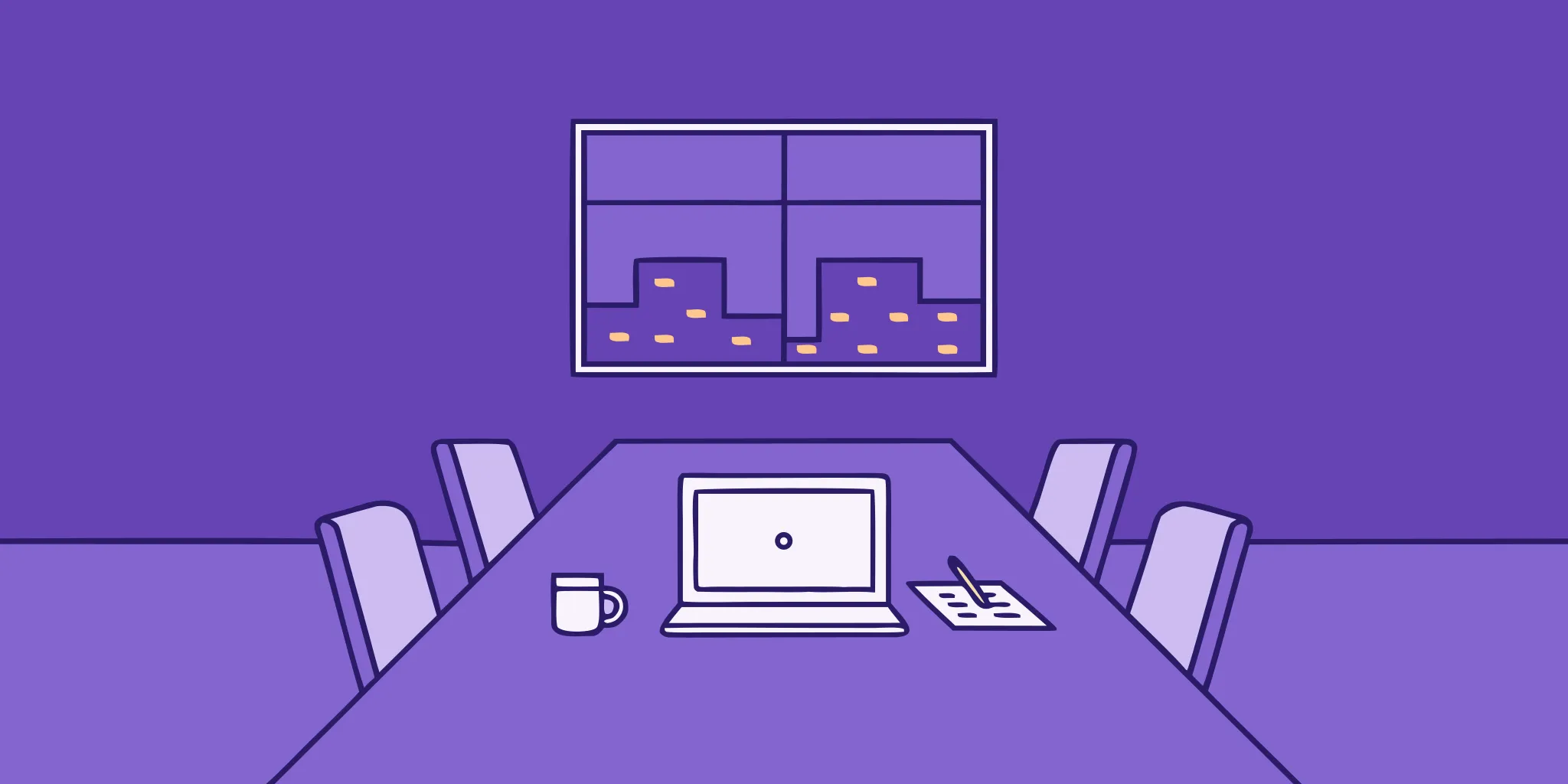Best Platforms for Sending Branded Proposals Compared
October 2, 2025
By
Evie Secilmis
.png)
Your team can handle simple proposals, but what about the complex ones? The RFPs and detailed SOWs that take days to finish? This is where the next generation of online proposal software makes a real difference. The best platform for sending branded proposals with pricing options does more than fill in a template. It connects to your company's knowledge base, automates responses, and helps you create interactive digital sales proposals that win. This guide covers the top tools that will help you speed up deal closures on even your most demanding sales documents.
Key Takeaways
- Automate to Accelerate Your Sales Cycle: Proposal software replaces time-consuming manual work with a streamlined process. This allows your team to create polished, professional documents in minutes, giving you a critical speed advantage in closing deals.
- Focus on Features That Drive Results: The best platforms do more than just create documents—they provide strategic advantages. Prioritize tools with real-time analytics to guide your follow-up, e-signatures to remove friction, and a central content library to ensure accuracy.
- Choose a Partner, Not Just a Platform: The right tool fits your team's specific workflow, budget, and security needs. A successful choice involves planning for implementation and ensuring it integrates smoothly with your existing CRM to create a connected sales process.
What is Online Proposal Software?
At its core, online proposal software is a tool designed to help your business create, send, and track sales proposals more efficiently. Think of it as your command center for every deal you’re trying to close. Instead of piecing together Word documents, converting them to PDFs, and losing track of them in long email chains, this software brings the entire process into one organized workspace. It’s built to handle the entire lifecycle of a proposal, from the first draft to the final signature, giving you a clear view of your pipeline.
These platforms are designed to make your team look polished and professional while saving a massive amount of time. They help you move away from clunky, manual methods and toward a streamlined, modern sales process. By centralizing everything, you can ensure consistency across all your proposals, get valuable insights into how clients are interacting with your documents, and ultimately, give your team a better chance at winning the deal. It’s less about just writing a document and more about managing a key part of your revenue engine.
What to Expect from Proposal Software
So, what’s actually inside these tools? Most online proposal software is built around a few key features that work together to simplify your workflow. You’ll typically find a library of pre-built, customizable templates that ensure every proposal that goes out the door is consistent and professional. Many platforms, like Better Proposals, also include content libraries where you can store approved case studies, team bios, and pricing tables for easy access. This means no more hunting for the right information. Finally, they offer robust tracking and e-signature capabilities, so you know exactly when a client opens your proposal and can get it signed without any printing or scanning.
How Proposal Software Helps You Win More Deals
Using online proposal software can have a direct impact on your bottom line. The most immediate benefit is speed. Instead of spending hours on each proposal, your team can generate polished documents in a fraction of the time. For example, some teams using Proposify report creating proposals in under 17 minutes. This speed doesn’t just save time; it allows you to respond to leads faster. Beyond efficiency, these tools improve the quality of your proposals, which helps build client trust and can significantly increase your close rate. When your proposals are interactive, error-free, and easy to sign, you make it that much easier for clients to say "yes."
Key Features to Look For in Proposal Software
When you start looking at different proposal software options, the sheer number of features can feel overwhelming. While some are nice-to-haves, others are absolute game-changers for your sales process. The right set of tools won't just help you create prettier proposals; it will fundamentally change how you work, freeing up your team to focus on building relationships and closing deals instead of getting bogged down in administrative tasks.
Think of it this way: your proposal is one of the most critical touchpoints in your entire sales cycle. It’s your chance to make a final, compelling case for why a client should choose you. The software you use should support that goal every step of the way. It needs to be more than just a document creator—it should be a strategic partner that provides insights, streamlines collaboration, and removes friction from the buying process. As you evaluate your options, keep an eye out for the core features that deliver real, measurable value. These are the non-negotiables that separate the basic tools from the truly powerful platforms.
Create Branded Proposals in Minutes
Starting every proposal from a blank page is a huge time sink and a recipe for inconsistency. A strong template library is your best friend here. The best proposal software provides professionally designed, brandable templates that you can customize with a simple drag-and-drop editor. This means you can quickly create stunning, on-brand documents without needing a graphic designer on standby. More importantly, it allows you to build a collection of templates for different services or client types, ensuring every proposal you send is consistent, polished, and tailored to the specific opportunity.
Know Exactly When Clients Open Your Proposal
Ever wonder what happens after you hit "send" on a proposal? With document tracking, you don't have to. This feature gives you real-time insights into how your prospect is interacting with your document. You can see exactly when they open it, which sections they spend the most time on, and if they forward it to anyone else. This information is pure gold for your follow-up strategy. For example, if you see they’re re-reading your pricing page, you can prepare to address any budget questions on your next call. It turns the proposal from a static document into a dynamic part of the sales conversation.
Close Deals Faster with E-Signatures
The final step in closing a deal should be the easiest. Fumbling with printers, scanners, and email attachments creates unnecessary friction right when you’re at the finish line. Secure, legally binding e-signatures are a must-have feature that lets your clients sign on the dotted line from any device with a single click. This not only speeds up the closing process dramatically but also provides a secure and professional experience for your new customer. It’s a simple feature that signals you’re easy to do business with from the very beginning.
Work Together on Proposals in Real Time
Proposals are rarely a solo effort. You often need input from subject matter experts, legal, and leadership to get everything just right. Real-time collaboration features prevent the chaos of managing multiple versions of a document flying around in email threads. Instead, your entire team can work within the same document simultaneously, leaving comments and making edits that everyone can see. This streamlines the review process, reduces errors, and helps you get a high-quality, fully-vetted proposal out the door much faster.
Keep Your Messaging Consistent and On-Brand
Your team shouldn't have to hunt for the latest case study or the most up-to-date security information every time they build a proposal. A central content library acts as your team's single source of truth for all approved proposal content. You can store everything from team bios and testimonials to detailed product descriptions and legal clauses. An AI-powered platform like Iris can even help you manage this content, ensuring every proposal uses the most accurate and compelling information available. This saves countless hours and ensures every document is consistent and error-free.
Connect with Your CRM and Other Essential Tools
Your proposal software shouldn't live on an island. To create a truly seamless workflow, it needs to connect with the other tools you use every day, especially your CRM. A solid CRM integration allows you to automatically pull customer data into your proposals and sync proposal statuses back to your contact records. This eliminates manual data entry, reduces the risk of errors, and gives you a complete picture of your sales pipeline all in one place. Look for integrations with tools like Salesforce, HubSpot, and Slack to build a connected and efficient sales tech stack.
Keep Your Proposals and Client Data Secure
When you’re sending proposals, you’re often handling sensitive client and company data. That’s why robust security is non-negotiable. Your chosen software should offer top-notch security features, including data encryption and secure document storage. It’s also important to ensure the platform complies with major data protection regulations like GDPR and SOC 2. This not only protects your business from risk but also builds trust with your clients, showing them that you take their data privacy seriously. Don't be afraid to ask potential vendors detailed questions about their security protocols.
The Best Platforms for Sending Branded Proposals
With so many options on the market, finding the right proposal software can feel like a big task. The best tool for your team really depends on your specific needs, from the types of documents you create to the software you already use. Some platforms are built for speed and simplicity, while others offer deep customization and powerful analytics. To help you get started, I’ve put together a list of my favorite online proposal software options. We’ll look at what makes each one stand out, who it’s best for, and how it can help you streamline your sales process. Whether you’re a freelancer sending a few proposals a month or a large sales team responding to complex RFPs, there’s a solution here for you.
HeyIris.ai
Let's start with our own solution, HeyIris.ai. Proposal software is designed to help you create and manage proposals more efficiently, saving valuable time and helping you close deals faster. We take this a step further by using AI to automate responses for complex documents like RFPs, RFIs, SOWs, and security questionnaires. Our platform connects to your existing systems to pull the most accurate, up-to-date information for every response. What really sets Iris apart is its ability to proactively flag outdated content in your knowledge library, ensuring your team always uses approved and correct information. It’s the perfect fit for sales and proposal teams who need to produce high-quality, accurate documents at scale and significantly reduce the time it takes to create a first draft.
Best for Complex RFPs and Questionnaires
HeyIris.ai is built for the heavy lifting. When you're faced with a 200-question security questionnaire or a detailed RFP, a simple template builder just won't cut it. This is where our AI-powered deal desk truly shines. Iris connects directly to your internal knowledge bases—like Confluence, SharePoint, or Google Drive—treating them as a single source of truth to pull the most current and accurate answers for every question. This level of automation dramatically reduces the time your team spends searching for information and ensures every response is consistent and correct. It’s designed to handle the complexity of RFPs, RFIs, and SOWs, turning a week-long project into something you can manage in a fraction of the time.
PandaDoc: The All-in-One Document Tool
PandaDoc is a well-known document automation tool that helps teams manage proposals, quotes, and contracts. It’s a fantastic all-rounder, especially if your main goal is to create, send, and track a variety of sales documents. One of its biggest strengths is its extensive list of integrations. PandaDoc connects smoothly with popular CRMs like Salesforce and HubSpot, as well as tools like Slack, which helps keep your entire response process aligned across different departments. With features like legally binding e-signatures and detailed document analytics, it gives you full visibility into how your clients are interacting with your proposals. It’s a solid choice for teams looking for a versatile tool that fits right into their existing tech stack.
Key Features and Differentiators
PandaDoc really shines with its flexibility. It’s not just for proposals; you can use it to create a wide range of documents, including quotes, contracts, and even onboarding paperwork. The platform allows you to create a proposal from public templates, custom templates, or a Word/PDF file uploaded from your computer or cloud storage application. This makes it a versatile option for teams that need one tool to handle all their document needs. Its user-friendly interface and robust template gallery make it easy to get started quickly, while its powerful analytics give you the insights needed to refine your sales strategy over time.
Pricing
PandaDoc offers a tiered pricing model designed to fit different business sizes and needs. They have a free plan that’s great for individuals who just need e-signature capabilities. From there, their paid plans, like Essentials and Business, add more advanced features like templates, analytics, and CRM integrations. The Business plan is often the most popular choice for sales teams, offering a good balance of features for creating and managing proposals. For larger organizations with more complex needs, they also offer an Enterprise plan with advanced security and workflow options. This structure allows you to start small and scale up as your team grows.
Proposify: For Design-Focused Sales Teams
Proposify is a software designed to help businesses create, track, and sign sales proposals, quotes, and contracts. It shines when it comes to maintaining brand consistency and giving sales teams more control over their content. The platform aims to make the sales process smoother and more efficient, with a strong emphasis on design and customization. You can create a library of pre-approved templates, content snippets, and fee tables, which helps your team build impressive proposals quickly without going off-brand. Proposify also offers great tracking features, so you know exactly when a prospect opens your document. This makes it a great option for sales teams that want to produce beautiful, consistent proposals and gain insight into client engagement.
Key Features and Differentiators
Proposify’s main strength lies in its focus on brand consistency and design. If you want every proposal to look like it came straight from your marketing department, this is a tool to consider. It allows you to create a central library of pre-approved content, including templates, images, and fee tables. This gives your sales team the creative freedom to build compelling proposals quickly while ensuring they never stray from your brand guidelines. It also includes detailed tracking, so you’ll get a notification the moment a prospect opens your document, giving you the perfect window to follow up.
Pricing
Proposify offers a 14-day free trial so you can test it out, but it doesn't have a permanent free version. The paid options are broken down into two main tiers. The Team Plan is a good starting point, priced at $49 per user per month when billed annually. For larger organizations or those needing more advanced features like Salesforce integration and premium support, the Business Plan offers custom pricing based on your team's size and specific needs. You can find a full breakdown of what's included in each tier on their pricing page.
Potential Downsides
While Proposify is great for design, there are a few things to keep in mind. Some users find that its more advanced features come with a bit of a learning curve. Its pricing structure can also become complex for larger teams trying to find the right fit. Another point to consider is its native integrations. If you need to connect directly with accounting software for invoicing, you’ll likely need a third-party tool like Zapier to bridge the gap, as its built-in billing features are somewhat limited.
Qwilr: For Creating Interactive Web Proposals
If you want your proposals to be more than just static documents, Qwilr is an excellent choice. Qwilr allows you to create interactive, web-based proposals that can include dynamic elements like videos, ROI calculators, and booking calendars. This approach turns your proposal into an engaging microsite that can really capture a client's attention. It's fast, easy to use, and because the proposals are web pages, they look great on any device. A standout feature is the ability for clients to accept and even pay directly from the proposal, which helps shorten the sales cycle. Qwilr is ideal for creative agencies, tech companies, and any business that wants to present its value in a modern, interactive way.
Pricing
Qwilr offers two main plans designed for different business needs. The Business plan is a great starting point for most teams, priced at $75 per user per month when billed annually. This plan includes all the core features you need to create unlimited interactive proposals, such as a template library, e-signatures, document analytics, and key integrations with CRMs like HubSpot and Salesforce. For larger organizations or teams with more complex security and branding requirements, the Enterprise plan offers custom pricing. This tier adds advanced features like API access, a dedicated success manager, and enhanced security reviews, making it a better fit for companies that need a more tailored solution.
Potential Downsides
While Qwilr’s interactive, web-based proposals are a major strength, they can also be a point to consider. This format is modern and engaging, but it might not be the best fit if your clients operate in industries that require traditional, static PDF documents for their procurement or legal processes. The platform is incredibly user-friendly, but this focus on simplicity means it may not offer the same level of granular design control as some other tools. If your team needs to create highly complex layouts or adhere to very strict branding guidelines, you might find the editor a bit limiting compared to more design-focused alternatives.
Better Proposals: Simple and Effective
As the name suggests, Better Proposals helps you create professional business proposals in minutes. Its core strength is its simplicity and speed, making it incredibly easy to get up and running. The platform offers a library of professionally designed and written templates that you can customize to fit your brand. This helps you impress clients and close deals with confidence, even if you don't have a design background. Better Proposals also includes robust analytics that track when your proposal is opened, forwarded, and how much time is spent on each section. It’s a perfect tool for small businesses and freelancers who need an efficient way to send polished, high-converting proposals without a steep learning curve.
Key Features and Differentiators
The standout feature of Better Proposals is its unwavering focus on speed and ease of use. It's designed to get you from zero to a sent proposal in the shortest time possible, making it perfect for teams that need to move quickly. The platform's library of professionally designed and pre-written templates is a major asset, allowing you to create polished, on-brand documents without needing any design skills. Another key differentiator is its detailed analytics. You get clear insights into client engagement, like knowing exactly which sections they've read, which helps you tailor your follow-up and have more informed conversations with prospects.
Potential Downsides
The very simplicity that makes Better Proposals so appealing can also be its main limitation. For larger organizations or teams with highly complex sales processes, the platform might feel a bit light on advanced features. If your workflow requires deep customization, intricate approval chains, or a wide range of third-party integrations beyond the basics, you might find its capabilities restrictive. It’s an excellent tool for its target audience of small businesses and freelancers, but enterprises needing more robust functionality may need to look at more comprehensive solutions.
Bonsai: The Freelancer's Go-To
Bonsai is an all-in-one tool that combines proposal creation with customer management (CRM), project management, invoicing, and more. It’s built specifically for freelancers and small service-based businesses that need to manage the entire client lifecycle from a single dashboard. With Bonsai, you can send a proposal, have the client sign a contract, manage the project, and send the final invoice—all within the same platform. This integrated approach eliminates the need to juggle multiple tools, saving you time and keeping you organized. If you’re a solopreneur or run a small agency, Bonsai offers a streamlined way to handle your administrative tasks so you can focus on your actual work.
Pricing
Qwilr offers two main plans designed for different business needs. The Business plan is a great starting point for most teams, priced at $75 per user per month when billed annually. This plan includes all the core features you need to create unlimited interactive proposals, such as a template library, e-signatures, document analytics, and key integrations with CRMs like HubSpot and Salesforce. For larger organizations or teams with more complex security and branding requirements, the Enterprise plan offers custom pricing. This tier adds advanced features like API access, a dedicated success manager, and enhanced security reviews, making it a better fit for companies that need a more tailored solution.
Potential Downsides
While Qwilr’s interactive, web-based proposals are a major strength, they can also be a point to consider. This format is modern and engaging, but it might not be the best fit if your clients operate in industries that require traditional, static PDF documents for their procurement or legal processes. The platform is incredibly user-friendly, but this focus on simplicity means it may not offer the same level of granular design control as some other tools. If your team needs to create highly complex layouts or adhere to very strict branding guidelines, you might find the editor a bit limiting compared to more design-focused alternatives.
Responsive (formerly RFPIO): AI-Powered Response Management
Responsive, which you might know by its former name RFPIO, is a major player in the response management space. It’s designed for teams that handle a high volume of complex documents like RFPs, RFIs, and security questionnaires. The platform uses AI to streamline the entire process, from initial intake to final submission. Its core strength lies in its ability to learn from your past responses. The AI can suggest relevant content from your library, help draft new answers, and even assemble a complete first draft of a proposal in a very short amount of time. This makes it a powerful ally for teams under tight deadlines who can't afford to sacrifice quality for speed.
Key Features and Differentiators
Responsive's standout feature is its AI-powered recommendation engine, which intelligently pulls from your content library to answer questions. This significantly cuts down on the manual work of searching for information. It also offers robust project management capabilities, allowing you to assign questions to subject matter experts, track progress, and manage review cycles all within the platform. The goal is to create a single source of truth for your response process, ensuring everyone is working with the most current and accurate information. It’s built for collaboration and is a great fit for enterprise-level teams with complex approval workflows.
Potential Downsides
Because Responsive is built for the enterprise, it can be a bit much for smaller teams or businesses that only send a handful of simple proposals each month. The extensive feature set can come with a steeper learning curve and a higher price point compared to more straightforward proposal tools. If your primary need is creating visually appealing, branded sales proposals rather than responding to dense, technical questionnaires, a simpler platform might be a more practical and cost-effective choice. It's a powerful solution, but you want to make sure you'll actually use its advanced capabilities.
Loopio: For Centralizing Proposal Content
Loopio is another excellent platform designed to help teams manage their response process, with a strong focus on centralizing your company’s knowledge. It’s built on the idea that if all your best answers are in one place, you can respond to RFPs and questionnaires faster and more consistently. Loopio is particularly well-regarded for its user-friendly interface, which makes it easy to build and maintain a robust content library. This makes it a strong contender for teams that are just starting to formalize their response process and need a tool that’s both powerful and approachable.
Key Features and Differentiators
Loopio’s "Magic" tool is its signature feature. It automatically scans your content library to find the best answers for questions in an RFP, saving your team from having to manually search for the right information. The platform also makes it easy to keep your library fresh by scheduling regular content reviews and flagging outdated material. This focus on knowledge management ensures that every proposal you send is accurate and consistent. It’s a great solution for teams that want to stop reinventing the wheel with every new RFP and build a reliable, scalable response process.
Jotform: The Free Proposal Creator
If you're looking for a straightforward and budget-friendly way to create proposals, Jotform is a fantastic option. While it's primarily known as a powerful online form builder, it also has a surprisingly robust set of tools for creating professional-looking proposals. Its biggest draw is the massive library of templates, which gives you a great starting point for almost any type of document you need to create. The drag-and-drop editor is incredibly intuitive, so you can customize your proposals with your own branding, images, and content without any technical skills.
Key Features and Differentiators
Jotform stands out for its ease of use and versatility. With over 70 proposal templates available, you can get a polished document ready in minutes. It also integrates with a wide range of other apps, including payment processors like Stripe and PayPal, so you can collect payments directly from your proposal. While it doesn't have the advanced analytics or deep CRM integrations of a dedicated proposal platform, it’s an incredibly flexible tool for creating, sharing, and getting signatures on all kinds of business documents, not just proposals.
Pricing
One of Jotform's most appealing aspects is its generous free plan. You can create up to five forms (or proposals), receive 100 submissions per month, and get 10 payments without paying a dime. This makes it a completely risk-free option for freelancers or small businesses that are just starting out. As your needs grow, the paid plans are very reasonably priced, offering more submissions, storage, and features. It’s one of the most accessible and cost-effective solutions on the market.
Potential Downsides
The main drawback of Jotform is that it isn't a specialized proposal management tool. It lacks some of the key features that sales teams rely on, such as real-time document tracking to see how clients are interacting with a proposal. The collaboration features are also more limited compared to platforms like Proposify or PandaDoc. It’s a great tool for creating and sending documents, but it doesn't offer the same level of strategic insight into the sales process.
Nusii: Built for International Teams
Nusii is a proposal software that’s designed with simplicity and efficiency in mind, but it has a few key features that make it particularly well-suited for creative agencies and international teams. The platform focuses on helping you create beautiful, modern proposals quickly, so you can spend less time on admin and more time on your clients. It has a clean, intuitive interface that makes it easy to build proposals from reusable sections, which helps ensure consistency while still allowing for customization. It’s a great choice for teams that value both aesthetics and speed.
Key Features and Differentiators
Where Nusii really shines is in its support for global business. The platform supports 35 different languages and can handle multiple currencies and tax settings, which is a huge advantage if you work with clients all over the world. It also sends you automatic reminders to follow up on proposals, helping you stay on top of your pipeline without letting anything slip through the cracks. This combination of international-friendly features and smart notifications makes it a powerful tool for teams with a global client base.
Pricing
Nusii offers several pricing tiers based on the number of active proposals you need per month, making it scalable for freelancers and growing agencies alike. The plans are straightforward and transparent, with no hidden fees. Each plan includes all the core features, like unlimited clients and templates, so you’re really just paying for the volume of proposals you’re actively managing at any given time. This flexible pricing model makes it an accessible option for businesses of various sizes.
DocuSign: The E-Signature Standard
While most of the tools on this list are focused on creating proposals, no discussion about closing deals would be complete without mentioning DocuSign. It has become the go-to solution for getting documents signed electronically, and for good reason. It’s secure, legally binding, and incredibly easy for your clients to use. While you wouldn't use DocuSign to build a proposal from scratch, it’s often the final, critical step in the process. Many proposal platforms actually integrate with DocuSign, but it’s also a powerful standalone tool for any business that needs to get contracts or agreements signed.
Key Features and Differentiators
DocuSign's key differentiator is its singular focus on providing a secure and reliable e-signature experience. It’s trusted by millions of users worldwide and complies with major security standards, which gives both you and your clients peace of mind. The platform provides a clear audit trail for every document, showing who signed it and when. It also integrates with hundreds of other business applications, including Salesforce, Google Drive, and Microsoft, making it easy to incorporate into your existing workflows. If your primary bottleneck is the final signature, DocuSign is the undisputed leader.
How to Choose the Right Tool for Your Team
With so many options on the market, picking the right proposal software can feel overwhelming. The best tool isn't about having the most features—it's about having the right features for your specific workflow, team size, and goals. Think of it less like a one-size-fits-all solution and more like finding the perfect partner for your sales process. To make the right choice, you need to look at your team’s unique needs from a few different angles. Breaking down the decision into smaller, manageable steps will help you find a platform that not only solves your current problems but also grows with you.
What Problems Are You Trying to Solve?
Before you even look at a demo, sit down with your team and map out exactly what you need the software to do. What are your biggest pain points right now? Is it the time it takes to create a proposal from scratch? Is it a lack of insight into whether clients have viewed your documents? Make a list of "must-have" features versus "nice-to-have" ones. For example, a must-have might be a central content library to ensure brand consistency, while a nice-to-have could be advanced analytics. Aligning the software's capabilities with your team's specific requirements is the most critical step. This clarity will be your guide when you start comparing different platforms and their core features.
How Much Should You Spend?
It’s easy to get sticker shock, but the price tag doesn't tell the whole story. Look beyond the monthly subscription fee and consider the total value. A cheaper plan might seem appealing, but as Zapier notes in its review of Proposify, it could come with limitations like a cap on how many proposals you can send. Think about the return on investment (ROI). If a slightly more expensive tool can help your team close just one extra deal per quarter or save each rep five hours a week, it quickly pays for itself. Ask about different pricing tiers, annual discounts, and any hidden fees for implementation or support to get a full picture of the total cost of ownership.
Map Out Your Onboarding and Training
The most powerful software in the world is useless if your team doesn't use it. A smooth implementation is key to getting everyone on board. How easily will this tool integrate with your existing CRM or other sales software? A platform that fits seamlessly into your current workflow will see much faster adoption. Look for software that offers a clear onboarding process, training materials, and an intuitive user interface. As FlippingBook points out, a tool like PandaDoc helps keep response processes aligned across teams, which is only possible when everyone can get up and running quickly. Don't be afraid to ask potential vendors what their typical implementation timeline looks like.
Is Their Customer Support Actually Helpful?
When you’re on a tight deadline and a technical issue pops up, you need to know that help is just a quick message or phone call away. Great customer support is a non-negotiable. Before you commit, do some research on the company's support reputation. Do they offer live chat, email, and phone support? What are their typical response times? As the team at Better Proposals suggests, knowing you have reliable support helps you feel more confident when you hit "send." Check out reviews on sites like G2 or Capterra to see what current users are saying about their support experiences. Good support is a sign that the company is invested in your success.
Don't Compromise on Security
Proposals contain sensitive information about your business and your clients, so security can't be an afterthought. Your chosen software must have robust security measures to protect your data. Look for platforms that are transparent about their security protocols. Do they have certifications like SOC 2 Type II? Are they compliant with data privacy regulations like GDPR? As Expedience Software highlights, the technical storage and access of your data must be handled with the highest level of care. Protecting your information is crucial for maintaining trust with your clients and safeguarding your company's intellectual property. Always ask for a vendor's security documentation before signing a contract.
Making Your Proposal Software Work for You
Simply buying proposal software won't magically fix your sales process. The real magic happens when you actively use its features to create smarter, more efficient workflows. Investing a little time upfront to set up your new tool correctly will pay off in a big way, saving your team countless hours and helping you close more deals. Think of it as building a strong foundation—once it's in place, you can build anything on top of it. Here’s how to make sure you’re getting the absolute most out of your investment.
Create Winning Proposal Templates
Think of your templates as your secret weapon for speed and consistency. Instead of starting from scratch every time, your team can pull from a library of pre-approved, on-brand documents. This ensures every proposal that goes out the door looks professional and is free of costly errors. Spend time creating a master template with locked sections for essential information like your company bio and legal disclaimers. Then, build out a variety of templates for different services or client types. This simple step helps your team create proposals that are both personalized and consistent, without reinventing the wheel for every new deal.
Save Time by Automating Your Workflow
Automation is your team’s ticket to focusing on what really matters: strategy and relationships. Modern proposal tools, especially those powered by AI, can handle the repetitive, time-consuming tasks that bog down your sales cycle. You can automate the process of pulling in the right content, populating client details from your CRM, and sending follow-up reminders. This isn't about replacing the human touch; it's about enhancing it. By letting the software handle the administrative lift, your team has more time to research clients, craft compelling narratives, and build the relationships that ultimately win deals.
Get Your Whole Team On Board
A powerful tool is only effective if your team knows how to use it. Proper training is non-negotiable. Schedule dedicated sessions to walk everyone through the software’s key features, from creating a document to tracking analytics. It’s also crucial to establish clear communication channels for managing proposals. Using built-in collaboration features, project management tools, and shared documentation helps keep everyone on the same page. When your team feels confident using the software, they’re more likely to adopt it fully, leading to better collaboration and higher-quality proposals across the board.
Use Analytics to Improve Your Win Rate
Stop guessing what works and start making data-driven decisions. Most proposal software includes analytics that give you incredible insight into how clients interact with your documents. You can see when a proposal is opened, which sections are viewed the most, and where prospects might be getting stuck. Use this information to refine your templates and follow up at the perfect moment. Tracking key performance indicators (KPIs) like your win rate, proposal creation time, and view-to-close ratio will help you identify bottlenecks and continuously improve your sales process.
Connect Your Tools to Speed Up Your Process
Your proposal software shouldn’t live on an island. To create a truly seamless workflow, connect it with the other tools your team uses every day. Integrating with your CRM, like Salesforce or HubSpot, is a must. This allows you to pull customer data directly into proposals, eliminating manual entry and reducing the risk of errors. Other valuable integrations might include cloud storage for easy access to assets or communication tools like Slack for real-time notifications. A well-connected tech stack ensures information flows freely between systems, saving time and giving your team a complete view of the customer relationship.
Common Roadblocks (and How to Get Past Them)
Switching to a new tool can feel like a big leap, but most hurdles are easy to clear with a bit of planning. Even the best software can present challenges, from getting your team on board to making it work with your existing systems. The key is to anticipate these roadblocks so you can move past them quickly and start closing more deals. By knowing what to expect, you can choose a platform that minimizes friction and supports your team's success from day one. Let's walk through some common issues and how to handle them.
Getting Past the Initial Learning Curve
Any new software comes with a learning curve. If your team is used to a manual process—juggling multiple drafts, chasing down physical signatures, and digging through folders for the right content—the switch can feel daunting. The best way to get past this is to prioritize a tool with an intuitive interface and a solid onboarding process. Look for platforms that offer live demos, video tutorials, and a responsive support team. Adopting new software is as much about people as it is about technology, so a clear change management plan can make the transition smoother for everyone involved.
How to Handle Technical Glitches
Even the most reliable software can have a hiccup now and then. When a deadline is looming and a feature isn't working, you need help—fast. Before you commit to a platform, investigate its customer support. Do they offer live chat, email, or phone support? What are their typical response times? Reading user reviews can give you a real-world picture of how a company handles issues. Internally, make sure your team has clear communication channels, like a dedicated Slack channel, to report problems and share solutions. This prevents one person from getting stuck while another might already have the answer.
Not Enough Customization? Here's What to Do
Your proposals should reflect your brand, not the software you use to create them. Some online proposal tools can feel restrictive, forcing you into a template that doesn't quite fit your style. While templates are great for speed, you need the flexibility to customize them. During your trial period, test the limits of the editor. Can you easily change colors, fonts, and layouts? Can you add custom fields or sections that are unique to your business? Finding the right balance between structure and freedom is essential for creating documents that are both professional and distinctly yours.
Making Complex Integrations Work
Proposal software becomes truly powerful when it connects with the other tools you use every day. Manually transferring data between your CRM, project management software, and proposal platform is a recipe for errors and wasted time. Before choosing a tool, map out your existing tech stack and identify your must-have integrations. Does the software connect seamlessly with your CRM, like Salesforce or HubSpot? A platform with robust, pre-built integrations will save you countless headaches. This creates a connected system where information flows automatically, keeping everyone on the same page and your data clean.
Is Your Software Getting Too Expensive?
When you're looking at pricing pages, it's easy to focus on the monthly subscription fee. However, the total cost of ownership can include other expenses. Think about the time and resources required for training, the cost of any additional software licenses, and potential fees for premium integrations or extra users. Ask for a clear breakdown of all potential costs upfront. While there's an initial investment, remember to weigh it against the return. The right tool saves dozens of hours per proposal and improves win rates, delivering an ROI that far outweighs the initial software costs.
Who Uses Proposal Software?
If you think proposal software is only for massive enterprise sales teams, think again. The truth is, a wide range of professionals across different industries rely on these tools to create compelling documents that win new business. From solo freelancers to fast-growing tech companies, anyone who needs to send a proposal, quote, or contract can benefit from a more streamlined and professional process.
The common thread is the need for efficiency and impact. Manually creating proposals in a word processor is time-consuming and prone to errors. It’s tough to maintain brand consistency, track engagement, or collaborate with teammates. Proposal software solves these problems by providing a central hub for creating, sending, and managing all your sales documents. It helps teams accelerate their sales cycles and present a polished, unified front to every potential client. Whether you’re a one-person shop or part of a global team, these tools are designed to help you save time and close more deals.
Sales Teams Closing Deals Faster
Sales teams are the most obvious and frequent users of proposal software. In sectors like marketing, consulting, and technology, a personalized and professional proposal can be the deciding factor in winning a contract. For these teams, speed and accuracy are everything. They often juggle multiple opportunities at once and need to respond to RFPs, RFIs, and SOWs quickly without sacrificing quality. Proposal software gives them a huge advantage by providing pre-approved templates and a central content library, ensuring every proposal is on-brand and contains the most up-to-date information. This allows them to generate first drafts in minutes, not hours, freeing them up to focus on building client relationships.
Freelancers Winning More Clients
For freelancers and independent consultants, time is literally money. Every hour spent wrestling with formatting in a Word document is an hour not spent on billable work. Proposal software is a game-changer for solo entrepreneurs, helping them create and manage proposals more efficiently so they can close deals faster. It also levels the playing field, allowing them to present documents with the same level of polish and professionalism as a large agency. With features like e-signatures and payment integrations, these tools streamline the entire process from proposal to payment, helping freelancers manage their business and get paid on time.
Marketing Agencies Streamlining Client Onboarding
Marketing agencies live and die by the quality of their proposals. They need to create visually engaging, highly customized documents that clearly communicate their strategy and value. Proposal software is essential for agencies, with some tools helping them cut proposal creation time by 90% and significantly increase win rates. Using templates for different services—like SEO, social media, or web design—allows them to quickly tailor proposals for each client. A central content library ensures case studies, team bios, and service descriptions are always current, helping them produce impressive, error-free proposals that stand out from the competition and consistently win new clients.
Professional Services Creating Consistent Bids
Firms in professional services—like law, accounting, and engineering—rely on detailed, accurate proposals to outline complex projects and scopes of work. For them, proposal software is more than a sales tool; it’s a critical part of their project management and compliance workflow. These platforms help businesses create, send, and track proposals more easily, ensuring that every SOW or contract is precise and comprehensive. The ability to use pre-approved legal language and standardized service descriptions reduces risk and saves an incredible amount of time. This helps them win more deals compared to creating documents manually, all while maintaining the high standards their clients expect.
Tech Companies Standardizing Sales Docs
In the fast-moving tech world, sales pipelines need to move quickly. Tech companies, especially in the B2B and SaaS spaces, use proposal software to accelerate their sales process and respond to complex customer needs. They often face detailed security questionnaires (VSQs) and due diligence questionnaires (DDQs) in addition to standard proposals. An AI-powered deal desk can automate responses to these documents, ensuring accuracy and speed. For busy teams that want to win, creating a proposal in minutes instead of hours is a massive competitive advantage. Integrations with their existing CRM and other sales tools are also key, creating a seamless workflow from lead to close.
Pair Your Proposal Software with These Tools
Your proposal software is the engine of your sales document process, but pairing it with other specialized tools can create a truly high-performance machine. Think of it as building a complete toolkit where each piece has a specific job, from making your proposals visually stunning to ensuring your follow-up is perfectly timed. In a competitive market, every detail counts, and integrating a few key applications can be the difference between a proposal that gets noticed and one that gets lost in a crowded inbox. By expanding your tech stack strategically, you can streamline your workflow even further, eliminate common errors, and gain deeper insights into what your clients are thinking.
This approach helps you cover every stage of the proposal lifecycle with confidence. You can craft a document that’s not only well-written and persuasive but also beautifully designed and strategically delivered. The right combination of tools ensures nothing falls through the cracks. You’ll move faster, present a more professional image, and ultimately give your team a competitive edge. It’s not about adding complexity or overwhelming your team with more software; it’s about choosing smart, complementary tools that make your primary proposal platform even more powerful. These additions help you address specific needs—like advanced design or grammar perfection—that a single piece of software might not cover in depth.
Design Tools for Stunning Visuals
First impressions matter, and a visually appealing proposal can make your document stand out before the client even reads the first word. You don’t need to be a professional designer to create a polished look. User-friendly design tools can help you craft custom cover pages, embed engaging graphics, and maintain consistent branding across all your documents. Using a platform like Canva allows you to easily create templates and visual elements that make your proposals look clean, professional, and memorable. This extra touch shows clients you’re detail-oriented and invested in quality.
Grammar Checkers for Error-Free Copy
Nothing undermines your credibility faster than a proposal filled with typos and grammatical mistakes. Even the most careful writers can miss an error, which is why a reliable grammar checker is essential. These tools act as a second pair of eyes, catching everything from simple spelling mistakes to awkward phrasing and punctuation issues. Services like Grammarly integrate directly into your browser and text editors, ensuring your writing is clear, concise, and professional. It’s a simple step that protects your reputation and makes sure your message is delivered effectively.
Document Automation for Less Manual Work
While your proposal software is a form of document automation, other tools can handle different parts of your sales cycle, like quotes and contracts. Platforms such as PandaDoc specialize in managing the full lifecycle of sales documents and often feature robust integrations with CRMs and other business systems. Using a complementary tool can help create a seamless workflow from the initial proposal to the final e-signature on a contract. This ensures consistency and efficiency across all client-facing documents, keeping your entire process connected and organized.
Email Tracking for Better Follow-Ups
Once you hit “send” on a proposal, the waiting game begins. But it doesn’t have to be a mystery. Email tracking tools give you valuable insight into what happens next by notifying you the moment a client opens your email or clicks on your proposal link. This information is a game-changer for your follow-up strategy. Knowing when a prospect is actively reviewing your document allows you to reach out at the most impactful moment. It removes the guesswork and empowers you to connect with perfect timing, turning a passive wait into an active sales opportunity.
Analytics Platforms to Understand Your Data
Understanding how clients interact with your proposals can give you a serious advantage. While most proposal software includes basic analytics, more advanced platforms can offer deeper insights. These tools can show you which sections of your proposal a prospect viewed, how long they spent on each page, and who they forwarded it to. This data helps you understand what your client truly cares about, allowing you to tailor your follow-up conversations to their specific interests. It also provides valuable feedback for refining your templates and improving your closing rates over time.
Related Articles
- AI for Sales Proposals: Streamline Your Process
- Top 8 Proposal Software Tools for Small Businesses
- How to Build a Proposal Automatically with AI
Frequently Asked Questions
Is proposal software just for sending sales proposals? Not at all. While the name focuses on proposals, these platforms are really about managing the entire lifecycle of your most important business documents. You can use them to create, send, and track everything from initial quotes and statements of work (SOWs) to complex RFPs, security questionnaires, and final contracts. Think of it as a central command center for any document that helps you win and formalize new business.
How is AI-powered software like Iris different from standard proposal tools? Standard proposal software is fantastic for creating beautiful documents and tracking when they’re opened. AI-powered platforms take it a step further by automating the most time-consuming part of the process: finding and writing the content. Instead of you manually searching for the right case study or security spec, an AI tool can instantly pull the most accurate, up-to-date information from across your company's systems to answer complex questions. It essentially acts as a smart assistant, building accurate first drafts of dense documents like RFPs and security questionnaires in a fraction of the time.
Will my team actually save time, or is the setup process too complicated? This is a completely fair question. There is an initial time investment required to get everything set up properly, like building your templates and organizing your content library. However, that upfront effort pays for itself very quickly. Once your system is in place, you'll find that creating a polished, accurate proposal takes minutes, not hours. The key is to choose a platform with a clear onboarding process and great customer support to guide you through that initial phase.
Can I use this software if I'm a freelancer or a very small business? Absolutely. You don't need a massive sales team to get huge value from these tools. Many platforms are designed specifically for freelancers and small businesses, offering affordable plans and features that streamline the entire client lifecycle. Some even combine proposals with contract signing, project management, and invoicing all in one place. It helps you look just as professional as a large agency and saves you from the administrative headaches that take you away from your actual work.
What's more important: great design templates or strong CRM integration? The honest answer is that it depends entirely on your biggest pain point. If your main struggle is creating documents that look professional and on-brand, then a platform with a powerful, flexible design editor is your priority. However, if your team is wasting hours on manual data entry and struggling to keep track of deals, a seamless CRM integration is non-negotiable. The best platforms don't make you choose, but if you have to prioritize, start with the feature that will solve the most immediate and costly problem in your current workflow.
Share this post
Link copied!